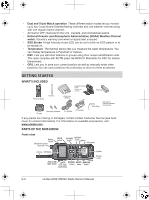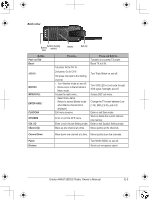Uniden MHS135DSC English Owner's Manual - Page 7
Back view
 |
View all Uniden MHS135DSC manuals
Add to My Manuals
Save this manual to your list of manuals |
Page 7 highlights
Back view Battery latch Battery charging contacts Battery Belt clip Button Push -to-Talk Boost 16/9-Tri WX/SOS MENU/CALL ENTER-H/M/L/ CLR/SCAN GPS/MEM VOL-SQ Channel Up Press to... 1st press: Go to CH 16. 2nd press: Go to CH 9. 3rd press: Go back to the starting channel. -- Turn Weather mode on and off. -- Move cursor to the left while in Menu mode. Access the radio menu. -- Select menu items. -- Return to normal Marine mode when Marine channel list is displayed. Exit menu screens. Enter or exit the GPS menu. Enter or exit Volume Setting mode. Move up one channel at a time. Press and hold to... Transmit on a current TX power Boost TX to 6 W. Turn Triple Watch on and off. Turn SOS LED on and cycle through SOS signal, flashlight, and off. Access DSC call menu. Change the TX power between Low (1 W), MID (2.5 W), and 6 W. Enter or exit Scan mode. Store or delete the current channel into memory. Enter or exit Squelch Setting mode. Move quickly up the channels. Channel Down Move down one channel at a time. Move quickly down the channels. Power Distress Turn MHS135DSC on and off. Sends out emergency signal. Uniden MHS135DSC Radio Owner's Manual E-3