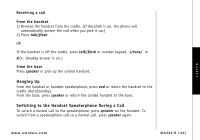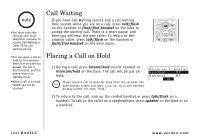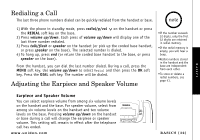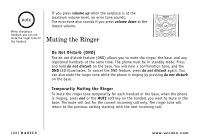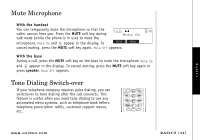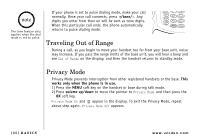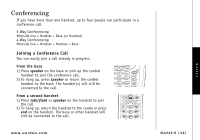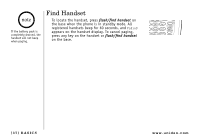Uniden TRU8888 English Owners Manual - Page 33
Redialing a Call, Adjusting the Earpiece and Speaker Volume
 |
UPC - 050633260227
View all Uniden TRU8888 manuals
Add to My Manuals
Save this manual to your list of manuals |
Page 33 highlights
Redialing a Call The last three phone numbers dialed can be quickly redialed from the handset or base. note 1) With the phone in standby mode, press redial/p/vol on the handset or press the REDIAL soft key on the base. 2) Press volume up/down. Each press of volume up/down will display one of the last three number redialed. 3) Press talk/flash or speaker on the handset (or pick up the corded base handset, or press speaker on the base). The selected number is dialed. 4) To hang up, press end (or return the corded base handset to the base, or press speaker on the base). From the handset, you can dial the last number dialed. During a call, press the MENU soft key. Use volume up/down to select Redial and then press the OK soft key. Press the DIAL soft key. The number will be dialed. Adjusting the Earpiece and Speaker Volume •If the number exceeds 32 digits, only the first 32 digits are retained in redial memory. •If the redial memory is empty, you will hear a beep. •Redial numbers stored in the handset and the base are independent from each other. •To store or delete a redial numbers, see page 41. BASICS Earpiece and Speaker Volume You can select earpiece volume from among six volume levels on the handset and the base. For speaker volume, select from among six volume levels on the handset and ten volume levels on the base. Pressing volume up/down on the handset or base during a call will change the earpiece or speaker volume. This setting will remain in effect after the telephone call has ended. www.uniden.com BASICS [32]