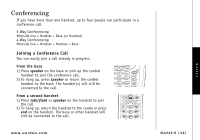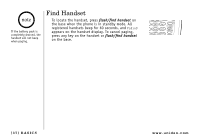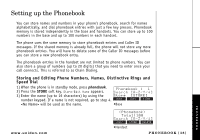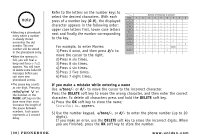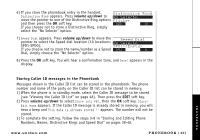Uniden TRU8888 English Owners Manual - Page 42
Storing a Redial Record Handset only, Deleting a Redial Record Handset only
 |
UPC - 050633260227
View all Uniden TRU8888 manuals
Add to My Manuals
Save this manual to your list of manuals |
Page 42 highlights
note •If the Caller ID message was received as a private/unknown number, or the message does not have the number, you cannot store the message in the phonebook. If it was received as private/ unknown name, the message will be stored as . •If all 100 memory entries are full, the Caller ID message will be erased from Caller ID list when you store it in the phonebook. Storing a Redial Record (Handset only) 1) With the phone in standby mode, press redial/p/vol . 2) redial/p/vol repeatedly to display the number to be stored. Then press the EDIT soft key. 3) Press cid/vol/ or redial/p/vol/ to select Store into PB?, then the OK soft key. Store/Edit Name appears. 4) To complete the setting, follow the steps 3-8 in "Storing and Editing Phone Numbers, Names, Distinctive Rings and Speed Dial" on pages 38-40. Deleting a Redial Record (Handset only) 1) With the phone in standby mode, press redial/p/vol . 2) Press cid/vol/ or redial/p/vol/ repeatedly to display the number to be deleted. Then press the EDIT soft key. 3) Press cid/vol/ or redial/p/vol/ to select Delete?, then the OK soft key. 4) Press cid/vol/ or redial/p/vol/ to choose Yes. 5) Press the OK soft key. The redialed number is deleted. PHONEBOOK [41] PHONEBOOK www.uniden.com