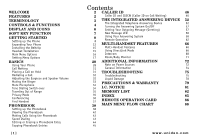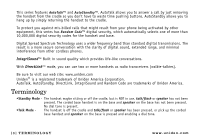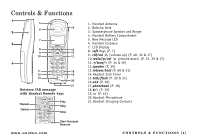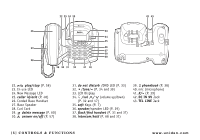Uniden TRU8888 English Owners Manual - Page 5
Controls & Functions - batteries
 |
UPC - 050633260227
View all Uniden TRU8888 manuals
Add to My Manuals
Save this manual to your list of manuals |
Page 5 highlights
Controls & Functions 1 5 6 14 2 7 3 8 15 9 16 10 17 4 11 18 12 19 13 20 21 Retrieve TAD message with Handset Remote keys Repeat Delete Play Skip Stop www.uniden.com Start Handset Remote 1. Handset Antenna 2. Beltclip Hole 3. Speakerphone Speaker and Ringer 4. Handset Battery Compartment 5. New Message LED 6. Handset Earpiece 7. LCD Display 8. soft Keys (P. 7) 9. cid/vol (volume up) (P. 48, 32 & 17) 10.redial/p/vol (volume down) (P. 32, 29 & 17) 11.*/tone/< (P. 34 & 39) 12.speaker (P. 29) 13.intcom/hold (P. 68 & 31) 14.Headset Jack Cover 15.talk/flash (P. 28 & 31) 16.end (P. 30) 17.phonebook (P. 38) 18.#/> (P. 39) 19. (P. 62) 20.Handset Microphone 21.Handset Charging Contacts CONTROLS & FUNCTIONS [4] CONTROLS & FUNCTIONS

CONTROLS & FUNCTIONS [4]
www.uniden.com
Controls & Functions
1.
Handset Antenna
2.
Beltclip Hole
3.
Speakerphone Speaker and Ringer
4.
Handset Battery Compartment
5.
New Message LED
6.
Handset Earpiece
7.
LCD Display
8.
soft
Keys (P. 7)
9.
cid/vol
(volume up) (P. 48, 32 & 17)
10.
redial/p/vol
(volume down) (P. 32, 29 & 17)
11.
*
/tone/
< (P. 34 & 39)
12.
speaker
(P. 29)
13.
intcom
/
hold
(P. 68 & 31)
14.Headset Jack Cover
15.
talk/flash
(P. 28 & 31)
16.
end
(P. 30)
17.
phonebook
(P. 38)
18.
#/
> (P. 39)
19.
(P. 62)
20.Handset Microphone
21.Handset Charging Contacts
2
1
4
3
Play
Skip
Stop
Delete
Repeat
Start Handset
Remote
2
1
4
3
5
6
7
8
9
10
11
12
13
20
21
15
18
19
16
17
14
Retrieve TAD message
with Handset Remote keys
CONTROLS &
FUNCTIONS