ViewSonic E70FSB-2 Service Manual - Page 18
Relative Placement Of Typical Components
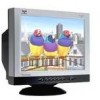 |
UPC - 766907870558
View all ViewSonic E70FSB-2 manuals
Add to My Manuals
Save this manual to your list of manuals |
Page 18 highlights
C. The adjustment of 6500°K white Balance, May follow step A ~ B , with the x=313 ± 10, y=329 ± 10.Y=145±10cd/m² D. Thr adjustment of 5000°K white Balance, May follow step A-B, with the x=346± 10, y=359 ± 10, Y=135±10cd/m² E. Full white luminance: (a) Set mode1 1024*768 Fv: 85Hz full white pattern. (b) Image Size : H:310±4mm V:230±4mm. (c) Brightness set to raster just cut off and set the contrast to max. (d) Adjust AB( ) to the luminance at 105± 10cd/m². 4. Focus Adjustment: A. Set mode 1024×768 Fv: 85Hz with character full page. B. Adjust brightness to center and contrast to max. C. Then adjust focus VR1 to a fine vertical line. D. Adjust focus VR2 to a fine horizontal line. E. Repeat step C & D. 5. Purity Adjustment A. Be sure that the display is not being exposed to any external magnetic fields. B. Ensure that the spacing between the Purity, Convergence, Magnet, (PCM), assembly and the CRT stem is 29mm. (See below diagram) C. Produce a complete, red pattern on the display. Adjust the purity magnet rings on the PCM assembly to obtain a complete field of the color red. This is done by moving the two tabs in such a manner that they advance in an opposite direction but at the same time to obtain the same angle between the two tabs, which should be approximately 180'. D. Check the complete blue and complete green patterns to observe their respective color purity. Make minor adjustments if needed. RELATIVE PLACEMENT OF TYPICAL COMPONENTS Purity Magnets 6-pole Convergence Magnets 4-pole Convergence Magnets Deflection Yoke 6. Convergence adjustment A. Produce a magenta crosshatch on the display. B. Adjust the focus for the best overall focus on the display. Also adjust the brightness to the desired condition. C. Vertical red and blue lines are converged by varying the angle between the two tabs of the 4 pole magnets on the PCM assembly. (See above diagrams) D. Horizontal red and blue lines are converged by varying the two tabs together, keeping the angle between them constant. E. Produce a white crosshatch pattern on the display. F. Vertical green and magenta lines are converged by varying the angle between the two tabs of the 6-pole magnets. G. Horizontal green and magenta lines are converged by varying the two tabs together, keeping the angle between them constant. ViewSonic Corporation 15 Confidential - Do Not Copy E70f-5_E70fB-5_E70fSB-5















