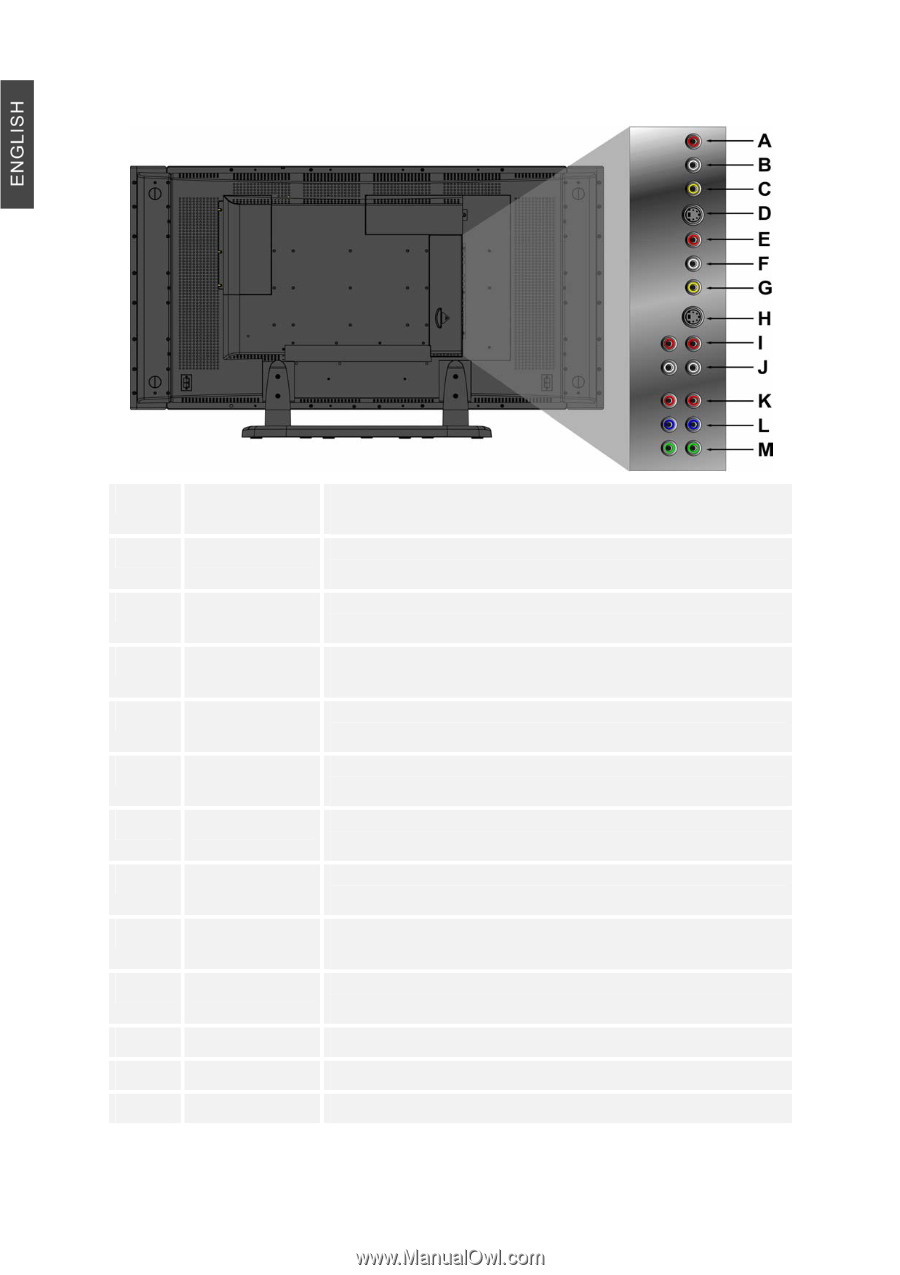ViewSonic N4200W N4200w User Guide, English - Page 13
Ar Bl Cvideo Ds-v1 Er Fl Gvideo Hs-v2 Ir Jl Kpr/cr Lpb/cb My
 |
UPC - 766907170917
View all ViewSonic N4200W manuals
Add to My Manuals
Save this manual to your list of manuals |
Page 13 highlights
Component A R B L C VIDEO D S-V1 E R F L G VIDEO H S-V2 I R J L K Pr/Cr L Pb/Cb M Y 11 Connect Video/Audio cable from compatible devices into the side jack. Connect Video/Audio cable from compatible devices into the side jack. Connect the external video device such as VCR, DVD, and video game into this jack. Connect the external video device such as VCR, DVD, and video game into this jack. Connect Video/Audio cable from compatible devices into the side jack. Connect Video/Audio cable from compatible devices into the side jack. Connect the external video device such as VCR, DVD, and video game into this jack. Connect the external video device such as VCR, DVD, and video game into this jack. Connect Audio cable from compatible devices into the side jack. Connect Audio cable from compatible devices into the side jack. Connect the external video device into this jack. Connect the external video device into this jack. Connect the external video device into this jack. ViewSonic N4200w