ViewSonic N4200W N4200w User Guide, English - Page 30
ViewSonic, Adjustment menu, Description, Operation, Auto Sync, Frequency, Phase, H.position, V.
 |
UPC - 766907170917
View all ViewSonic N4200W manuals
Add to My Manuals
Save this manual to your list of manuals |
Page 30 highlights
Adjustment menu Item Auto Sync Frequency Phase H.position V. position Description Operation This function auto search the best setting of current input ► to select Auto Sync. Adjust the delay time between horizontal synchronous signal and video ► to increase the delay time ◄ to decrease the delay time. Adjust the delay time ► to increase the delay time ◄ to decrease the delay time. Adjust the horizontal position of ► to move toward the right. the main and sub picture in PIP. ◄ to move toward the left. Adjust the vertical position of the main and sub picture in PIP. ► to move upward. ◄ to move downward. ViewSonic N4200w 28
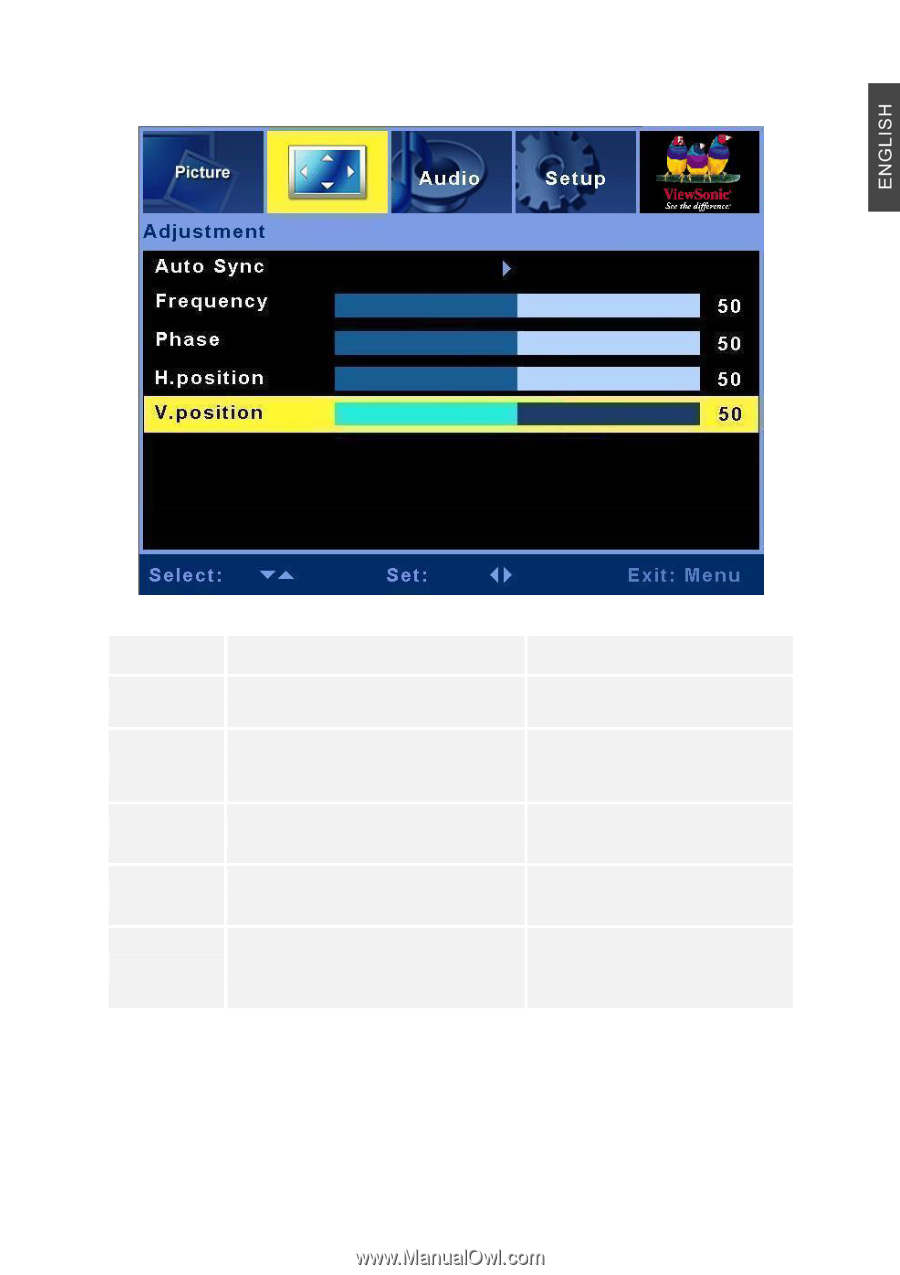
ViewSonic
N4200w
28
Adjustment menu
Item
Description
Operation
Auto Sync
This function auto search the best
setting of current input
►
to select Auto Sync.
Frequency
Adjust the delay time between
horizontal synchronous signal and
video
►
to increase the delay time
◄
to decrease the delay time.
Phase
Adjust the delay time
►
to increase the delay time
◄
to decrease the delay time.
H.position
Adjust the horizontal position of
the main and sub picture in PIP.
►
to move toward the right.
◄
to move toward the left.
V. position
Adjust the vertical position of the
main and sub picture in PIP.
►
to move upward.
◄
to move downward.














