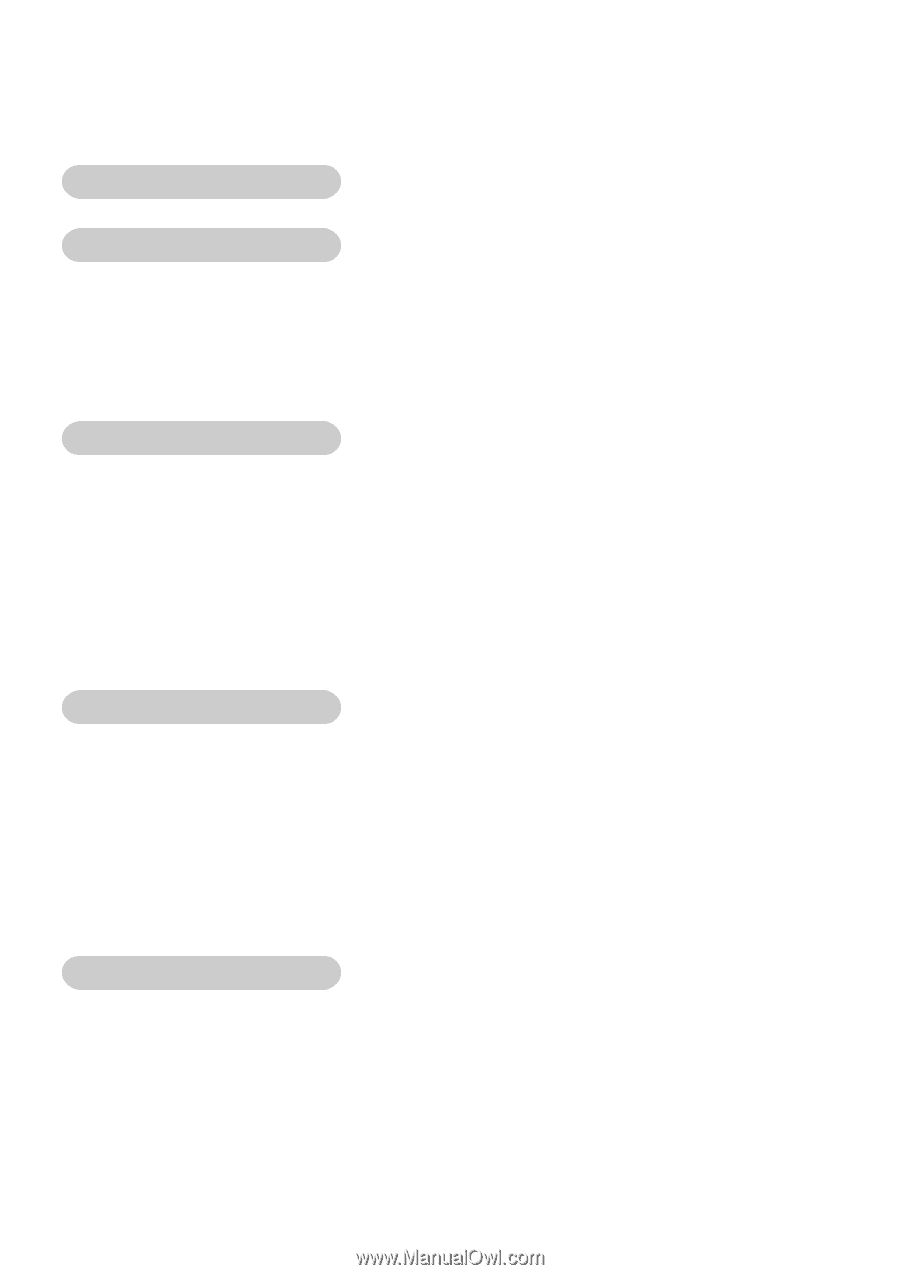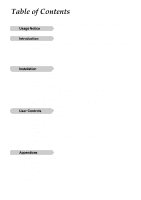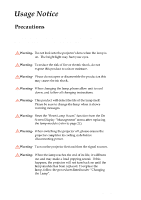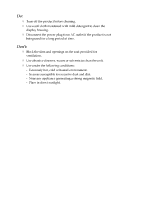Table of Contents
Usage Notice
Introduction
4
Package Overview
...............................................................................................
5
Product Overview
................................................................................................
Main Unit
.........................................................................................................................
6
Panel Control
..................................................................................................................
7
Connection Ports
............................................................................................................
Remote Control
...............................................................................................................
Installation
Connecting the Projector
.....................................................................................
9
Powering On/Off the Projector
............................................................................
Powering On the Projector
............................................................................................
Powering off the projector
.............................................................................................
1
Warning Indicator
.........................................................................................................
1
Adjusting the Projected Image
...........................................................................
1
Adjusting the Projector Height
......................................................................................
12
Adjusting the Projector Zoom / Focus
..........................................................................
Adjusting Projection Image Size
...................................................................................
User Controls
Panel Control & Remote Control
........................................................................
1
On-Screen Display Menus
.................................................................................
1
How to operate
..............................................................................................................
16
Language
......................................................................................................................
17
All Images
....................................................................................................................
1
Computer Image
...........................................................................................................
20
Video Image
.................................................................................................................
21
Management
.................................................................................................................
PIP
...............................................................................................................................
2
Appendices
Troubleshooting
.................................................................................................
2
Changing the lamp
.............................................................................................
28
Specifications
....................................................................................................
29
Compatibility Modes
..........................................................................................
30
.......
..........
............................................................................
..........................................................................................
Warranty
.................
Customer Support
31
Precautions
.........................................................................................................
2
1
For Your Records
...............................................................................................
ViewSonic PJ255D
i
12/02/03
A
24
7
3
9
5
15
3
12
11
1
0
0
9
8
6
5