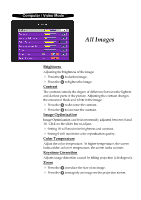ViewSonic PJ255D User Manual - Page 20
ViewSonic PJ255D Manual
 |
View all ViewSonic PJ255D manuals
Add to My Manuals
Save this manual to your list of manuals |
Page 20 highlights
Computer / Video Mode All Image Aspect Ratio Selects the desired aspect ratio. Reset This Menu Choose “Yes” to return the display parameters on this menu to their factory default settings. ViewSonic PJ255D 18
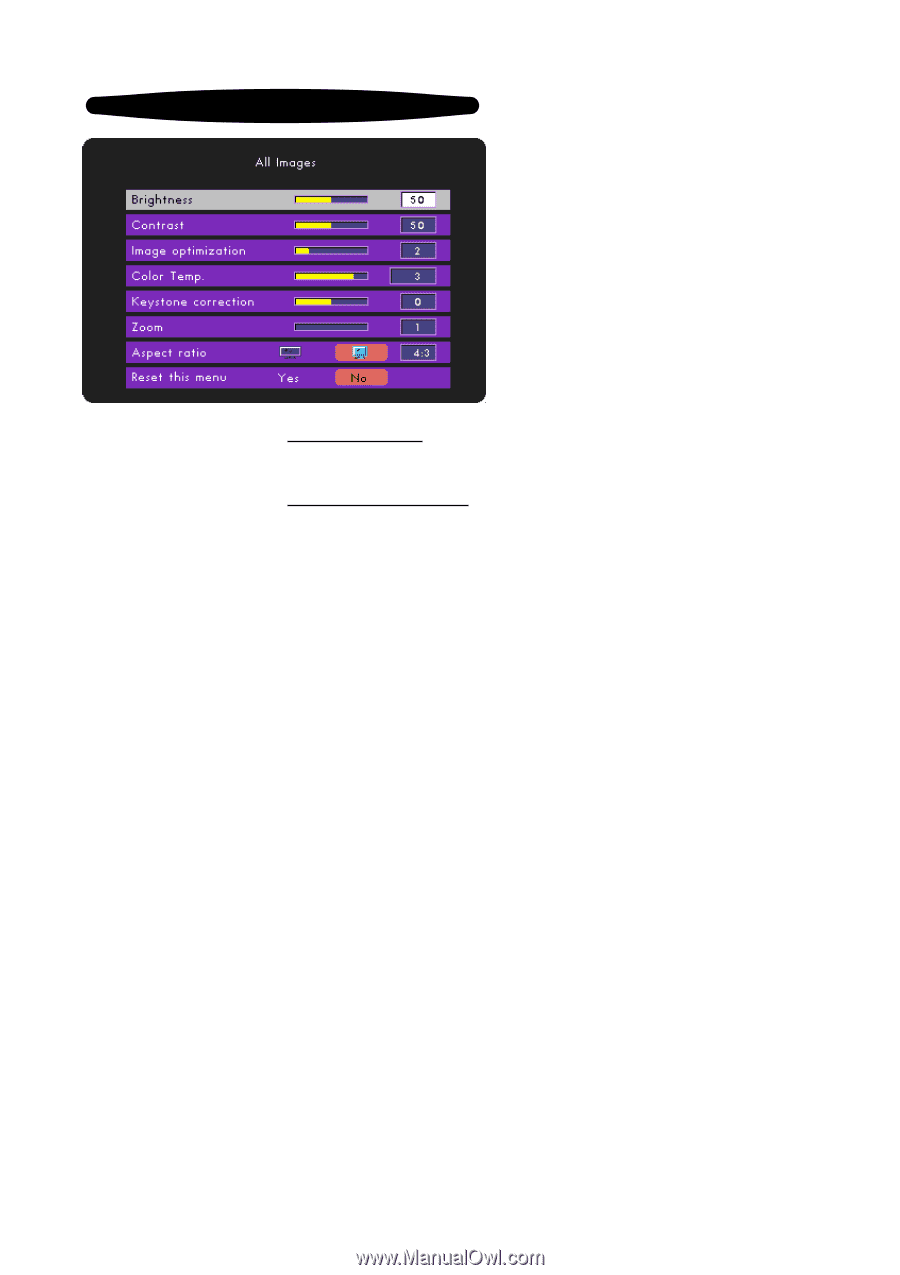
All Image
Aspect Ratio
Selects the desired aspect ratio.
Reset This Menu
Choose ²Yes³ to return the display parameters on this menu to
their factory default settings.
Computer / Video Mode
ViewSonic PJ255D
18