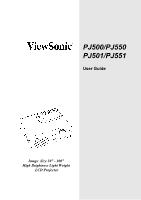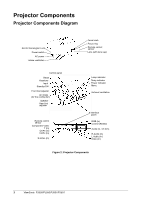ViewSonic PJ501 User Guide
ViewSonic PJ501 - 3 Panel LCD Video Projector Manual
 |
UPC - 766907692815
View all ViewSonic PJ501 manuals
Add to My Manuals
Save this manual to your list of manuals |
ViewSonic PJ501 manual content summary:
- ViewSonic PJ501 | User Guide - Page 1
PJ500/PJ550 PJ501/PJ551 User Guide Image Size 30" - 300" High Brightness Light Weight LCD Projector - ViewSonic PJ501 | User Guide - Page 2
Menu ...15 SCREEN Menu 16 OPTION Menu 17 Maintenance 18 Lamp ...18 Lamp Life ...18 Replacing the Lamp 19 Resetting the Lamp Timer 19 Air-Filter ...20 Maintenance Inside the Equipment 20 Cleaning the Lens 20 Cleaning the Cabinet and Remote Control 20 ViewSonic PJ500/PJ550/PJ501/PJ551 i - ViewSonic PJ501 | User Guide - Page 3
Troubleshooting 21 OSD Messages 21 Indicator Messages 21 Symptom ...22 Specifications 24 PJ500/PJ501 Technical Specifications 24 PJ550/PJ551 Technical Specifications 25 Customer Support 26 LIMITED WARRANTY 27 VIEWSONIC Projector 27 Appendix 28 Power Cord Safety Guidelines 28 Compliance - ViewSonic PJ501 | User Guide - Page 4
may change without notice. No part of this document may be copied, reproduced, or transmitted by any means, for any purpose without prior written permission from ViewSonic Corporation. This document is applicable for both projector models PJ500/PJ550/PJ501/PJ551. Electronic Warranty Registration To - ViewSonic PJ501 | User Guide - Page 5
Product Features • SVGA (PJ500/501) • XGA (PJ550/551) • High performance scalers for viewing high resolution computer images • Short ViewSonic. Projector Carrying Case Remote Con- Power Cord trol with battery (US type) Power Cord (Europe type) Power Cord (China type) Quick Start Guide ViewSonic - ViewSonic PJ501 | User Guide - Page 6
knob Focus ring Remote control sensor Lens (with lens cap) Lamp indicator Temp indicator Power indicator Menu Exhaust ventilation Interface panel RGB (In) Control (RS232) Audio (In, 3.5 mm) R Audio (In) L Audio (In) Video (In) Figure 2: Projector Components 3 ViewSonic PJ500/PJ550/PJ501/PJ551 - ViewSonic PJ501 | User Guide - Page 7
Control Components Remote Control Components Diagram Search Button RGB Button VIDEO Button ASPECT Button MAGNIFY ON Button Button MUTE Button KEYSTONE Button MENU Button [Up] Arrow Button [Right] Arrow Button RESET Button Figure 3: Remote Control Components ViewSonic PJ500/PJ550/PJ501/PJ551 4 - ViewSonic PJ501 | User Guide - Page 8
local laws and regulations. • Keep the battery away from children and pets. • When the remote control will not to be used for an extended period, remove the batteries. NOTE: Replace the batteries if the operation of the remote control becomes irregular or weak. 5 ViewSonic PJ500/PJ550/PJ501/PJ551 - ViewSonic PJ501 | User Guide - Page 9
table below are for full size (PJ500/PJ501:800x600pixels, PJ501/PJ550:1024 x 768 pixels). Screen a Distance from the projector to the screen (+10%). b Distance from the lens center to the bottom of the screen (+10%). Top View cLeenntser Side View Table 1: Projection Distance Screen Size Inches - ViewSonic PJ501 | User Guide - Page 10
. You may not be able to use some of the modes with this projector. Power Connection Use the correct power cord supplied with your projector. Connect the AC inlet of the projector to the power outlet as shown in the graphic below. Figure 7: Power Cord Connect 7 ViewSonic PJ500/PJ550/PJ501/PJ551 - ViewSonic PJ501 | User Guide - Page 11
configuration. Plug & Play will not operate with a direct connection to an Apple computer. NOTE: When connecting with a notebook computer, set the proper RGB external image output. Please read the instruction manual of the notebook computer for more information. ViewSonic PJ500/PJ550/PJ501/PJ551 8 - ViewSonic PJ501 | User Guide - Page 12
lamp. CAUTION • To turn OFF the projector press the Standby/ON button and hold for 2 seconds . • The POWER LED on the control pad flashes orange during cool-down. • Wait until the POWER LED changes to a steady orange before you set the Power Switch to [O] OFF. 9 ViewSonic PJ500/PJ550/PJ501/PJ551 - ViewSonic PJ501 | User Guide - Page 13
control. Items marked with (*) may be accessed from the projector control panel. Table 3: Basic Operation Item INPUT SELECT (projector control panel) POSITION (remote control) RESET (*) (remote control) MAGNIFY (remote control) Description Select Input Signal (*) : press the INPUT Button. RGB - ViewSonic PJ501 | User Guide - Page 14
the ESC button on the remote control to return to the previous menu from a selected sub-menu. Escape: Press the ENTER button on the remote control activate the adjustment screen for a selected menu option. NOTE: Pressing the button performs the same function. 11 ViewSonic PJ500/PJ550/PJ501/PJ551 - ViewSonic PJ501 | User Guide - Page 15
Menu, press the MENU button on the remote control. This projector has 6 menus: MAIN, PICTURE-1, PICTURE to operate with the / buttons and press the button or the ENTER button to start operating. Then you can operate corresponding and Vertically Inverted image) ViewSonic PJ500/PJ550/PJ501/PJ551 12 - ViewSonic PJ501 | User Guide - Page 16
Sharpness (for VIDEO/S-VIDEO): Sharper Softer Adjust COLOR (for VIDEO/S-VIDEO/COMPONENT VIDEO): Darker Adjust Tint (for VIDEO/S-VIDEO): More Green More Red Lighter 13 ViewSonic PJ500/PJ550/PJ501/PJ551 - ViewSonic PJ501 | User Guide - Page 17
6. Please select the item you want to operate with the / buttons and press the button or the ENTER button to start operating. Then you can operate according to the following table. Item V POSITION such cases, please initialize the H SIZE with the RESET button. ViewSonic PJ500/PJ550/PJ501/PJ551 14 - ViewSonic PJ501 | User Guide - Page 18
AUTO mode may not function correctly with the PAL60 signal or some other signals. • The operation of the AUTO mode requires approximately 10 seconds. • For the COMPONENT VIDEO, the signal type received and turn the SYNC ON G off, and then reconnect the signal. 15 ViewSonic PJ500/PJ550/PJ501/PJ551 - ViewSonic PJ501 | User Guide - Page 19
The Blank Screen is for the BLANK mode. Refer to the BLANK ON/OFF of the Table 3: Basic Operation. The plain screen of the selected color is displayed as the Blank Screen. The Blank Screen is displayed Blue blank screen displays when is no signal is detected. ViewSonic PJ500/PJ550/PJ501/PJ551 16 - ViewSonic PJ501 | User Guide - Page 20
filter time always when replacing the filter. The message functions will not operate properly if the filter time is not reset correctly. • Before replacing the air filter, carefully read the descriptions of "Air-Filter" and "Replacing the Filter" on page 20. 17 ViewSonic PJ500/PJ550/PJ501/PJ551 - ViewSonic PJ501 | User Guide - Page 21
" on page 21. NOTE: The LAMP indicator is also red when the lamp unit reaches high temperature. Before replacing the lamp switch the POWER OFF, wait approximately 20 minutes, and switch the POWER ON again. If the LAMP indicator is still red replace the lamp. ViewSonic PJ500/PJ550/PJ501/PJ551 18 - ViewSonic PJ501 | User Guide - Page 22
. 4 Press the Up arrow button to select the DEFAULT. The remaining lamp life is now reset to 2000 hours. IMPORTANT: Do not reset the lamp timer without replacing the lamp. The message functions will not operate properly if the lamp timer is not reset correctly. 19 ViewSonic PJ500/PJ550/PJ501/PJ551 - ViewSonic PJ501 | User Guide - Page 23
the projector power supply OFF, and remove the power cord from the power outlet. 2 Clean the air filter with a vacuum cleaner. 3 Reset the Filter Timer using the function of the FILTER TIME on the OPTION Menu. Please refer to the description of the "FILTER TIME" on the Table 9: MAIN Menu. Replacing - ViewSonic PJ501 | User Guide - Page 24
OUT OF RANGE ON *** CHECK THE AIR FLOW The lamp will reach the end of its life in 300 hours. POWER is switched off automatically when the lamp reaches the end of its life. prepare a new lamp for installation. Always reset the lamp timer after replacing the lamp. The lamp will reach the end of its - ViewSonic PJ501 | User Guide - Page 25
is below 32°F (0°C). Contact your dealer if the same problem occurs when the ambient temperature is 32°F ~ 95°F (0°C ~ 35°C). The air-filter has been used for 100 hours or more. Clean the filter, then reset the filter timer. NOTE: (about overheating) When the internal temperature rises too - ViewSonic PJ501 | User Guide - Page 26
projector is not correctly connected. Connect correctly. The volume is set to minimum. Mute is turned on. Press VOLUME button on the remote The lamp is nearing the end of its service life. Go to PICTURE-1 menu and adjust color parameters. Replace lamp. Adjust the focus or H PHASE. Adjust focus - ViewSonic PJ501 | User Guide - Page 27
manual focus 0.9 - 9.0 Meters 30 - 300 inches 6:1 upward shift (fixed) 150 W UHB (normal mode); 130 W UHB (whisper mode) 1.0 W AC 100 ~ 120V, 2.7A I AC220 - 240V,1.3A 240 W AA battery x2 0 ~ 35°C (Operating) Vp-p) R RCA jack D-sub 15-pin shrink plug (RS232) ViewSonic PJ500/PJ550/PJ501/PJ551 24 - ViewSonic PJ501 | User Guide - Page 28
1, manual focus 0.9 - 9.0 Meters 30 - 300 inches 6:1 upward shift (fixed) 150 W UHB (normal mode); 130 W UHB (whisper mode) 1.0 W AC 100 ~ 120V, 2.7A I AC220 - 240V,1.3A 240 W AA battery x2 0 ~ 35°C (Operating) -p) R RCA jack D-sub 15-pin shrink plug (RS232) 25 ViewSonic PJ500/PJ550/PJ501/PJ551 - ViewSonic PJ501 | User Guide - Page 29
Lamp Replacement Air Filter Replacement Slot for Kensington lock Table 15: Optional Parts Ordering Specifications To order parts contact your dealer or ViewSonic. To order parts contact your dealer or ViewSonic. To order parts contact your dealer or ViewSonic. ViewSonic PJ500/PJ550/PJ501/PJ551 - ViewSonic PJ501 | User Guide - Page 30
sole option repair or replace the product with a like product. Replacement product or parts may include remanufactured or refurbished parts or components. How long the warranty is effective: ViewSonic projectors are warranted for three (3) years for all parts excluding the lamp and three (3) years - ViewSonic PJ501 | User Guide - Page 31
electric shock. Use the following guidelines if it is necessary to replace the original cord set, or if the cord set is not enclosed style (Figure A2), UL Listed, and CSA Labeled. For units which are mounted on a desk or table, type SVT or SJT cord sets may be ViewSonic PJ500/PJ550/PJ501/PJ551 28 - ViewSonic PJ501 | User Guide - Page 32
a Class B digital device, pursuant to part 15 of the FCC Rules. These limits the user's authority to operate this device. Instructions to Users This User Information for all Countries NOTICE: Use the cables which are included with the projector or specified. 29 ViewSonic PJ500/PJ550/PJ501/PJ551
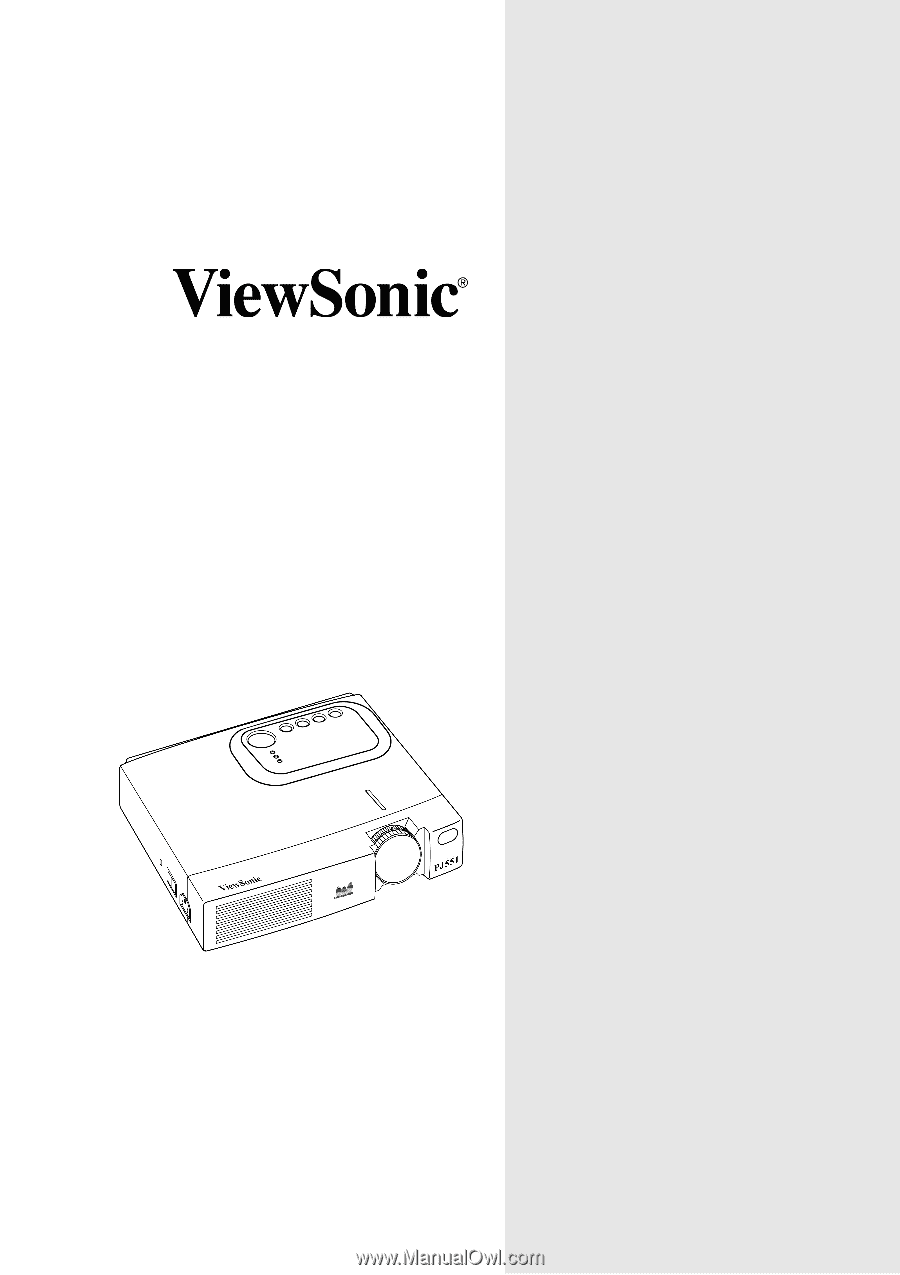
PJ500/PJ550
PJ501/PJ551
User Guide
Image
Size 30” - 300”
High Brightness Light Weight
LCD Projector