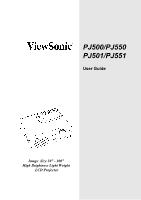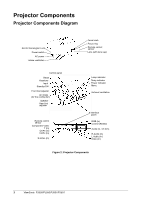ViewSonic
PJ500/PJ550/PJ501/PJ551
i
Contents
For Your Records
.................................................................................................
1
Features
.....................................................................................................
2
Product Features
.................................................................................................
2
Before Use
.................................................................................................
2
Package Contents
................................................................................................
2
Projector Components
.............................................................................
3
Projector Components Diagram
...........................................................................
3
Remote Control Components
..................................................................
4
Remote Control Components Diagram
................................................................
4
Inserting the Batteries
............................................................................
5
Installation
.................................................................................................
6
Angle Adjustment
.................................................................................................
6
Cabling
.................................................................................................................
7
Power Connection
................................................................................................
7
Example of System Setup
....................................................................................
8
Plug & Play
..........................................................................................................
8
Operations 9
Power ON
............................................................................................................
9
Power OFF
...........................................................................................................
9
Basic Operation
.................................................................................................
10
MAIN Menu
........................................................................................................
12
PICTURE-1 Menu
..............................................................................................
13
PICTURE-2 Menu
..............................................................................................
14
INPUT Menu
......................................................................................................
15
SCREEN Menu
..................................................................................................
16
OPTION Menu
...................................................................................................
17
Maintenance
............................................................................................
18
Lamp
..................................................................................................................
18
Lamp Life
...........................................................................................................
18
Replacing the Lamp
...........................................................................................
19
Resetting the Lamp Timer
..................................................................................
19
Air-Filter
.............................................................................................................
20
Maintenance Inside the Equipment
....................................................................
20
Cleaning the Lens
..............................................................................................
20
Cleaning the Cabinet and Remote Control
........................................................
20