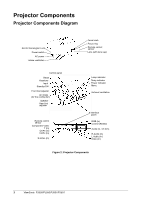ViewSonic PJ501 User Guide - Page 7
Remote Control Components
 |
UPC - 766907692815
View all ViewSonic PJ501 manuals
Add to My Manuals
Save this manual to your list of manuals |
Page 7 highlights
Remote Control Components Remote Control Components Diagram Search Button RGB Button VIDEO Button ASPECT Button MAGNIFY ON Button OFF Button FREEZE Button POSITION Button [Left] Arrow Button ENTER Button [Down] Arrow Button ESC (Escape) Button STANDBY/ON Button AUTO Button BLANK Button VOLUME Button MUTE Button KEYSTONE Button MENU Button [Up] Arrow Button [Right] Arrow Button RESET Button Figure 3: Remote Control Components ViewSonic PJ500/PJ550/PJ501/PJ551 4

ViewSonic
PJ500/PJ550/PJ501/PJ551
4
Remote Control Components
Remote Control Components Diagram
Figure 3: Remote Control Components
STANDBY/ON Button
AUTO Button
BLANK Button
VOLUME Button
MUTE Button
KEYSTONE Button
MENU Button
[Up] Arrow Button
[Right] Arrow Button
RESET Button
Search Button
RGB Button
VIDEO Button
ASPECT Button
MAGNIFY
ON Button
OFF Button
FREEZE Button
POSITION Button
[Left] Arrow Button
ENTER Button
[Down] Arrow Button
ESC (Escape) Button