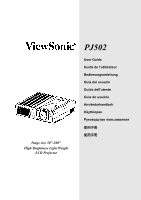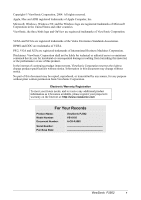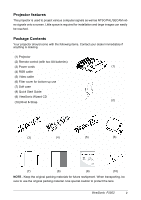ViewSonic PJ502 User Manual
ViewSonic PJ502 Manual
 |
View all ViewSonic PJ502 manuals
Add to My Manuals
Save this manual to your list of manuals |
ViewSonic PJ502 manual content summary:
- ViewSonic PJ502 | User Manual - Page 1
Inage size 30"-300" High Brightness Light Weight LCD Projector PJ502 User Guide Guide de l'utilisateur Bedienungsanleitung Guía del usuario Guida dell'utente Guia do usuário Användarhandbok Käyttöopas - ViewSonic PJ502 | User Manual - Page 2
blanking the screen 19 Multifunctional setting 20 Using the menu function 20 EASY MENU...21 ASPECT, KEYSTONE, MODE,BRIGHT, CONTRAST, COLOR , TINT, SHRPNESS, WHISPER , MIRROR, RESET , FILTER TIME, LANGUAGE, Go To Advanced Menu 05/12/04 A ViewSonic PJ502 i - ViewSonic PJ502 | User Manual - Page 3
-service 40 Specifications 40 Customer Support 42 LIMITED WARRANTY 43 Appendix 44 Power Cord Safety Guidelines 44 Compliance Information for U.S.A 45 Compliance Information for Canada 45 Compliance Information for European Countries 45 User Information for all Countries 45 ViewSonic PJ502 - ViewSonic PJ502 | User Manual - Page 4
, ViewSonic Corporation reserves the right to change product specifications without projector's warranty on the Internet at: http://www.viewsonic.com For Your Records Product Name: Model Number: Document Number: Serial Number: Purchase Date: ViewSonic PJ502 VS10185 A-CD-PJ502 ViewSonic PJ502 - ViewSonic PJ502 | User Manual - Page 5
items. Contact your dealer immediately if anything is missing. . (1) Projector (2) Remote control (with two AA batteries) (3) Power cords (1) (4) RGB cable (5) Video cable (6) Filter cover for bottom-up use (7) Soft case (8) Quick Start Guide (9) ViewSonic Wizard CD (2) (10) Rivet & Strap - ViewSonic PJ502 | User Manual - Page 6
circumstances, the projector may not operate correctly and the microprocessor will need to be reset. In such a case, please push the Restart switch by using a cocktail stick or similar and the projector will restart. Only push the Restart switch in these exceptional instances. ViewSonic PJ502 3 - ViewSonic PJ502 | User Manual - Page 7
ON button OFF button FREEZE button POSITION button Menu cursor buttons S,T,W,X ESC (Escape) button Controls Menu cursor button S,T,W,X INPUT button SEARCH button STANDBY/ON button AUTO button BLANK button VOLUME button MUTE button KEYSTONE button MENU button ENTER RESET button ViewSonic PJ502 4 - ViewSonic PJ502 | User Manual - Page 8
Avoid a smoky, humid or dusty place. Placing the projector in such place could cause a fire, an electric shock and/or malfunction to the projector. * Don't place the projector near a humidifier, a smoking space or a kitchen. * Put nothing containing the liquid near the projector. ViewSonic PJ502 5 - ViewSonic PJ502 | User Manual - Page 9
full size screen: 1280 x 720 (a) The screen size (diagonal) (b) Distance from the projector to the screen (+10%) (c) The height of the screen (+10%) At 4:3 screen 2 (5) 2 (6) 3 (8) 4 (9) 4 (11) 5 (12) 5 (14) 6 (15) 7 (18) 9 (23) 12 (30) 15 (38) 18 (46) ViewSonic PJ502 6 - ViewSonic PJ502 | User Manual - Page 10
(2.4) 109 (2.8) 125 (3.2) 140 (3.6) 156 (4.0) 188 (4.8) 235 (6.0) 314 (8.0) 393 (10.0) 472 (12.0) (c) Screen height [inch (cm)] 0 (-1) -1 (-2) -1 (-2) -1 (-2) -1 (-3) -1 (-3) -1 (-4) -2 (-4) -2 (-5) -2 (-6) -3 (-8) -4 (-10) -5 (-12) ViewSonic PJ502 7 - ViewSonic PJ502 | User Manual - Page 11
or lower the projector to the desired height and the release the elevator buttons. When you release the elevator buttons, the elevator feet will lock into position. 3. As necessary, you can also finely adjust the height of the projector by twisting the elevator feet by hand. ViewSonic PJ502 8 - ViewSonic PJ502 | User Manual - Page 12
projector over so the bottom is facing up. 2. While sliding it in the direction of the arrow and removing, put a finger on the filter cover knob. 3. Replace the filter cover for bottom-up use and snap it back into place. 4. Slowly turn up the projector so that the top is facing up. ViewSonic PJ502 - ViewSonic PJ502 | User Manual - Page 13
projector, be sure to activate the laptop's RGB external image output (set the laptop to CRT display or to simultaneous LCD and CRT display). For details on how this is done, please refer to the instruction manual in your computer as this projector is a Plug-and-Play monitor. ViewSonic PJ502 10 - ViewSonic PJ502 | User Manual - Page 14
cable AUDIO S-Video out S-Video cable Stereo mini audio cable Y AUDIO CB/PB CR/PR Component video out Component video cable Stereo mini audio cable ViewSonic PJ502 11 - ViewSonic PJ502 | User Manual - Page 15
result in fire and/or electrical shock. * Only use the power cord that came with the projector. If it is damaged, contact your dealer to newly get correct one. * Only plug the the power cord to the AC inlet of the projector. 2. Firmly plug the power cord's plug into the outlet. ViewSonic PJ502 12 - ViewSonic PJ502 | User Manual - Page 16
direction of the arrow. 2. Insert the batteries. Align and insert the two AA batteries according to their plus and minus terminals as indicated in the remote control. 3. Close the battery cover. Replace the battery cover in the direction of the arrow and snap it back into place. ViewSonic PJ502 13 - ViewSonic PJ502 | User Manual - Page 17
a remote signal to the sensor directly, please try. • Since the remote control uses infrared light to send signals to the projector (Class1 LED), be sure to use the remote control in an area free from obstacles that could block the remote control's output signal to the projector. ViewSonic PJ502 - ViewSonic PJ502 | User Manual - Page 18
Press the STANDBY/ON (on the projector or the remote control) button. The projector lamp will light up and the POWER lamp cooling is complete. 3. Make sure that the power indicator lights to solid orange, set the power switch to the OFF position. The POWER indicator will go off. ViewSonic PJ502 - ViewSonic PJ502 | User Manual - Page 19
1. Press the MUTE button on the remote control. A dialog will appear on the projector selects the COMPONENT VIDEO port at first. If no input is detects at the COMPONENT VIDEO port, projector will begin to check other ports. Please refer to the item SEARCH of section OPTION menu. ViewSonic PJ502 - ViewSonic PJ502 | User Manual - Page 20
B S-VIDEO B VIDEO Selecting an aspect ratio 1. Press the ASPECT button on the remote control. Each time you press the button, the projector switches the modes for aspect ratio in turn. At a RGB signal NORMAL B still be incorrectly adjusted. Use a bright picture when adjusting. ViewSonic PJ502 17 - ViewSonic PJ502 | User Manual - Page 21
adjust the picture position. When you want to reset the operation, press the RESET button on the remote control during the operation. To complete this operation, the remote control. The "MAGNIFY" indication will appear on the screen, and the projector will enter the MAGNIFY mode. ViewSonic PJ502 18 - ViewSonic PJ502 | User Manual - Page 22
BLANK button again. * The projector automatically returns to the input signal screen when the input signal changes, or when one of the projector's buttons or the remote control buttons of STANDBY/ON, SEARCH, RGB, VIDEO, FREEZE, AUTO, VOLUME, MUTE, POSITION and MENU is pressed. ViewSonic PJ502 19 - ViewSonic PJ502 | User Manual - Page 23
't reset. When you want to return to the previous display, press the cursor button W. 6. Press the MENU button on the remote control again to close the menu and complete this operation. Even if you don't do anything, the dialog will automatically disappear after about 10 seconds. ViewSonic PJ502 - ViewSonic PJ502 | User Manual - Page 24
button on the remote control to progress. Then RESET using the button S performs reset. FILTER TIME Performing this item resets the filter timer (it counts use time of air filter). A dialog is displayed to make sure. Selecting RESET using the button S performs reset. (The same as the item FILTER - ViewSonic PJ502 | User Manual - Page 25
a test pattern for checking the effect of your adjustment by pressing the ENTER button on the remote control. Each time you press the ENTER button, the pattern changes as below. No pattern B Gray of the test pattern cannot be controlled with any of equalizing adjustment bar. ViewSonic PJ502 22 - ViewSonic PJ502 | User Manual - Page 26
pressing the button X or the ENTER button on the remote control performs each function. LOAD1 LOAD2 LOAD3 LOAD4 SAVE4 SAVE3 SAVE2 SAVE1 This projector has 4 numbered memories for adjustment data. Performing the LOAD1 the memory whose number corresponds with the command's number. ViewSonic PJ502 23 - ViewSonic PJ502 | User Manual - Page 27
picture may not be displayed correctly. In such a case, please reset the adjustment pressing the RESET button on the remote control during this operation. Selecting this item performs the automatic adjustment feature please note that it may not function correctly with some input. ViewSonic PJ502 24 - ViewSonic PJ502 | User Manual - Page 28
the menu cursor button X or the ENTER button on the remote control to progress. Then perform it referring to the following table. A SCART adapter and SCART cable realize a SCART RGB input to the projector. For details, ask your dealer. COMPONENT SCART RGB Using the buttons S/T . ViewSonic PJ502 25 - ViewSonic PJ502 | User Manual - Page 29
menu cursor button X or the ENTER button on the remote control to progress. Then perform it referring to the following INVERT is selected under the item MIRROR, if the projector screen is inclined or if the projector is angled downward, this function may not work correctly. Q Low ViewSonic PJ502 26 - ViewSonic PJ502 | User Manual - Page 30
the menu cursor buttons S/T, and press the menu cursor button X or the ENTER button on the remote control to progress. Then perform it referring to the following table. Item Description LANGUAGE Using the buttons BLANK screens, please refer to the item BLANK in this table. ViewSonic PJ502 27 - ViewSonic PJ502 | User Manual - Page 31
picture will freeze and the frame for capturing appears. To stop performing, press the RESET or ESC button on the remote control. 2. Using the buttons W/X/S/T adjust the frame position. Please move the frame to signal by changing The indication of the aspect ration by changing ViewSonic PJ502 28 - ViewSonic PJ502 | User Manual - Page 32
the remote control for about 3 second displays a dialog. To reset the lamp time, select the RESET using the button S. RESET CANCEL * Please reset the lamp time only when you replace the lamp, for correct messages about the lamp. * About the lamp replacement, please see the section Lamp. FILTER - ViewSonic PJ502 | User Manual - Page 33
FILTER TIME and LANGUAGE are not reset. RESET CANCEL GHOST: 1. Select a color element of ghost using the buttons S/T and press the menu cur- sor button X or the ENTER button on the remote control to progress. 2 Adjust the selected element using the buttons S/T to disappear ghost. ViewSonic PJ502 - ViewSonic PJ502 | User Manual - Page 34
there are electrical problems elsewhere besides the lamp. If this happens, contact your local dealer or a service representative. • Handle with care: jolting or scratching could cause the lamp bulb to burst during use. • If the indicators or a message prompts you to replace the lamp (see the section - ViewSonic PJ502 | User Manual - Page 35
WILL TURN OFF AFTER 0hr." is displayed, complete the following operation within 10 minutes of switching power on. • Incorrectly resetting of the lamp timer (resetting without replacement, or neglect of resetting after replacement) will result in incorrect message functions. ViewSonic PJ502 32 - ViewSonic PJ502 | User Manual - Page 36
facing up. 10.Turn the projector on, and reset the filter time using the FILTER TIME function of OPTION menu. NOTE. Incorrectly resetting of the filter timer (resetting without replacement, or neglect of resetting after replacement) will result in incorrect message functions ViewSonic PJ502 33 - ViewSonic PJ502 | User Manual - Page 37
, and unplug the power cord. Allow the projector to cool sufficiently. 2. Wipe lightly with gauze or a soft cloth. If soiling is severe, dip soft cloth in water or a neutral cleaner dilute in water, and wipe lightly after wringing well. Then, wipe lightly with a soft, dry cloth. ViewSonic PJ502 34 - ViewSonic PJ502 | User Manual - Page 38
message is displayed after the treatment, please clean the transparent area of filter cover and the dustdetecting window, according to the following. To maximize performance, When the projector lamp reaches 2000hours, this message is dislamp replacement is recom- played. mended ViewSonic PJ502 35 - ViewSonic PJ502 | User Manual - Page 39
minutes. After the projector has sufficiently cooled down, please make confirmation that no foreign matter has become caught in the fan, etc. and then turn the power on again. If the same indication is displayed after the treatment, please contact your dealer or service company. ViewSonic PJ502 36 - ViewSonic PJ502 | User Manual - Page 40
lamps may also be turned off. In such a case, press the "O" (OFF) side of the power switch, and wait at least 45 minutes. After the projector has sufficiently cooled down, please make confirmation of the attachment state of the lamp and lamp cover, and then turn the power on again. ViewSonic PJ502 - ViewSonic PJ502 | User Manual - Page 41
has not been properly fixed. Please turn the power off, and allow the unit to cool down at least 45 minutes. After the projector has sufficiently cooled down, please make confirmation of the attachment state of the lamp and lamp cover, and then turn the power on again. Lamp ViewSonic PJ502 38 - ViewSonic PJ502 | User Manual - Page 42
BRIGHT to a higher level using the menu function or the remote control. Connecting your devices EASY MENU PICTURE menu Colors have a menu. EASY MENU SETUP menu The lamp is approaching the end of its product Lamp lifetime. Replace the lamp. Pictures appear blurry. Either the ViewSonic PJ502 39 - ViewSonic PJ502 | User Manual - Page 43
, first refer to the "Troubleshooting" and run through the suggested checks. If this does not resolve the problem, please contact your dealer or the service company. They will tell you what warranty condition is applied. Specifications NOTE • This specifications are subject to change without - ViewSonic PJ502 | User Manual - Page 44
[unit: mm] ViewSonic PJ502 41 - ViewSonic PJ502 | User Manual - Page 45
2 8242 3668 Hong Kong www.hk.viewsonic.com T: 886 2 2246 3456 F: 886 2 8242 3668 service.ca@ viewsonic.com service.eu@ viewsoniceurope.com service.eu@ viewsoniceurope.com service@au. viewsonic.com service@sg. viewsonic.com service@sd. viewsonic.com service@hk. viewsonic.com ViewSonic PJ502 42 - ViewSonic PJ502 | User Manual - Page 46
and exclusions may not apply to you. Sales outside the U.S.A. and Canada: For warranty information and service on ViewSonic products sold outside of the U.S.A. and Canada, contact ViewSonic or your local ViewSonic dealer. Projector Warranty (V3.0) Release Date: May 1, 2002 ViewSonic PJ502 43 - ViewSonic PJ502 | User Manual - Page 47
electric shock. Use the following guidelines if it is necessary to replace the original cord set, or if the cord set is not enclosed and Canada. Figure 2 For customers in Canada: Notice: This Class B digital apparatus complies with Canadian ICES-003. Cord Type SJT SVT Size of ViewSonic PJ502 44 - ViewSonic PJ502 | User Manual - Page 48
93/68/EEC Art.5 with regard to "Electromagnetic compatibility," and 73/23/EEC as amended by 93/68/EEC Art.13 with regard to "Safety." User Information for all Countries NOTICE: Use the cables which are included with the projector or specified. ViewSonic PJ502 45 - ViewSonic PJ502 | User Manual - Page 49
ViewSonic Corporation
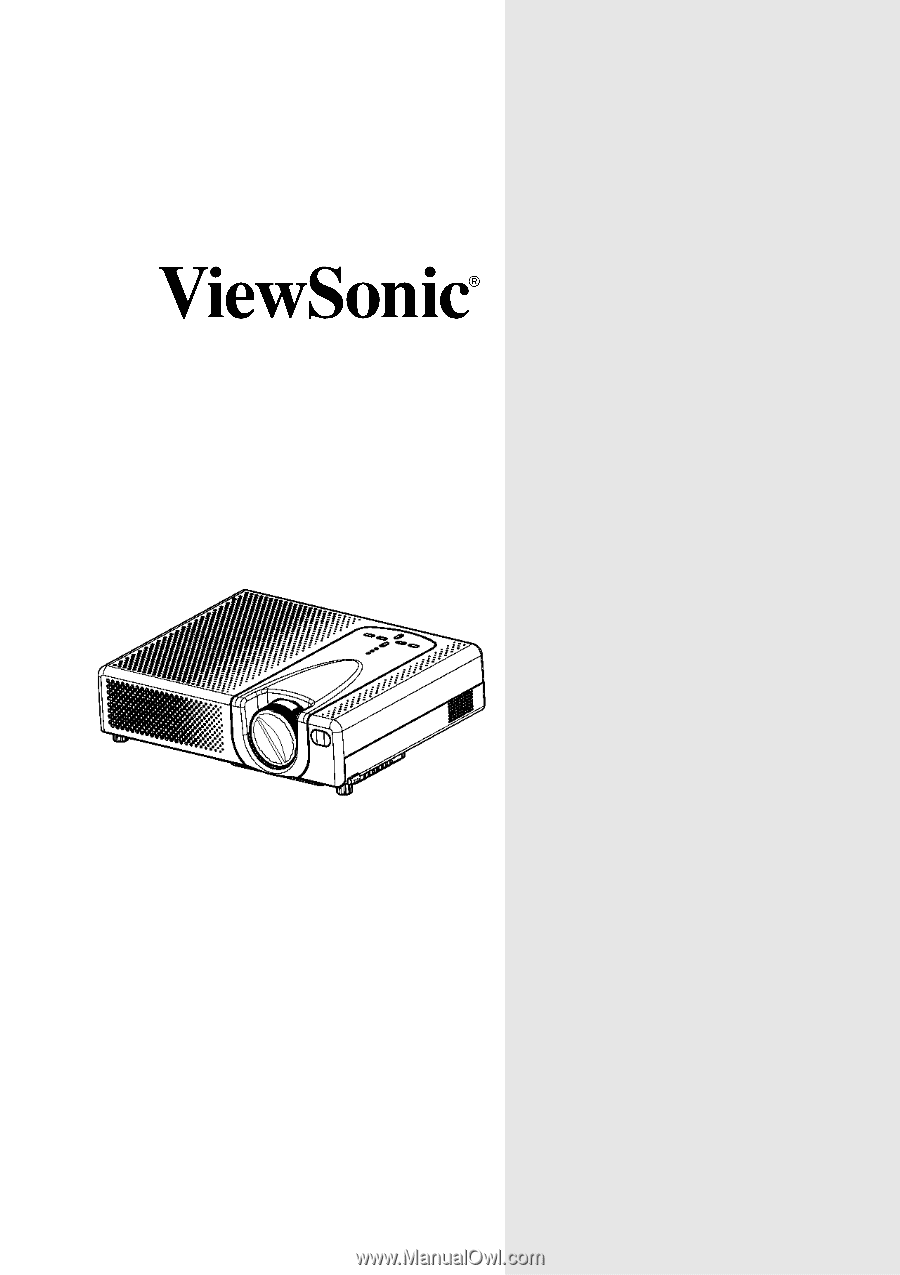
User Guide
Guide de l’utilisateur
Bedienungsanleitung
Guía del usuario
Guida dell’utente
Guia do usuário
Användarhandbok
Käyttöopas
Руководство
пользователя
使用手冊
使用手冊
PJ502
Inage size 30"-300"
High Brightness Light Weight
LCD Projector