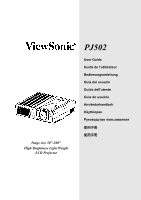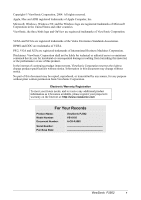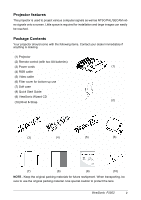ViewSonic PJ
502
i
Contents
For Your Records
.......................................................................................
1
Projector features
.......................................................................................
2
Package Contents
......................................................................................
2
Part names
..................................................................................................
3
Projector
................................................................................................................
4
Controls
.................................................................................................................
4
Setting up
....................................................................................................
5
Arrangement
..........................................................................................................
6
Adjusting the projector's elevator
.........................................
8
About the filter cover for a unit installed bottom side up
........................................
9
Connecting your devices
.....................................................................................
10
With a computer
...................................................................................................
11
Connecting power supply
....................................................................................
12
Remote control
.........................................................................................
13
Putting Batteries
..................................................................................................
13
Operating the remote control
...............................................................................
14
Power on/off
.........................................................................................................
15
Turning on the power
...........................................................................................
15
Turning off the power
...........................................................................................
15
Operating
...................................................................................................
16
Adjusting the volume
...........................................................................................
16
Temporarily muting the sound
.............................................................................
16
Selecting an input signal
......................................................................................
16
Searching an input signal
....................................................................................
17
Selecting an aspect ratio
.....................................................................................
17
Adjusting the zoom and focus
..............................................................................
17
Using the automatic adjustment feature
..............................................................
17
Adjusting the position
...........................................................................................
18
Correcting the keystone distortions
.....................................................................
18
Using the magnify feature
....................................................................................
18
Freezing the screen
.............................................................................................
19
Temporarily blanking the screen
..........................................................................
19
Multifunctional setting
.............................................................................
20
Using the menu function
......................................................................................
20
EASY MENU
........................................................................................................
21
ASPECT, KEYSTONE, MODE,BRIGHT, CONTRAST, COLOR , TINT, SHRP-
NESS, WHISPER , MIRROR, RESET , FILTER TIME, LANGUAGE, Go To Ad-
vanced Menu
05/12/04
A