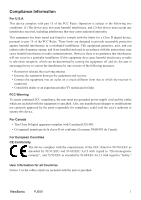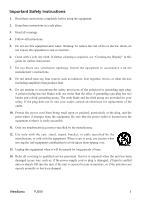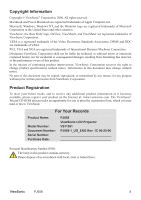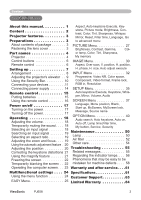ViewSonic PJ658 PJ658 User Guide
ViewSonic PJ658 - XGA LCD Projector Manual
 |
UPC - 766907222210
View all ViewSonic PJ658 manuals
Add to My Manuals
Save this manual to your list of manuals |
ViewSonic PJ658 manual content summary:
- ViewSonic PJ658 | PJ658 User Guide - Page 1
ViewSonic® PJ658 LCD Projector - User Guide - Guide de l'utilisateur - Bedienungsanleitung - Guía del usuario - Guida dell'utente - Guia do usuário - Användarhandbok - Käyttöopas Model No. : VS11361 - ViewSonic PJ658 | PJ658 User Guide - Page 2
and found to comply with the limits for a Class B digital device, pursuant to part 15 of the FCC Rules. These limits are designed to provide Art.13 with regard to "Safety." User Information for all Countries Notice: Use the cables which are included with the unit or specified. ViewSonic PJ658 i - ViewSonic PJ658 | PJ658 User Guide - Page 3
Clean with a soft, dry cloth. If further cleaning is required, see "Cleaning the Display" in this guide for further instructions outlet, consult an electrician for replacement of the outlet. 10. 14. Refer all servicing to qualified service personnel. Service is required when ViewSonic PJ658 ii - ViewSonic PJ658 | PJ658 User Guide - Page 4
Number: Document Number: Serial Number: Purchase Date: PJ658 ViewSonic LCD Projector VS11361 PJ658-1_UG_ENG Rev. 1C 06-20-06 Personal Identification Number (PIN): The lamp in this product contains mercury. Please dispose of in accordance with local, state or federal laws. ViewSonic PJ658 iii - ViewSonic PJ658 | PJ658 User Guide - Page 5
Projector PJ658 User's Manual - Operating Guide Contents of package (1) Projector (2) Remote control manual. • The reproduction, transfer or copy of all or any part of this document is not permitted without express written consent. Trademark acknowledgment • VGA and XGA owners. ViewSonic PJ658 1 - ViewSonic PJ658 | PJ658 User Guide - Page 6
, Col- Part names 4 or temp, Color, Tint, Sharpness, Projector 4 My memory Control buttons 6 IMAGE Menu 30 Remote control 6 Aspect, Over scan, V. position, H. position, Setting up 7 H. phase, H. size, Auto adjust execute Arrangement 8 INPUT Menu 32 Adjusting the projector's elevator - ViewSonic PJ658 | PJ658 User Guide - Page 7
developed 200W UHB (Ultra High Brightness) lamp gives you a higher brightness image on a screen. The image can be still kept as bright and clean enough Please see the "Contents of package" of the "User's Manual - Quick Guide". Your projector should come with the items shown there. Contact - ViewSonic PJ658 | PJ658 User Guide - Page 8
Part names Part names Projector Lamp cover (Lamp unit is inside.) Zoom ring Focus ring Vent Lens Lens cover Control buttons Remote sensor Speaker Security bar (Use for attaching a commercial anti-theft chain or wire.) Front-Right side Elevator button Elevator foot Filter cover (Air fi - ViewSonic PJ658 | PJ658 User Guide - Page 9
Part names Power switch AC inlet Vent Elevator button Elevator IN2 RGB OUT AUDIO OUT AUDIO OUT port CONTROL USB Ports S-VIDEO port USB port AUDIO IN2 projector cool down at least 10 minutes without operating. Only push the Restart switch in these exceptional instances. ViewSonic PJ658 5 - ViewSonic PJ658 | PJ658 User Guide - Page 10
STANDBY/ON button LAMP indicator TEMP indicator POWER indicator INPUT button Remote control SEARCH button RGB button VIDEO button ASPECT button HOME button MAGNIFY ON button OFF button END button FREEZE button POSITION button ESC button Battery cover (on the back) ViewSonic PJ658 VIDEO RGB - ViewSonic PJ658 | PJ658 User Guide - Page 11
in such place could cause a fire, an electric shock and/or malfunction to the projector. • Do not place the projector near a humidifier, a smoking space or a kitchen. ►Adjust the direction of the projector to keep the light from directly hitting the projector's remote sensor. ViewSonic PJ658 7 - ViewSonic PJ658 | PJ658 User Guide - Page 12
for a full size screen: 1024×768 (a) The screen size (diagonal) (b) Distance from the projector to the screen (±10%) (b) (c) The height of the screen (±10%) 4:3 (a) 16:9 127) 300 (7.6) 9.0 (352) 10.8 (423) 46 (18) 411 (162) 9.8 (384) 11.7 (461) -12 (-5) 386 (152) ViewSonic PJ658 8 - ViewSonic PJ658 | PJ658 User Guide - Page 13
2. Raise or lower the projector to the desired height and release the elevator buttons. When you release the elevator buttons, the elevator feet will lock into position. 3. If necessary, you can also finely adjust the height of the projector by twisting the elevator feet by hand. ViewSonic PJ658 9 - ViewSonic PJ658 | PJ658 User Guide - Page 14
can be attached to the security bar on the projector. 1. How to attach An anti-theft chain or wire can be attached as shown in the illustration. (Anti-theft chains or wires of up to 10mm in diameter can be used) Security Bar Anti-theft chain or wire [sold separately] ViewSonic PJ658 10 - ViewSonic PJ658 | PJ658 User Guide - Page 15
projector, be sure to activate the laptop's RGB external image output (set the laptop to CRT display or to simultaneous LCD and CRT display). For details on how this is done, please refer to the instruction manual in your computer as this projector is a Plug-and-Play monitor. ViewSonic PJ658 11 - ViewSonic PJ658 | PJ658 User Guide - Page 16
IN1 AUDIO IN1 AUDIO IN2 K RGB IN2 RGRBGB OOUUT T AUDIO OUT CONTROL USB Connecting to a speaker with amplifier (output) Audio in AUDIO IN3 Y R CB/PB L CR/PR VIDEO S-VIDEO RGB IN1 AUDIO IN1 AUDIO IN2 K RGB IN2 RGB OUT AUDIO OUT CONTROL USB Stereo mini audio cable ViewSonic PJ658 12 - ViewSonic PJ658 | PJ658 User Guide - Page 17
IN1 AUDIO IN1 AUDIO IN2 K Audio (R) out S-VIDEO Audio (L) out Audio cable RGB IN2 RGB OUT AUDIO OUT CONTROL USB SCART cable SCART out G B R Video AUDIO IN3 Y R CB/PB L CR/PR VIDEO S-VIDEO RGB IN1 AUDIO IN1 AUDIO IN2 K RGB IN2 RGB OUT AUDIO OUT CONTROL USB ViewSonic PJ658 13 - ViewSonic PJ658 | PJ658 User Guide - Page 18
result in fire and/or electrical shock. • Only use the power cord that came with the projector. If it is damaged, contact your dealer to newly get correct one. • Only plug the power power cord to the AC inlet of the projector. 2. Firmly plug the power cord's plug into the outlet. ViewSonic PJ658 14 - ViewSonic PJ658 | PJ658 User Guide - Page 19
of the arrow. 2. Insert the batteries. Align and insert the two AA batteries according to their plus and minus terminals as indicated in the remote control. 3. Close the battery cover. Replace the battery cover in the direction of the arrow and snap it back into place. ViewSonic PJ658 15 - ViewSonic PJ658 | PJ658 User Guide - Page 20
directly, please try to use the reflected signal. • Since the remote control uses infrared light to send signals to the projector (Class1 LED), be sure to use the remote control in an area free from obstacles that could block the remote control's output signal to the projector. ViewSonic PJ658 16 - ViewSonic PJ658 | PJ658 User Guide - Page 21
off?" will appear on the screen for about 5 seconds. Power off? 2. Press the STANDBY/ON button on the projector or the remote control again while the message appears. The projector lamp will go off, and the POWER indicator will begin blinking in orange. POWER (Blinking in orange) Then the POWER - ViewSonic PJ658 | PJ658 User Guide - Page 22
muting the sound 1. Press the MUTE button on the remote control. A dialog will appear on the screen indicating that you projector will check the RGB IN1 port first. If no input is detected at1the2 port, the projector will check the RGB IN2 port. POSITION MENU ESC ENTER RESET ViewSonic PJ658 - ViewSonic PJ658 | PJ658 User Guide - Page 23
in above ordEeNTErR. Searching an input signal ESC RESET 1. Press the SEARCH button on the remote control. The projector will start to check its input ports in order to VIDEO RGB SEARCH ASPECT AUTO BLANK find ring ESC RESET 2. Use the focus ring to focus the picture. ViewSonic PJ658 19 - ViewSonic PJ658 | PJ658 User Guide - Page 24
tion. MENU ENTER When you want to reset the operation, press the RESET button on the remote control during the operation. ESC RESET To complete this operation, press the POSITION button again. Even video signal, a certain extra such as a line may appear outside a picture. ViewSonic PJ658 20 - ViewSonic PJ658 | PJ658 User Guide - Page 25
RESET ● The projector automatically exits the MAGNIFY mode when the input signal is changed, or when the display condition is changed. ● Although in the MAGNIFY mode, the keystone distortion condition may vary, it will be restored when the projector exits the MAGNIFY mode. ViewSonic PJ658 21 - ViewSonic PJ658 | PJ658 User Guide - Page 26
BUTTON KEYSTONE ● The projector automatically returns to the input signal screen when one1 of2the projector's buttons or the remote control buttons is pressed or one of the com- mands (except get commands) is transmitted from the control port.POSITION MENU ENTER ESC RESET ViewSonic PJ658 22 - ViewSonic PJ658 | PJ658 User Guide - Page 27
keyboard's END key Press keyboard's PAGE UP key Press keyboard's PAGE DOWN key Press keyboard's ESC key Remote control operation Use buttons Press ENTER button Press RESET button Press HOME button Press END button Press PAGE UP button Press PAGE DOWN button Press ESC button ViewSonic PJ658 23 - ViewSonic PJ658 | PJ658 User Guide - Page 28
menu, when you want to return to the previous display, press the cursor button ◄ on the projector or remote control, or the ESC button on the remote control. 5. Press the MENU button on the remote control again to close the menu and complete this operation. Even if you don't do anything, the dialog - ViewSonic PJ658 | PJ658 User Guide - Page 29
performed. Select an item using the cursor buttons ▲/▼ on the projector or remote control. Then perform it referring to the following table. EASY Menu buttons ◄/► adjusts the brightness. See the item BRIGHTNESS in the PICTURE menu. ViewSonic PJ658 25 - ViewSonic PJ658 | PJ658 User Guide - Page 30
projector is restarted after the power switch is turned off. Performing this item resets all of the items of EASY MENU except FILTER of the air filter. A dialog is displayed for confirmation. Selecting RESET using the button ▲ performs resetting. See the FILTER TIME item OPTION. ViewSonic PJ658 26 - ViewSonic PJ658 | PJ658 User Guide - Page 31
the test pattern (Gray scale of 9 steps), use the equalizing adjustment bar "1". The darkest tone at the left end of the test pattern cannot be controlled with any of equalizing adjustment bar. • When this function is performed, a certain extra such as a line may appear. ViewSonic PJ658 27 - ViewSonic PJ658 | PJ658 User Guide - Page 32
sharpness. Strong Weak • There may be some noise and/or the screen may flicker for a moment when an adjustment is made. This is not a malfunction. ViewSonic PJ658 28 - ViewSonic PJ658 | PJ658 User Guide - Page 33
button performs each function. LOAD1 LOAD2 LOAD3 LOAD4 SAVE4 SAVE3 SAVE2 SAVE1 This projector has 4 numbered memories for adjustment data. Performing the LOAD1, LOAD2, LOAD3 or LOAD4 loads the data no saved adjustment settings the following dialog is displayed. ViewSonic PJ658 29 - ViewSonic PJ658 | PJ658 User Guide - Page 34
using the cursor buttons ▲/▼ on the projector or remote control, and press the cursor button ► on the projector or remote control, or the ENTER button on the remote control to execute the item. Then perform it can be selected only for an RGB signal or a component video signal. ViewSonic PJ658 30 - ViewSonic PJ658 | PJ658 User Guide - Page 35
. In such a case, please reset the adjustment by pressing the RESET button on the remote control during this operation. Selecting this item performs the automatic adjustment feature. For an RGB signal The . Also please note that it may not function correctly with some input. ViewSonic PJ658 31 - ViewSonic PJ658 | PJ658 User Guide - Page 36
buttons ▲/▼ on the projector or remote control, and press the cursor button ► on the projector or remote control, or the ENTER button � on the remote control to execute the item. In such a case, it might be good to select a suitable mode except AUTO. ViewSonic PJ658 32 - ViewSonic PJ658 | PJ658 User Guide - Page 37
a port for SCART RGB sync input. A SCART adapter and SCART cable realize a SCART RGB input to the projector. For details, contact your dealer. Set the video format for the s-video port and video port. (1) Use is received and turn SYNC ON G off, and then reconnect the signal. ViewSonic PJ658 33 - ViewSonic PJ658 | PJ658 User Guide - Page 38
signals can be set on this projector. (1) In the INPUT menu select digit and press the ◄ button. The screen will then return to the RESOLUTION menu displaying the previ- ous resolution. *1 Not all resolutions are guaranteed. *2 For some pictures, this function may not work well. ViewSonic PJ658 - ViewSonic PJ658 | PJ658 User Guide - Page 39
the cursor buttons ▲/▼ on the projector or remote control, and press the cursor button ► on the projector or remote control, or the ENTER button on the remote control to execute the item. Then perform the WHISPER is selected, acoustic noise and screen brightness are reduced. ViewSonic PJ658 35 - ViewSonic PJ658 | PJ658 User Guide - Page 40
is TURN ON and MIRROR status is changed, Transition Detector Alarm will be displayed when projector is restarted after the power switch is turned off. Using the buttons ▲/▼ adjusts the for the input port. (1) RGB1 RGB2 COMPONENT S-VIDEO VIDEO (2) 1 2 3 ViewSonic PJ658 36 - ViewSonic PJ658 | PJ658 User Guide - Page 41
item using the cursor buttons ▲/▼ on the projector or remote control, and press the cursor button ► on the projector or remote control, or the ENTER button on the remote control to execute the item. Then perform it minutes. • For the MyScreen, please refer to the MyScreen item. ViewSonic PJ658 37 - ViewSonic PJ658 | PJ658 User Guide - Page 42
freeze and the frame for capturing appears. To stop performing, press the RESET or ESC button on the remote control. 2. Using the buttons adjusts the frame position. Please move the frame to the position of the unavailable when MyScreen Password in the Security Menu is on. ViewSonic PJ658 38 - ViewSonic PJ658 | PJ658 User Guide - Page 43
remember if the picture is freezing. Do not mistake freezing for a malfunction. Each input port for this projector can have a name applied to it. (1) Use the ▲/▼ buttons on the SCREEN menu to select the ESC or ◄ button and the INPUT button simultaneously. ViewSonic PJ658 39 - ViewSonic PJ658 | PJ658 User Guide - Page 44
0min LAMP TIME 0 h FILTER TIME 0 h MY BUTTON SERVICE Item projector's buttons or the remote control buttons is pressed or one of the commands (except get commands) is transmitted from the control port during the corresponding time, projector will not be turned off. ViewSonic PJ658 - ViewSonic PJ658 | PJ658 User Guide - Page 45
. Pressing the RESET button on the remote control or the button ► of the projector displays a dialog. To reset the filter time, select the RESET using the button ▲. RESET CANCEL • Please reset the filter time only when you have cleaned or replaced the air filter, for a suitable indication about the - ViewSonic PJ658 | PJ658 User Guide - Page 46
▲/▼ turns on/off the key lock feature. When TURN ON is selected, the buttons on the projector except the STANDBY/ON button are locked. TURN ON TURN OFF • Please use to avoid a mischief and touching accidentally. This function does not have any effect on the remote control. ViewSonic PJ658 42 - ViewSonic PJ658 | PJ658 User Guide - Page 47
button ▲ performs this function. By this function, all the items in all of menus will collectively return to the initial setting. Note that the items LAMP TIME, FILTER TIME, LANGUAGE and OPTION_SECURITY are not reset. RESET CANCEL ViewSonic PJ658 43 - ViewSonic PJ658 | PJ658 User Guide - Page 48
This projector is equipped with security functions. User registration remote controll or INPUT button on the projector will close the NOTE NEW PASSWORD BOX. NOTE : Please do not forget your PASSWORD. �� NEW PASSWORD AGAIN BOX NOTE NEW PASSWORD BOX ViewSonic PJ658 - ViewSonic PJ658 | PJ658 User Guide - Page 49
displayed, press and hold the RESET button on the remote control for about 3 seconds. The 10 digit Inquiring Code will be displayed. NOTE: If there the 10 digit Inquiring Code. Your PASSWORD will be sent after your user registration information is ���� ���� CHECK PASSWORD BOX ViewSonic PJ658 45 - ViewSonic PJ658 | PJ658 User Guide - Page 50
to the MyScreen PASSWORD on/off PASSWORD BOX menu. Pressing the ENTER button on the remote control or INPUT button on the projector will close the PASS- WORD box. When a PASSWORD is set for MyScreen: • off menu to select TURN ON and the PIN BOX will be displayed. ViewSonic PJ658 46 - ViewSonic PJ658 | PJ658 User Guide - Page 51
Item SECURITY Description 3.1-3 Input a 4 part PIN Code using the /RGB and projector will turn off. Inquiring Code (PIN Code) 3.3-2 Contact your dealer with the 10 digit Inquiring Code. Your PASSWORD will be sent after your user registration information is confirmed. ViewSonic PJ658 - ViewSonic PJ658 | PJ658 User Guide - Page 52
displayed for about 5 minutes the lamp will turn off. This function will activate only when the projector is started after the power remote controll or the INPUT button on the projector will close the PASSWORD BOX. NOTE : Please do not forget your Transition Detector PASSWORD. ViewSonic PJ658 - ViewSonic PJ658 | PJ658 User Guide - Page 53
PASSWORD BOX (large). The 10 digit Inquiring Code will be displayed inside the BOX. 4.4-3 Contact your dealer with the 10 digit Inquiring Code. Your PASSWORD will be sent after your user registration information is confirmed. ���� ���� ENTER PASSWORD BOX (large) ViewSonic PJ658 49 - ViewSonic PJ658 | PJ658 User Guide - Page 54
• Do not open the lamp cover while the projector is suspended from the ceiling. This is dangerous, since if the lamp's bulb has broken, the shards will fall out when the cover is opened. In addition, working in high places is dangerous, so ask your local dealer to have the lamp replaced even if the - ViewSonic PJ658 | PJ658 User Guide - Page 55
the power cord. Allow the lamp to cool for at least 45 minutes. 2. Prepare a new lamp. If the projector is mounted on the ceiling, or if the lamp has broken, also ask the dealer to replace the lamp. In the case of replacement by yourself, Lamp cover 3. Loosen the lamp cover screw (marked by - ViewSonic PJ658 | PJ658 User Guide - Page 56
the vacuum cleaner to and around the filter cover first, to prevent penetration of dust or the like. 3. While supporting the projector with one hand, use your other hand to pull the filter cover forward in the direction of the arrow. Remove the air filter. Handle Filter cover ViewSonic PJ658 52 - ViewSonic PJ658 | PJ658 User Guide - Page 57
the "OPTION" in the left column of the menu using ▼/▲ button, then press the ► button. (3) Point at the "FILTER TIME" using ▼/▲ button, then press the ► button. A dialog will appear. (4) Press the ▲ button to select "RESET" on the dialog. It performs resetting the filter time. ViewSonic PJ658 53 - ViewSonic PJ658 | PJ658 User Guide - Page 58
to cool sufficiently. 2. After making sure that the projector is cool adequately, lightly wipe the lens with a commercially available lens-cleaning wipe. Do not touch the lens directly with your hand. Caring for the cabinet and remote control Incorrect care could have adverse influence such as - ViewSonic PJ658 | PJ658 User Guide - Page 59
when cleaning the air filter. Please immediately turn the power off, and clean or change the air filter referring to the "Air Filter" section of this manual. After you have cleaned or changed the air filter, please be sure to reset the filter timer. SEE MANUAL FURTHER INFO. ViewSonic PJ658 55 - ViewSonic PJ658 | PJ658 User Guide - Page 60
the projector has sufficiently cooled down, please make confirmation of the attachment state of the lamp cover. After performing any needed maintenance, turn the power on again. If the same indication is displayed after the remedy, please contact your dealer or service company. ViewSonic PJ658 56 - ViewSonic PJ658 | PJ658 User Guide - Page 61
lamps may also be turned off. In such a case, press the "" (OFF) side of the power switch, and wait at least 45 minutes. After the projector has sufficiently cooled down, please make confirmation of the attachment state of the lamp and lamp cover, and then turn the power on again. ViewSonic PJ658 - ViewSonic PJ658 | PJ658 User Guide - Page 62
or odor has stopped, contact your dealer or service company. 1. Before requesting repair, please check in accordance with the following chart. This operation sometimes resolves your problem. If the situation cannot be corrected, 2. The projector's microprocessor may need to be reset. Please push - ViewSonic PJ658 | PJ658 User Guide - Page 63
Troubleshooting Phenomena that may be easy to be mistaken . Adjust BRIGHTNESS to a higher level using the menu function or the remote control. The computer cannot detect the projector as a plug and play monitor. Make sure that the computer can detect 25 11 22 22 26, 28, 32 32 ViewSonic PJ658 59 - ViewSonic PJ658 | PJ658 User Guide - Page 64
Troubleshooting Phenomena that may be easy Replace the lamp. Either the focus and/or horizontal phase settings are not properly adjusted. Adjust the focus using the focus ring, and/or H PHASE using the menu function. The lens is dirty or misty. Clean or imply a machine defect. ViewSonic PJ658 60 - ViewSonic PJ658 | PJ658 User Guide - Page 65
Temperature range Size Weight (mass) Ports Optional parts Lamp Air filter Others Specification Liquid crystal projector 1.6 cm (0.63 type) TFT active matrix 786,432 pixels (1024 horizontal x 768 vertical) Zoom lens F=1.7 ~ 1.9 f=18.9 ~ 22.6 mm 200W UHB 1W x 1 AC100-120V/3.3A, AC220-240V - ViewSonic PJ658 | PJ658 User Guide - Page 66
Specifications Specifications (continued) 249 mm 306 mm 100 mm 83 mm ViewSonic PJ658 62 - ViewSonic PJ658 | PJ658 User Guide - Page 67
T= 91 44 52006500 [email protected] Hong Kong www.hk.viewsonic.com/support/ T= 852 3102 2900 [email protected] Macau www.hk.viewsonic.com/support/ T= 853 700 303 [email protected] Korea www.viewsonic.com T= 080 2659 080 [email protected] ViewSonic PJ658 63 - ViewSonic PJ658 | PJ658 User Guide - Page 68
of the nearest ViewSonic service center, contact ViewSonic. 5. For applicable models with the PIN code security feature only. This projector contains a personal identification number (PIN) that restricts access to authorized users. If you forget to record the PIN code in the User Guide with your - ViewSonic PJ658 | PJ658 User Guide - Page 69

PJ658
LCD Projector
ViewSonic
®
Model No. : VS11361
- User Guide
- Guide de l’utilisateur
- Bedienungsanleitung
- Guía del usuario
- Guida dell’utente
- Guia do usuário
- Användarhandbok
- Käyttöopas
- Руководство пользователя
-
使用手冊
-
使用手冊
-
사용자 안내서