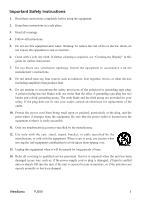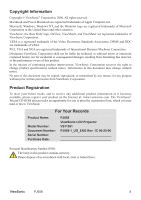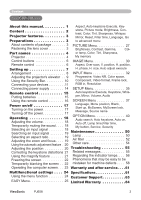ViewSonic PJ658 PJ658 User Guide - Page 8
Part names - filter
 |
UPC - 766907222210
View all ViewSonic PJ658 manuals
Add to My Manuals
Save this manual to your list of manuals |
Page 8 highlights
Part names Part names Projector Lamp cover (Lamp unit is inside.) Zoom ring Focus ring Vent Lens Lens cover Control buttons Remote sensor Speaker Security bar (Use for attaching a commercial anti-theft chain or wire.) Front-Right side Elevator button Elevator foot Filter cover (Air filter and intake vent are inside.) Bottom side WARNING ►During use or immediately after use, do not touch around the lamp and vents of the projector. () It could cause a burn. ViewSonic PJ658 4

Part names
Part names
Lens
Filter cover
(Air filter and intake vent
are inside.)
Elevator button
Elevator foot
Remote sensor
Zoom ring
Focus ring
Vent
Projector
Lamp cover
(Lamp unit is inside.)
Bottom side
Speaker
Lens cover
Security bar
(Use for attaching a com-
mercial anti-theft chain or
wire.)
Control buttons
WARNING
►During use or immediately after use, do not touch around the
lamp and vents of the projector. (
) It could cause a burn.
Front-Right side
4
ViewSonic
PJ658