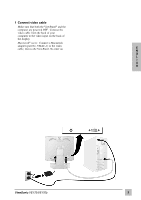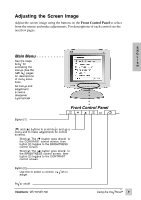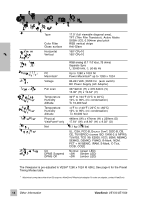ViewSonic VE170B User Manual - Page 11
Image Adjust Menu
 |
View all ViewSonic VE170B manuals
Add to My Manuals
Save this manual to your list of manuals |
Page 11 highlights
Image Adjust Menu The Image Adjust menu is shown below. E N G L I S H AUTO TUNE automatically sizes, centers, and fine tunes the video signal to eliminate "noise" and distortion. Press [2] to activate. Shortcut: Before displaying the Main Menu, press [2] to activate AUTO TUNE. H POSITION (Horizontal Position) moves the screen image to the left or to the right. [▼] moves screen image left, [▲] moves screen image right. V POSITION (Vertical Position) moves the screen image up or down. [▼] moves screen image down, [▲] moves screen image up. H SIZE (Horizontal Size) adjusts the width of screen image. [▼] decreases the width of screen image, [▲] increases the width of screen image. Phase minimizes the video distortion. Press[▼] or [▲] to adjust to your preference. Zoom expands and contracts the entire screen image. [▼] Expands the screen image. [▲] Contracts the screen image. ....continued 10 U sin g t h e V ie w P a n el ® ViewSonic V E 1 7 0 / V E 1 7 0 b