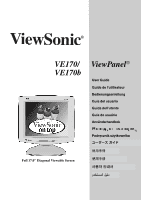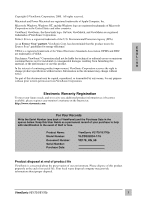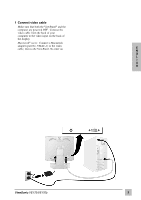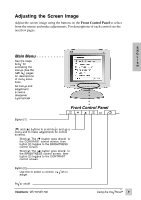ViewSonic VE170B User Manual - Page 6
Connect video cable - viewpanel
 |
View all ViewSonic VE170B manuals
Add to My Manuals
Save this manual to your list of manuals |
Page 6 highlights
1 Connect video cable Make sure that both the ViewPanel® and the computer are powered OFF. Connect the video cable from the back of your computer to the video input on the back of the display. Macintosh® users: Connect a Macintosh adapter (part No. VMAC-1) to the video cable, then to the ViewPanel. To order an E N G L I S H ViewSonic VE170/VE170b 5

5
ViewSonic
VE170/VE170b
E
N
G
L
I
S
H
1
Connect video cable
Make sure that both the ViewPanel
®
and the
computer are powered OFF.
Connect the
video cable from the back of your
computer to the video input on the back of
the display.
Macintosh
®
users:
Connect a Macintosh
adapter (part No. VMAC-1) to the video
cable, then to the ViewPanel. To order an