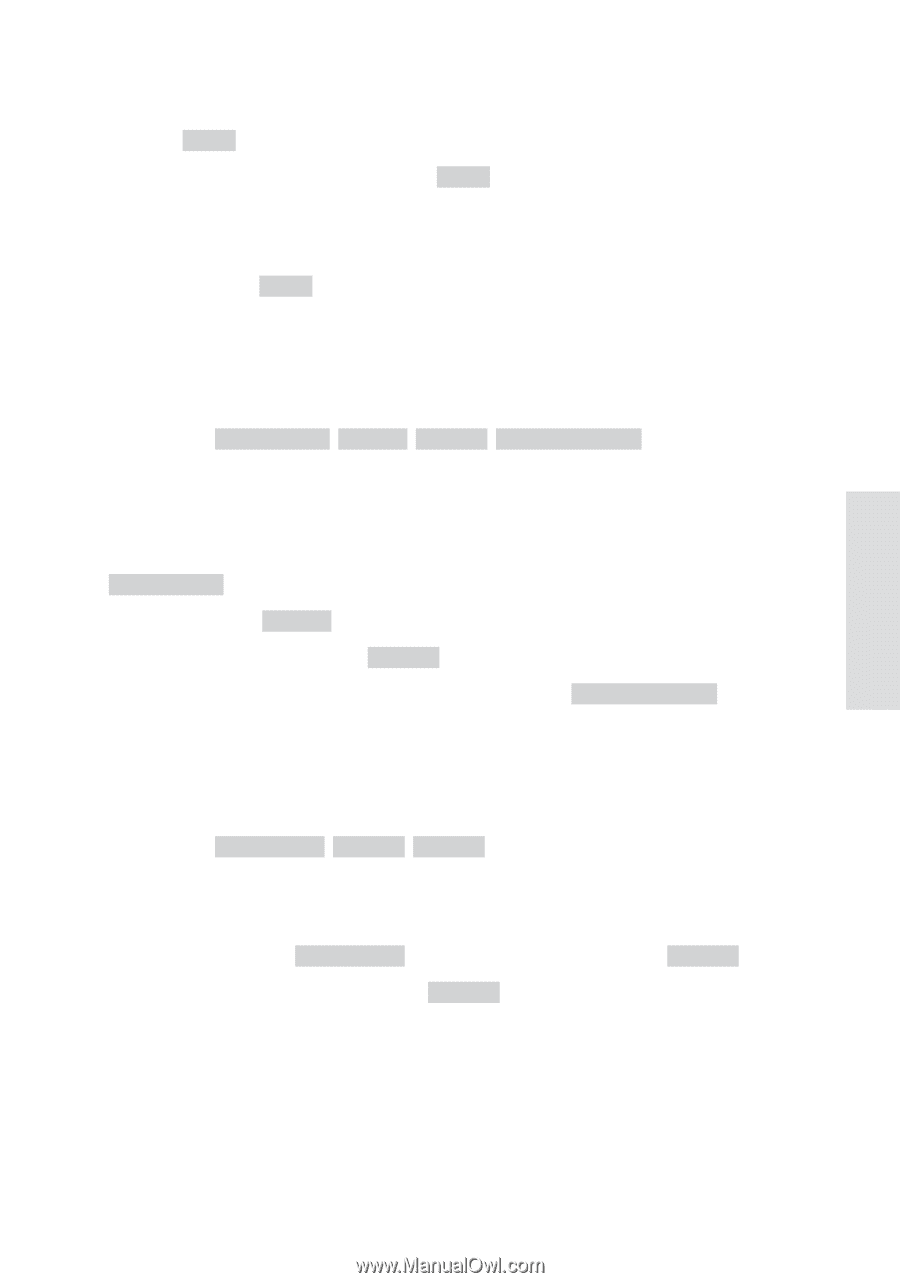Viper 5704 Owner Manual - Page 28
Alert, Remote Start Info - set clock
 |
View all Viper 5704 manuals
Add to My Manuals
Save this manual to your list of manuals |
Page 28 highlights
Configurations Off after 72 hours if the remote control is not used during this period. Just press any button to resume system monitoring. When set to ON it wakes up every few seconds to listen for pages from the system. When set to OFF it does not wake up to receive remote start or alarm trigger pages. Note: When OFF , responses are still received when a command is performed but alarm trigger pages will not be received. Page Alert Options: TONE VIBE , TONE , VIBE , SCREEN ONLY There are several ways for the Responder LC to alert you when it has received a message from the system. TONE VIBE will alert by both emitting tones and vibrating the remote. Select TONE to be alerted by tones that are unique for each message. Select VIBE and the Responder LC will silently alert you with a gentle vibration, or select SCREEN ONLY when you don't want to be interrupted. Remote Start Info Options: RUNTIME , TEMP , CLOCK The text field can be set to display the information you prefer during remote start. RUNTIME : Remote Start Runtime, TEMP : vehicle interior Temperature, or the CLOCK will be displayed in the text field while Remote Start is on. © 2011 Directed Electronics. All rights reserved. 25