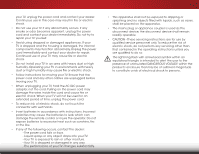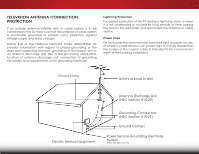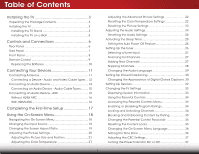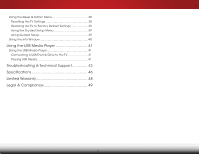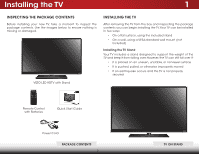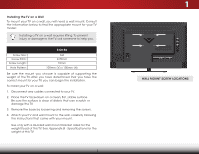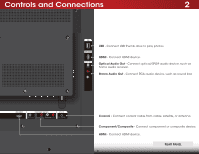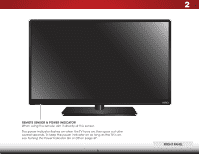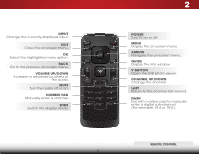Vizio E320-B2 Download - Page 10
and place on a flat, level, and stable surface at least 8 - tv
 |
View all Vizio E320-B2 manuals
Add to My Manuals
Save this manual to your list of manuals |
Page 10 highlights
1 To install the base: 1. Place the TV screen-down on a clean, flat surface. To prevent scratches or damage to the screen, place the TV on a soft surface, such as a blanket. 2. Using a Phillips head screwdriver, tighten the pre-installed screw in the center of the base to secure the stand to the TV. 3. Move the TV with attached stand into an upright position and place on a flat, level, and stable surface at least 8 inches from the floor. 4. To ensure proper ventilation, leave at least 1" of space between the back of the TV and any other objects (walls, etc). 4
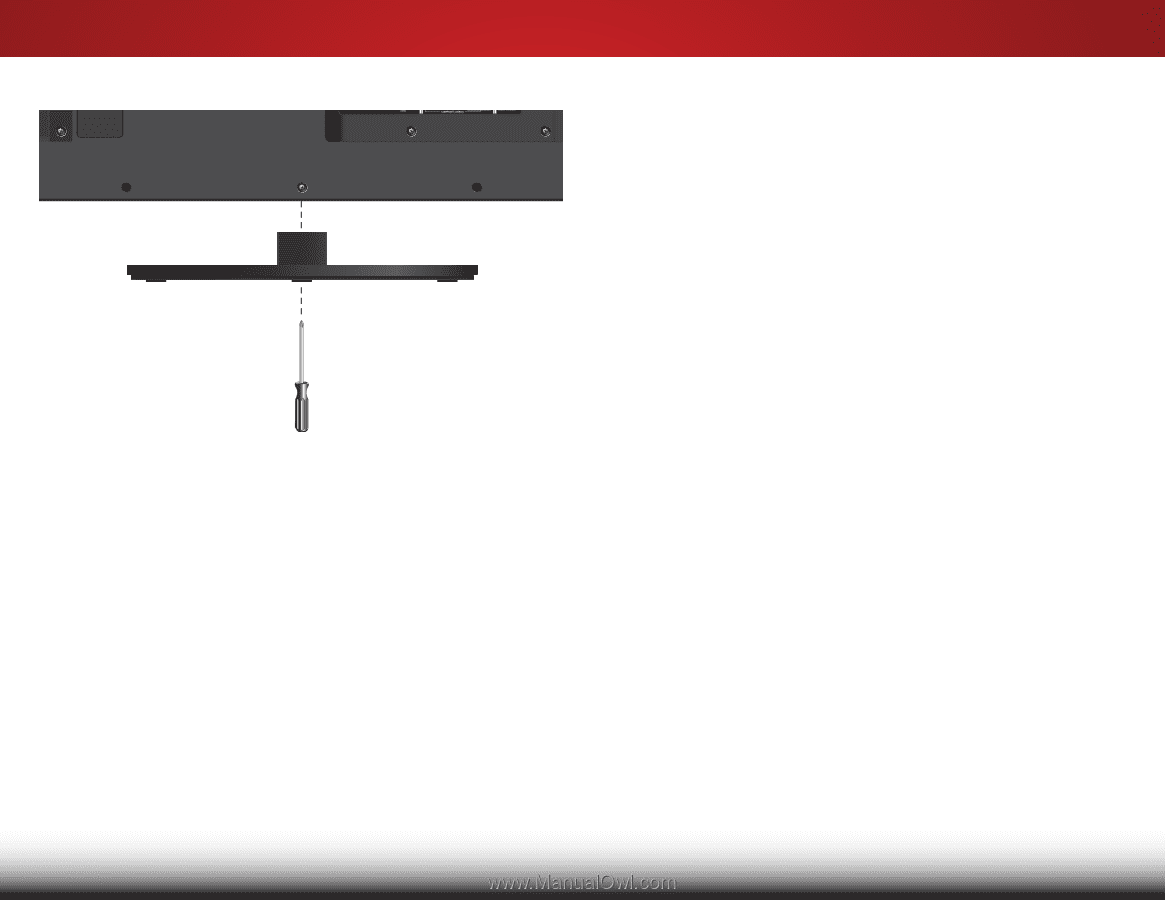
1
4
To install the base:
1.
Place the TV screen-down on a clean, flat surface. To prevent
scratches or damage to the screen, place the TV on a soft
surface, such as a blanket.
2.
Using a Phillips head screwdriver, tighten the pre-installed
screw in the center of the base to secure the stand to the TV.
3.
Move the TV with attached stand into an upright position
and place on a flat, level, and stable surface at least 8
inches from the floor.
4.
To ensure proper ventilation, leave at least 1” of space
between the back of the TV and any other objects (walls,
etc).