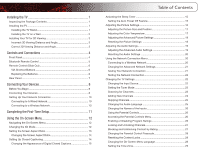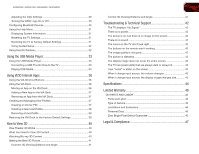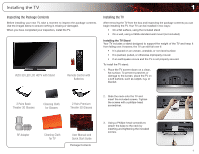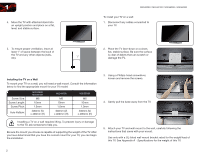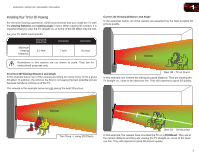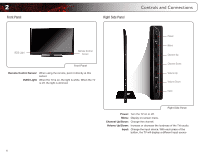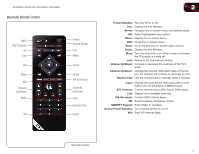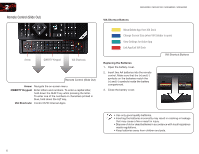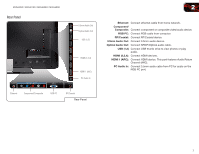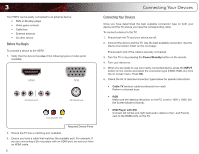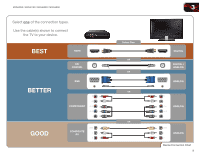Vizio M3D550SR M3D420SR User Manual - Page 13
Controls and Connections - remote control
 |
View all Vizio M3D550SR manuals
Add to My Manuals
Save this manual to your list of manuals |
Page 13 highlights
2 Front Panel Right Side Panel Controls and Connections VIZIO Light Remote Control Sensor Front Panel Remote Control Sensor: When using the remote, point it directly at this sensor. VIZIO Light: When the TV is on, the light is white. When the TV is off, the light is dimmed. Power Menu Channel Up Channel Down Volume Up Volume Down Input Right Side Panel Power: Turn the TV on or off. Menu: Display on-screen menu. Channel Up/Down: Change the channel. Volume Up/Down: Increase or decrease the loudness of the TVs audio. Input: Change the input device. With each press of the button, the TV will display a different input source 4
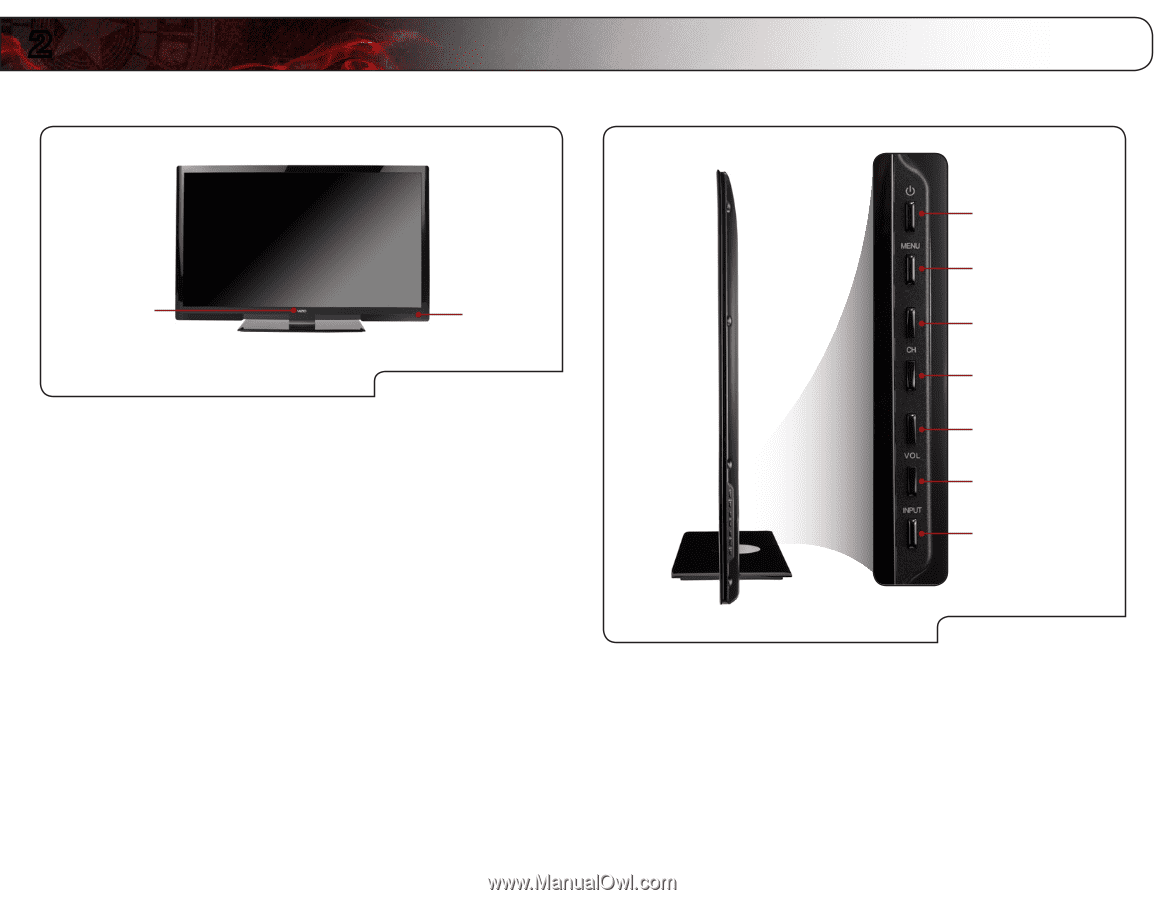
2
4
Controls and Connections
Right Side Panel
Right Side Panel
Power
Menu
Channel Up
Volume Up
Input
Channel Down
Volume Down
Power:
Turn the TV on or off.
Menu:
Display on-screen menu.
Channel Up/Down:
Change the channel.
Volume Up/Down:
Increase or decrease the loudness of the TVs audio.
Input:
Change the input device. With each press of the
button, the TV will display a different input source
Front Panel
Front Panel
Remote Control Sensor:
When using the remote, point it directly at this
sensor.
VIZIO Light:
When the TV is on, the light is white. When the TV
is off, the light is dimmed.
VIZIO Light
Remote Control
Sensor