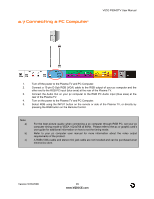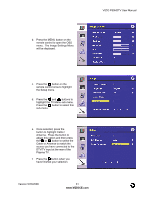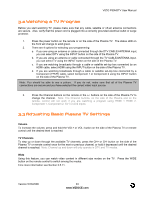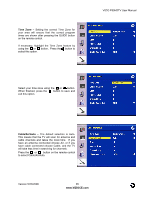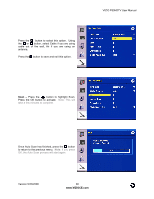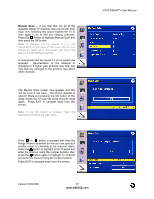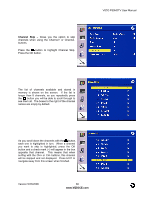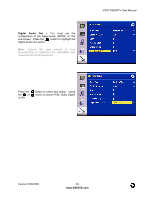Vizio P50HDTV10A User Manual - Page 34
DTV Tuner Setup
 |
View all Vizio P50HDTV10A manuals
Add to My Manuals
Save this manual to your list of manuals |
Page 34 highlights
3.4 DTV Tuner Setup Select the DTV input (see Step 4 on page 30) by pressing the INPUT button on the side of the Plasma TV or using the INPUT button on the remote control, or directly by pressing the TV button on the remote control. Press the MENU button on the remote control to open the OSD menu. The Image Settings Menu will be displayed. VIZIO P50HDTV User Manual Press the button on the remote control to highlight the Setup menu. Press the and buttons to highlight the DTV Menu sub-menu. Press the button to select this sub-menu. This will display the DTV TUNER SETUP menu. The DTV Tuner Setup sub-menu is now shown on the screen. The DTV Tuner Setup option should be highlighted, if not, use the or button to highlight it. Press the OK button on the remote control and the next DTV Tuner Setup sub-menu will be shown. Version 5/23/2006 34 www.VIZIOCE.com