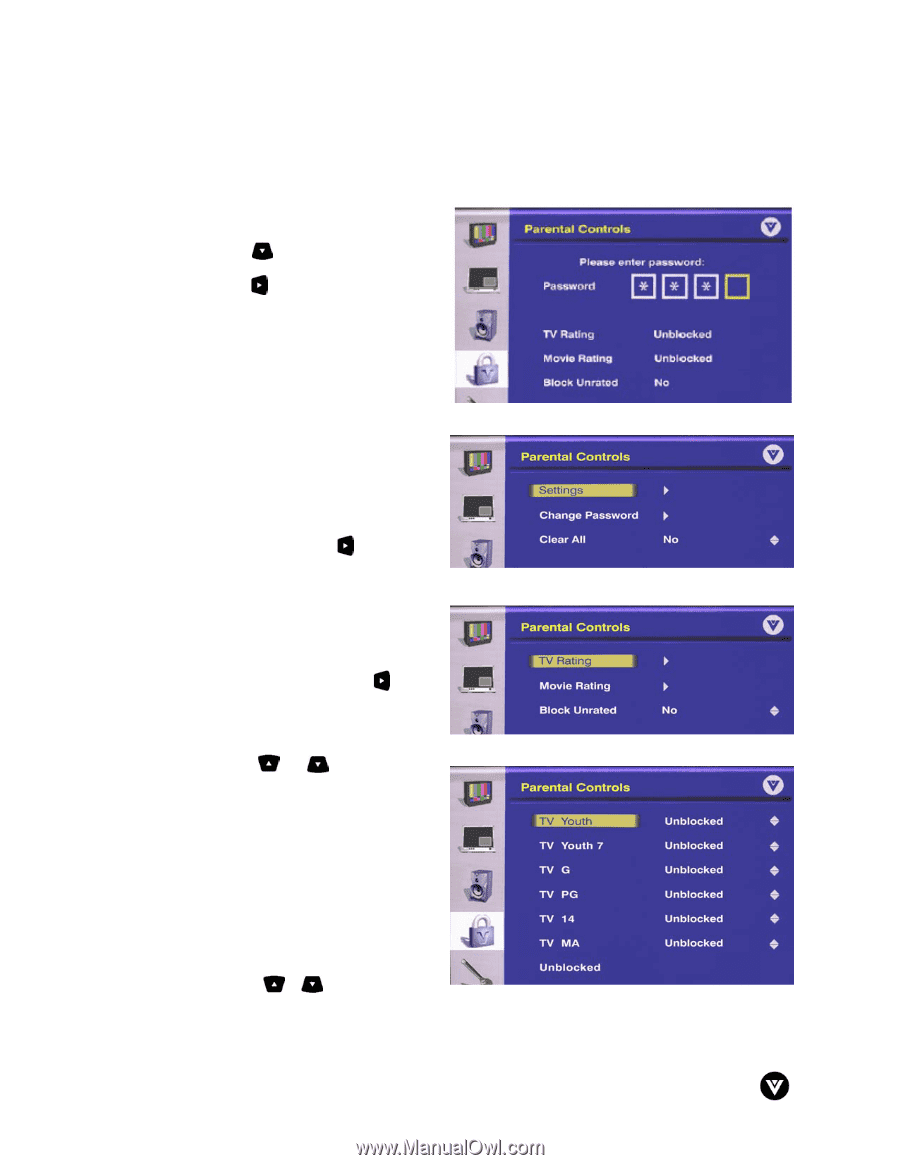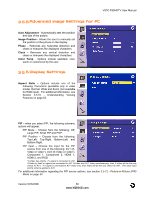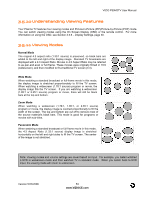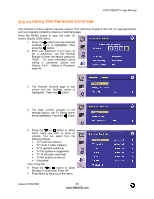Vizio P50HDTV10A User Manual - Page 55
Using the Parental Controls
 |
View all Vizio P50HDTV10A manuals
Add to My Manuals
Save this manual to your list of manuals |
Page 55 highlights
VIZIO P50HDTV User Manual 3.5.14 Using the Parental Controls The Parental Controls feature prevents viewers from watching programs that are not age-appropriate, such as programs containing violence or adult language. Press the MENU button to open the main On Screen Display (OSD) Menu. 1. Press the button until the Parental Controls menu is highlighted. Then press the button. 2. Enter your password. If you have not set a password, use the Number Buttons to enter the default password "0000". For more information about setting a password, please see Section 3.4.4 - Setting a Password, page 46. 3. The Parental Controls page is now shown and the Settings option is highlighted. Press the button. 4. The page content changes to the settings options, the TV Rating option being highlighted. Press the button. 5. Press the or button to select which rating you want to block or unblock. You can select from the following ratings: • TV Youth (all children) • TV Youth 7 (older children) • TV G (general audience) • TV PG (guidance suggested) • TV 14 (strongly cautioned) • TV MA (mature audience) • Unblocked Then Press OK. 6. Press the or button to select Blocked or Unblocked. Press OK. 7. Press Menu to back out of the menu. Version 5/23/2006 55 www.VIZIOCE.com