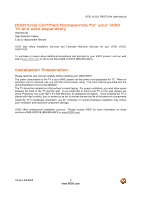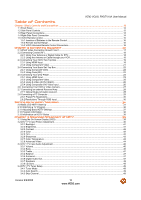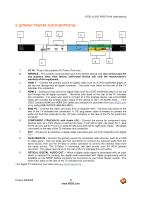Vizio VO22LFHDTV10A VO22LF HDTV User Manual - Page 9
Disassembling Your LCD HDTV - vo22l fhdtv10a user manual
 |
View all Vizio VO22LFHDTV10A manuals
Add to My Manuals
Save this manual to your list of manuals |
Page 9 highlights
VIZIO VO22L FHDTV10A User Manual Disassembling Your LCD HDTV If you want to transport your VO22L FHDTV, it is recommended that you disassemble the TV from the base stand and put the contents back into the original box. Please follow the instructions below to disassemble your VO22L FHDTV. 1. Familiarize with the base design as show below. These are two points where squeezing pressure must be applied. 2. Place the TV face down on a soft (blanket, foam, cloth, etc.) flat surface to prevent any damage to the unit, making sure that the screen is resting well on the surface so that there is not an uneven pressure. Let the base hangs at the edge of the flat surface, as shown below; to make it easier to detach it from the TV. 3. Applying enough squeezing pressure at these two points will release the clips from the locking position, making it smoother to separate the base from the TV. Note: If the goal is to remove the Base Stand for wall mounting, please follow the instructions or steps under such topic in the User's Manual. Version 9/9/2008 9 www.VIZIO.com