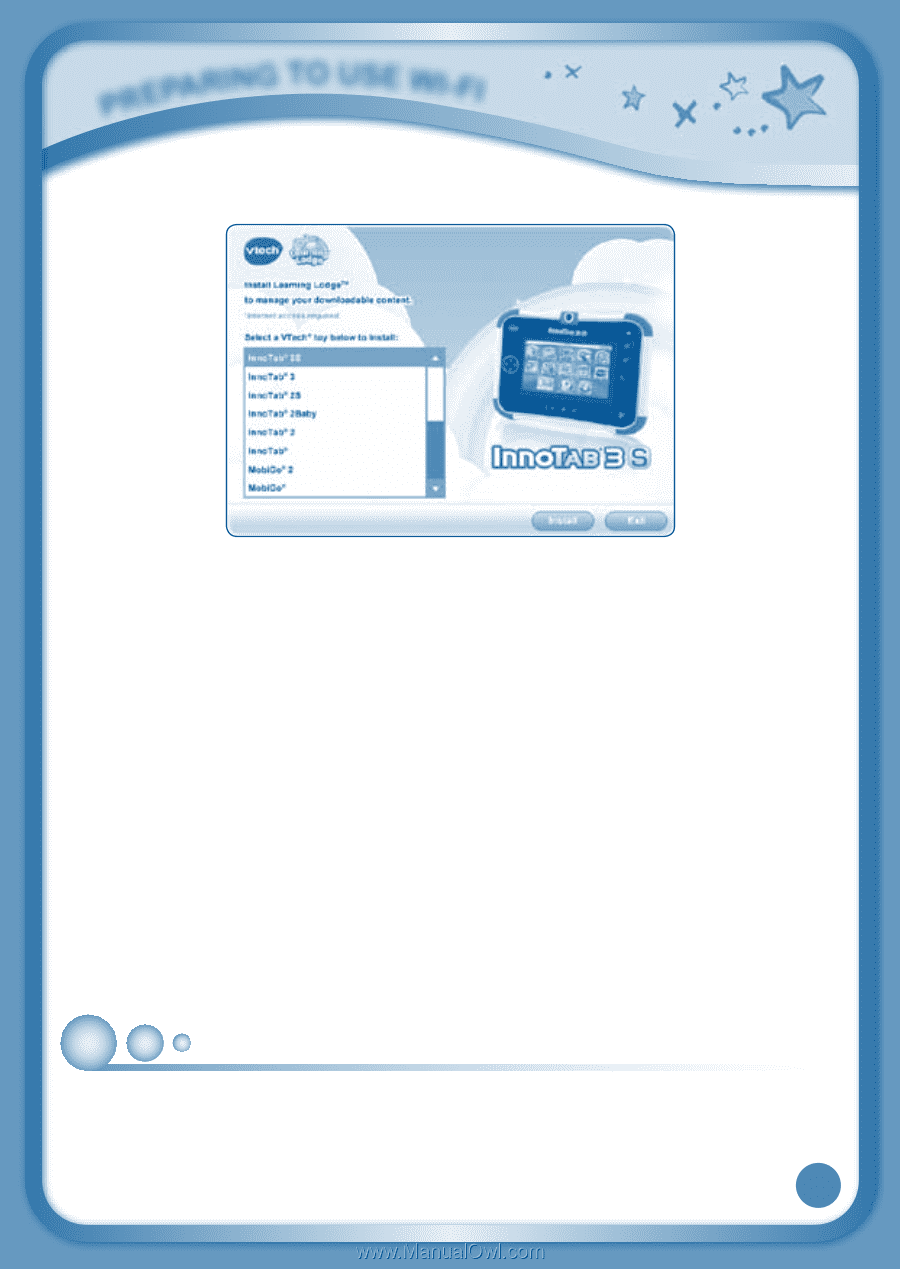Vtech InnoTab 3S Plus Pink - The Learning Tablet User Manual - Page 13
Registering Your, InnoTab, 3S on Learning Lodge
 |
View all Vtech InnoTab 3S Plus Pink - The Learning Tablet manuals
Add to My Manuals
Save this manual to your list of manuals |
Page 13 highlights
PREPARING TO USE WI-FI - Select the InnoTab® 3S version of Learning Lodge™ on the installation screen. - Click "Install" to begin the installation. - Follow the on-screen prompts to install Learning Lodge™. • CD Installation (for Macintosh Computers) - Insert the Learning Lodge™ CD into the CD-ROM drive. - Double click the "VTech Toy Setup" icon in the pop-up window. - Select the InnoTab® 3S version of Learning Lodge™ on the installation screen. - Click "Install" to begin the installation. - Follow the on-screen prompts to install Learning Lodge™. • Download the Setup Files from the VTech® Website - To download the files, go to: www.vtechkids.com/download for US or www.vtechkids.ca/toysdownload for Canada. - Select InnoTab® 3S from the list of products and click the Download button for PC or Mac depending on which type of computer you own. - Run the Setup Package and follow the on-screen prompts to install Learning Lodge™. Registering Your InnoTab®3S on Learning LodgeTM Before InnoTab®3S can be connected using Wi-Fi, please register your tablet on Learning LodgeTM by following these steps: 1. Install the InnoTab®3S Learning LodgeTM program on your computer. Please see the Installing Learning LodgeTM on a Computer section for details. 10