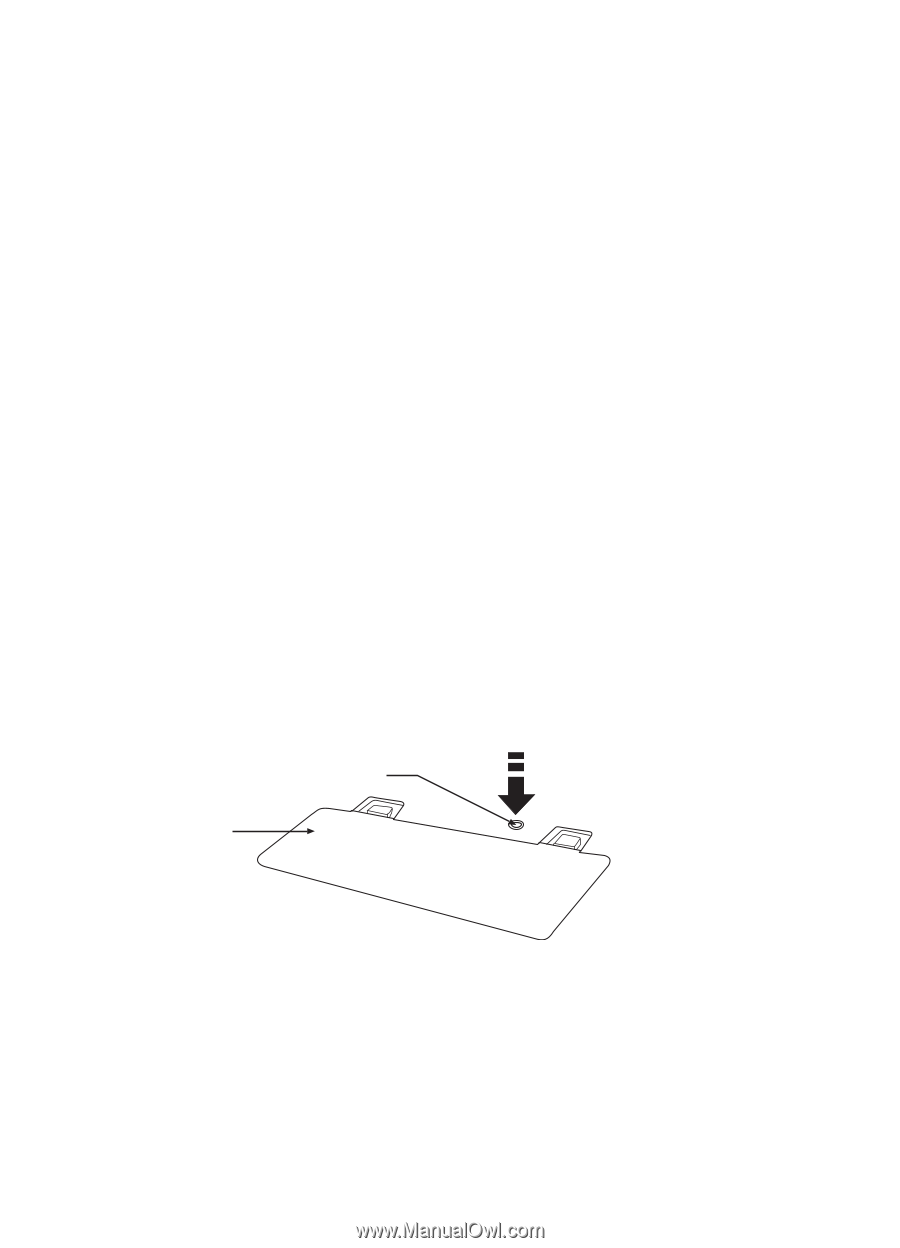Vtech Power Zone Edge User Manual - Page 11
If Your Unit Doesn't Turn ON or Stops Responding, Still Having Problems?
 |
View all Vtech Power Zone Edge manuals
Add to My Manuals
Save this manual to your list of manuals |
Page 11 highlights
• To avoid damage to the unit from leaky batteries, replace the backup battery at least once a year. NOTE: While replacing the backup battery, the 4 "C" batteries must be kept in the unit or the unit must be connected to the 9V adaptor while the adaptor is plugged in. If not, you will lose all the information stored in activities such as: • Word Processor • Money Manager • Calendar • Telephone Book • Scheduler • Data Pairs 1 • Test Trainer 1 • LOGO • Card Maker • Picture Maker • System Setup • Tools In addition to these activities, newly setup players' names and scores will also be lost. NOTE: If the unit suddenly stops working or the sound becomes weak, turn the unit OFF for 15 seconds, then turn it back ON. If the problem persists, it may be caused by weak batteries. Please install a new set of batteries and try the unit again. If Your Unit Doesn't Turn ON or Stops Responding If the unit does not respond when pressing the ON button, or if the unit suddenly stops responding, the batteries may need to be replaced or the unit may need to be reset. Before inserting new batteries, press and hold the RESET button on the bottom of the unit. Use a small blunt object to gently press the RESET button. Reset button Press Battery cover Still Having Problems? If the problem still persists, we encourage you to contact our Consumer Services Department at 1-800-521-2010 in the U.S., 1-800-267-7377 in Canada or 01235546810 in the U.K. with any problems and/or suggestions that you might have. A service representative will be happy to assist you. 3