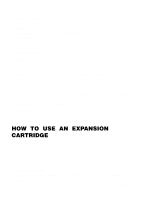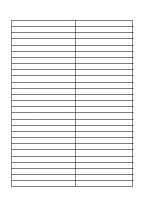Vtech Power Zone Edge User Manual - Page 40
Homework Lab™, System
 |
View all Vtech Power Zone Edge manuals
Add to My Manuals
Save this manual to your list of manuals |
Page 40 highlights
HOMEWORK LAB™ DATA PAIRS 1 In this activity you will be given the flexibility to input pairs of data. With these data pairs, you can take a quiz on information stored in Data Pairs 2. DATA PAIRS 2 In this activity you can quiz yourself on the stored data pairs you input in Data Pairs 1. TEST TRAINER 1 In this activity you are allowed to input your own questions and answers. TEST TRAINER 2 In this activity you can quiz yourself on the stored questions you input in Test Trainer 1. SYSTEM SETUP FILE CABINET File Cabinet allows you to view files on the main unit memory status. Functions like copy file, move file, rename file, delete file and format memory are also available. QUICK TAG Quick Tag allows you to manually mark and retrieve any question so you can review it later. SOUND EFFECT Sound Effect allows you to turn sound effects ON or OFF as well as select a sound effect for different events. BACKGROUND MUSIC In many activities, you can hear background music while playing a game. You can turn the background music ON or OFF by selecting the ON/OFF icon. DATE & TIME Date & Time allows you to set the time or set the alarm ON or OFF by selecting the ON/OFF icon. 32