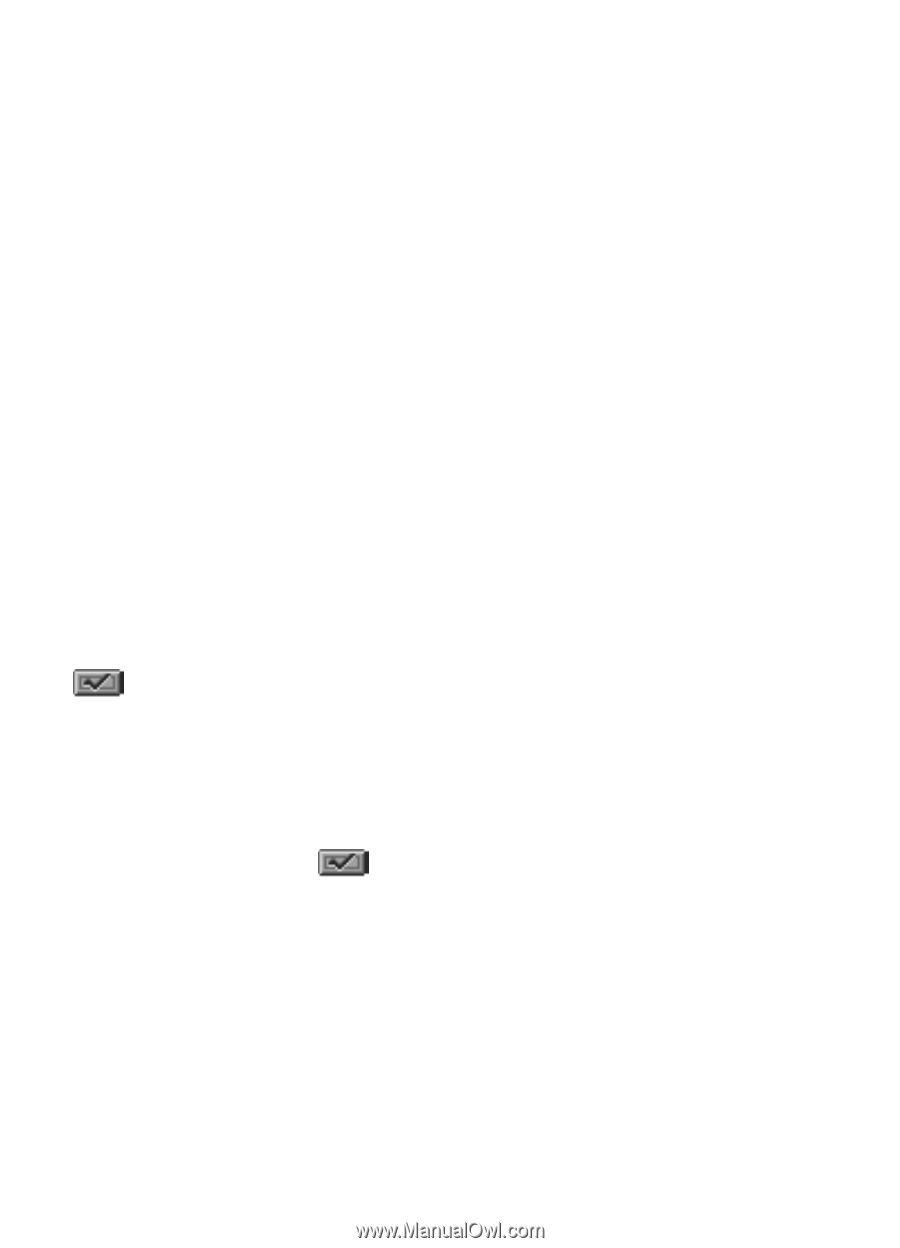Vtech Power Zone Edge User Manual - Page 22
Minus Madness, Multiplication, Division, Algebra Attack, Geometry, Graph
 |
View all Vtech Power Zone Edge manuals
Add to My Manuals
Save this manual to your list of manuals |
Page 22 highlights
MINUS MADNESS In levels one and two, a subtraction problem will appear on the screen. Input the correct answer using the number keys and then press the Enter key. In levels three and four, a written question about a subtraction problem will appear. Choose the answer from multiple choices and then press the Enter key. MULTIPLICATION In levels one and two, a multiplication problem will appear on the screen. Input the correct answer using the number keys and then press the Enter key. In levels three and four, a written question about a multiplication problem will appear. Choose the answer from the multiple choices and then press the Enter key. DIVISION In levels one and two, a division problem will appear on the screen. Input the correct answer using the number keys and then press the Enter key. In the levels three and four, a written question about a division problem will appear. Choose the answer from the multiple choices and then press the Enter key. ALGEBRA ATTACK! An algebra question will appear on the screen. Find the value of the unknown number (X) and input the correct answer by clicking the number icon on the number bar or typing in the number using the keyboard. Press the Enter key or click the icon to confirm your answer. Press the Help key to get a simplified Algebra function. By pressing the Help key, you lose one chance to answer the question. GEOMETRY A 2-dimensional or 3-dimensional object will appear onscreen and you will be asked to find the area, perimeter or volume of the object. Input the correct answer by clicking the number on the number bar or typing in the number using the keyboard. Press the Enter key or click the icon to confirm your answer. Press the Help key to show a formula. By pressing the Help key, you lose one chance to answer the question. GRAPH IT! A graph will appear on screen and then a question will be asked related to that graph. Multiple choices are given and you can select the answer by pressing Up/Down key or you can use the mouse to select the correct answer and press the Enter key or the left mouse button, or type in 1, 2 or 3 to answer directly. 14