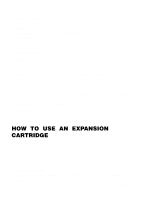Vtech Power Zone Edge User Manual - Page 37
remainder, round, Word & List Commands, first, butfirst, butlast, sentence, SENTENCE, firstput,
 |
View all Vtech Power Zone Edge manuals
Add to My Manuals
Save this manual to your list of manuals |
Page 37 highlights
remainder m n output an integer which is the remainder of dividing the first input by the second. round n output the number rounded to the nearest integer. sin n output the sine of its input. sqrt n output the square root of its input. sum m n output the result of adding its inputs. SUM expects two inputs, but will accept more if it and its inputs are enclosed in parentheses. 3. Word & List Commands first n output the first element of its input. last n output the last element of its input. butfirst (bf) n output all but the first element of its input butlast (bl) n output all but the last element of its input word m n output a word made up of its inputs. WORD expects two inputs, but will accept more if it and its inputs are enclosed in parentheses. sentence (se) m n output a list made up of its inputs. SENTENCE expects two inputs, but will accept more if it and its inputs are enclosed in parentheses. list m n output a list composed of its inputs. LIST expects two inputs, but can accept more if it and its inputs are enclosed in paretheses. firstput (fput) m n output an object which is created by putting the first input at the beginning of the second input. lastput (lput) m n output a new object which is created by placing the first input at the end of the second input. 4. Logical Commands and m n accept one or more inputs which must be either TRUE or FALSE. Output TRUE if inputs true; otherwise, output FALSE. not n output TRUE if input false; otherwise, output FALSE. or m n output FALSE if all of its inputs are false; otherwise, it outputs TRUE. OR accepts one or more inputs which must be either TRUE or FALSE. 5. Other Commands edit n enter the Logo editor and open an edit window. load n transfers the contents of the file specified by its input from the disk to the workspace. save n save the contents of the workspace to a file on the disk. open n open a device. If the specified file or device does not exist, OPEN outputs FALSE. 29