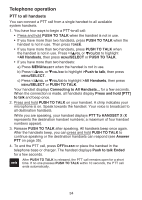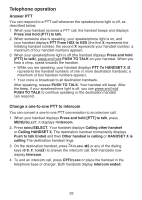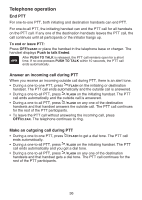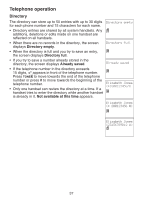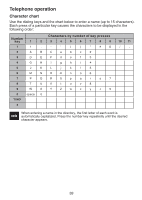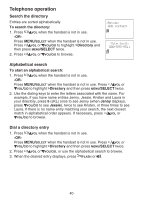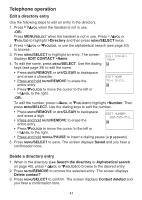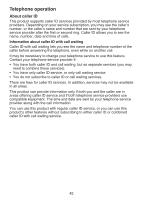Vtech Two Handset Cordless Answering System including a Cordless DECT 6.0 Headse - Page 43
Character chart, following order
 |
View all Vtech Two Handset Cordless Answering System including a Cordless DECT 6.0 Headset manuals
Add to My Manuals
Save this manual to your list of manuals |
Page 43 highlights
Telephone operation Character chart Use the dialing keys and the chart below to enter a name (up to 15 characters). Each press of a particular key causes the characters to be displayed in the following order: Number key 1 2 1 1 . 2 A B 3 D E 4 G H 5 J K 6 M N 7 P Q 8 T U 9 W X 0 space 0 TONE # Characters by number of key presses 3 4 5 6 7 8 9 - ' ( ) * # & C a b c 2 F d e f 3 I g h i 4 L j k l 5 O m n o 6 R S p q r s 7 V t u v 8 Y Z w x y z 9 10 11 / , When entering a name in the directory, the first letter of each word is automatically capitalized. Press the number key repeatedly until the desired character appears. 39

39
Telephone operation
Character chart
Use the dialing keys and the chart below to enter a name (up to 15 characters).
Each press of a particular key causes the characters to be displayed in the
following order:
When entering a name in the directory, the first letter of each word is
automatically capitalized. Press the number key repeatedly until the desired
character appears.
Number
key
Characters by number of key presses
1
2
3
4
5
6
7
8
9
10
11
1
1
.
-
’
(
)
*
#
&
/
,
2
A
B
C
a
b
c
2
3
D
E
F
d
e
f
3
4
G
H
I
g
h
i
4
5
J
K
L
j
k
l
5
6
M
N
O
m
n
o
6
7
P
Q
R
S
p
q
r
s
7
8
T
U
V
t
u
v
8
9
W
X
Y
Z
w
x
y
z
9
0
space
0
TONE
#