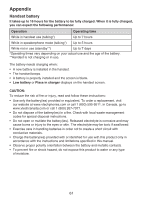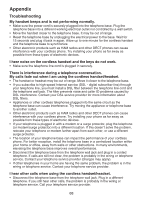Vtech Two Handset Cordless Answering System including a Cordless DECT 6.0 Headse - Page 67
Expand your telephone system, Add and register a handset (optional), Press FIND HS on base
 |
View all Vtech Two Handset Cordless Answering System including a Cordless DECT 6.0 Headset manuals
Add to My Manuals
Save this manual to your list of manuals |
Page 67 highlights
Appendix Expand your telephone system The handsets and headset provided with your telephone system are already registered. Each handset is assigned a number that displays on the handset. Additional handsets registered to the telephone system are assigned in sequential order. For instance, if the telephone system already has HANDSET 1 and HANDSET 2, the new registered handset is assigned HANDSET 3. This telephone system accommodates up to five handsets, or four handsets and one headset. Add and register a handset (optional) You can add new handsets (LS6305, purchased separately) to your telephone system. Each handset must be registered with the telephone base before use. When first purchased, each handset displays 1.Press FIND HS on base 4sec and 2.Then press # on handset alternately. You may need to charge the handset before registering it to the telephone base. For more details on battery charging, see page 6. To register a handset: 1. Place the non-registered handset in the telephone base or charger. If 1.Press FIND HS on base 4sec and 2.Then press # on handset do not appear alternately on the handset screen after a few seconds, remove the handset and place it in the telephone base or charger again. 2. On the telephone base, press and hold /FIND HANDSET for about four seconds until the red IN USE light on the telephone base turns on. 3. Remove the handset from the telephone base or charger and then press # (pound key). It displays Registering...Please wait. It takes about 60 seconds to complete the registration. The handset displays Handset X Registered and you hear a beep when the registration process completes. If the registration fails, the handset displays Registration failed for a few seconds, then 1.Press FIND HS on base 4sec and 2.Then press # on handset alternately. To reset the handset, remove it from the telephone base or charger and place it back in. Try the registration process again. You cannot register a handset if any other system handset or headset is in use. 63