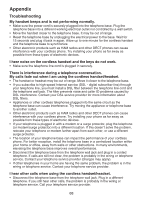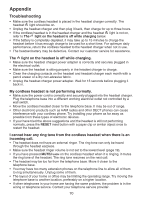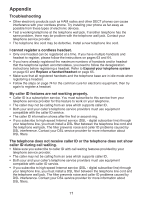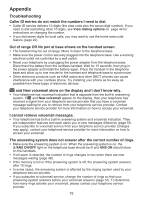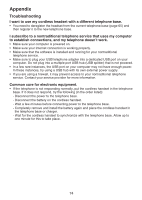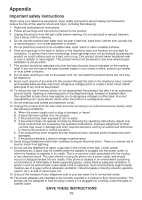Vtech Two Handset Cordless Answering System including a Cordless DECT 6.0 Headse - Page 74
light on the headset, My cordless headset is not performing normally.
 |
View all Vtech Two Handset Cordless Answering System including a Cordless DECT 6.0 Headset manuals
Add to My Manuals
Save this manual to your list of manuals |
Page 74 highlights
Appendix Troubleshooting • Make sure the cordless headset is placed in the headset charger correctly. The headset light should be on. • Unplug the headset charger and then plug it back, then charge for up to three hours. • If the cordless headset is in the headset charger and the headset light is not on, refer to The light on the headset is off while charging below. • If the battery is completely depleted, it may take up to 15 minutes to charge the headset before it has enough charge to be used for a short time. For optimum daily performance, return the cordless headset to the headset charger when not in use. • The headset battery may be defective. Contact our customer service for assistance. The light on the headset is off while charging. • Make sure the headset charger power adapter is correctly and securely plugged in the electrical outlet. • Make sure the headset is sitting properly in the headset charger to charge. • Clean the charging contacts on the headset and headset charger each month with a pencil eraser or a dry non-abrasive fabric. • Unplug the headset charger power adapter. Wait for 15 seconds before plugging it back in. My cordless headset is not performing normally. • Make sure the power cord is correctly and securely plugged into the headset charger. Plug the telephone base into a different working electrical outlet not controlled by a wall switch. • Move the cordless headset closer to the telephone base. It may be out of range. • Other electronic products such as HAM radios and other DECT phones can cause interference with your cordless phone. Try installing your phone as far away as possible from these types of electronic devices. • If your have tried the above suggestions and the headset is still not performing normally, press the RESET inset button with a paper clip or similar object once to restart the headset. I cannot hear any ring tone from the cordless headset when there is an incoming call. • The headset does not have an external ringer. The ring tone can only be heard through the headset earpiece. • Make sure the headset ringer volume is not set to the lowest level (page 19). • If you have pressed MUTE/FLASH on the cordless headset when it is ringing, it mutes the ring tone of the headset. The ring tone resumes on the next call. • The headset may be too far from the telephone base. Move it closer to the telephone base. • You may have too many extension phones on the telephone line to allow all of them to ring simultaneously. Unplug some of them. • The layout of your home or office may be limiting the operating range. Try moving the telephone base to another location, preferably on a higher location. • If other telephones in your home are having the same problem, the problem is in the wiring or telephone service. Contact your telephone service provider. 70