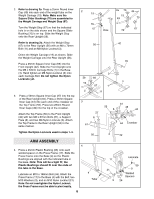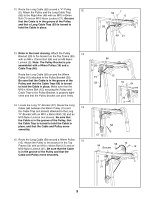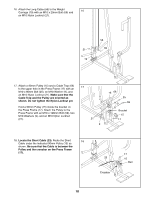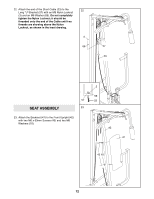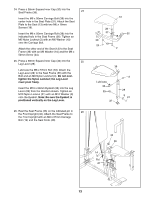Weider 8920 English Manual - Page 10
Locate the Short Cable 23.
 |
View all Weider 8920 manuals
Add to My Manuals
Save this manual to your list of manuals |
Page 10 highlights
16. Attach the Long Cable (58) to the Weight Carriage (19) with an M10 x 20mm Bolt (69) and 16 an M10 Nylon Locknut (21). 58 21 69 19 17. Attach a 90mm Pulley (15) and a Cable Trap (66) 17 to the upper hole in the Press Frame (17) with an M10 x 80mm Bolt (25), an M10 Washer (9), and an M10 Nylon Locknut (21). Make sure that the Cable Trap and the Pulley are oriented as shown. Do not tighten the Nylon Locknut yet. Hold a 90mm Pulley (15) inside the bracket on the Press Frame (17). Attach the Pulley to the Press Frame with an M10 x 198mm Bolt (59), two M10 Washers (9), and an M10 Nylon Locknut (21). 21 9 15 66 9 25 59 Bracket 15 17 18. Locate the Short Cable (23). Route the Short 18 Cable under the indicated 90mm Pulley (15) as shown. Be sure that the Cable is between the Pulley and the crossbar on the Press Frame (17). 23 Crossbar 17 15 Ball 10