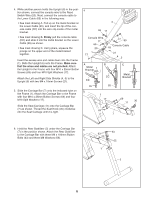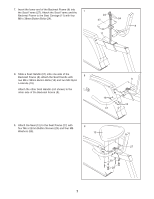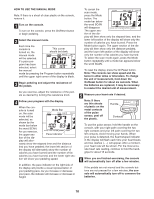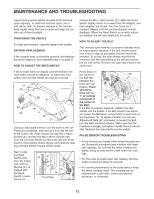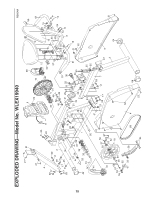Weslo Pursuit E45 Bike English Manual - Page 11
How To Use A Pace Program
 |
View all Weslo Pursuit E45 Bike manuals
Add to My Manuals
Save this manual to your list of manuals |
Page 11 highlights
HOW TO USE A PACE PROGRAM 1 Turn on the console. See step 1 on page 10. 2 Select one of the four pace programs. Each time the console is turned on, the manual mode will be selected. To select a pace program, press the Program button repeatedly until the number 1, 2, 3, or 4 appears in the upper right corner of the display. The four profiles on the right side of the console show how the target pace will change during the programs. For example, profile number 1 shows that during program 1, the target pace will increase near the beginning of the program, and then decrease near the end. 3 Start the program. To start the program, begin pedaling. Each program consists of either 20 or 30 one-minute periods. One target pace is programmed for each period. (The same target pace setting may be programmed for consecutive periods.) The target pace settings for the program will be shown by the target pace indicator in the display. (The pace indicator will show your actual pedaling pace.) As the Target Pace Indicator Pace Indicator target pace indicator changes in height during the program, adjust your pedaling pace so that both indicators are the same height. If your pedaling pace is slower than the current target pace setting, an arrow will appear next to the pace indicators to prompt you to increase your pace; if your pace is faster than the target pace, an arrow will prompt you to decrease your pace. Important: The target pace settings for the program are intended only to provide a goal. Your actual pace may be slower than the target pace settings, especially during the first few months of your exercise program. Make sure to exercise at a pace that is comfortable for you. During the program, adjust the resistance of the pedals as desired by turning the resistance knob. The display will show the time remaining in the program. If you continue exercising after the program is completed, the display will continue to show your exercise feedback. 4 Follow your progress with the display. See step 4 on page 10. 5 Measure your heart rate if desired. See step 5 on page 10. 6 When you are finished exercising, the console will automatically turn off after a few minutes. See step 6 on page 10. 11