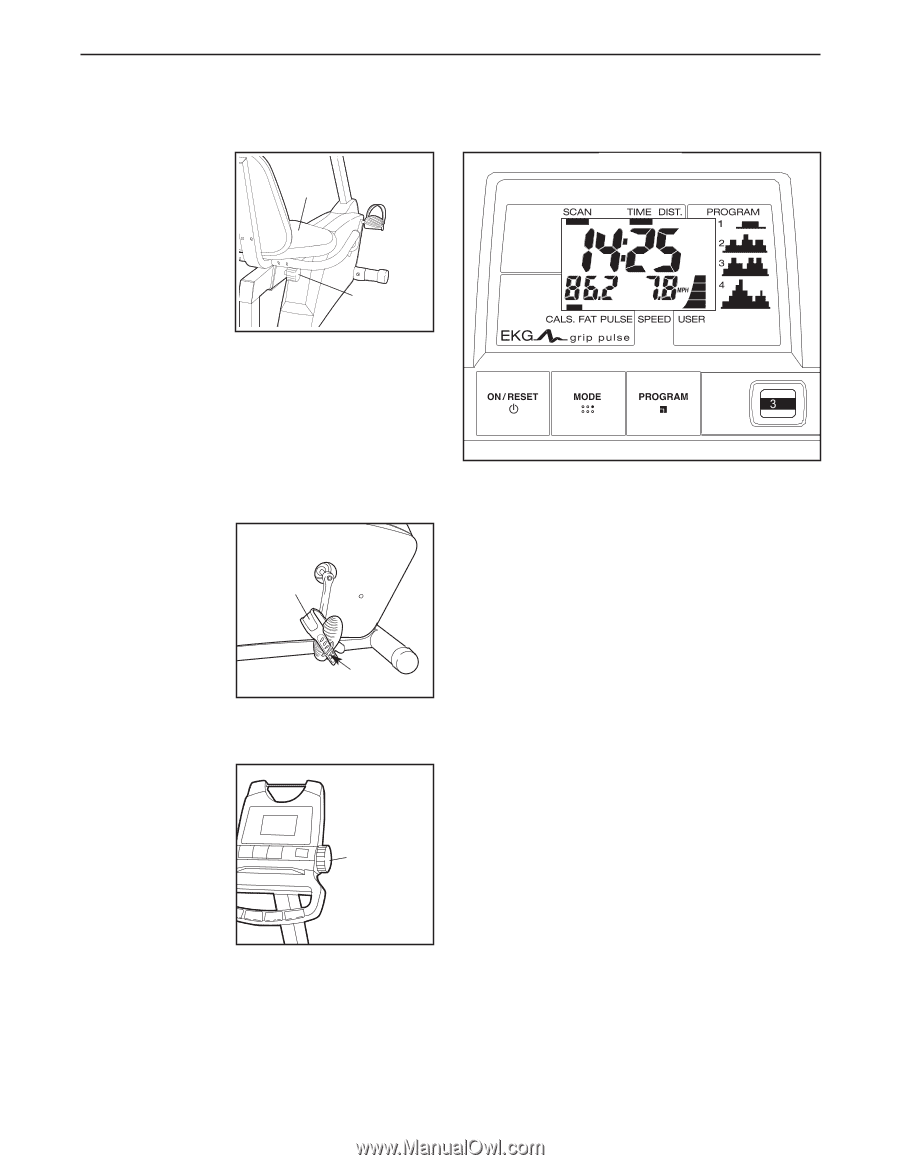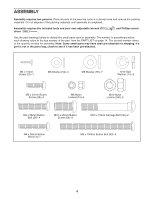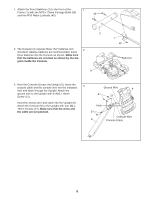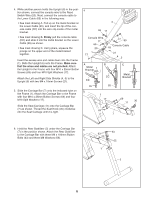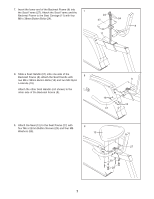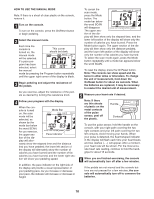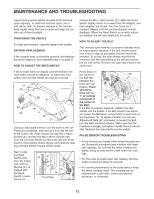Weslo Pursuit E45 Bike English Manual - Page 9
How To Operate The Exercise Cycle
 |
View all Weslo Pursuit E45 Bike manuals
Add to My Manuals
Save this manual to your list of manuals |
Page 9 highlights
HOW TO OPERATE THE EXERCISE CYCLE HOW TO ADJUST THE POSITION OF THE SEAT For effective exer- cise, the seat should be in the Seat proper position. As you pedal, there should be a slight bend in your knees when the pedals are in the farthest Seat position. To adjust Knob the seat, first turn the seat knob coun- terclockwise to loosen it (if the seat knob is not loos- ened enough, it may scratch the frame). Next, slide the seat to the desired position, and then retighten the seat knob. IMPORTANT: After you adjust the seat, make sure that your knees will not touch the han- dlebar or the console when you pedal. HOW TO ADJUST THE PEDAL STRAPS To adjust the pedal straps, first pull the straps off the tabs on the pedals. Press the straps back onto the tabs using different holes in the straps. Strap Tab HOW TO ADJUST THE RESISTANCE To increase the resistance of the pedals, turn the resistance knob clockwise; to decrease the resistance, turn the knob counterclockwise. Important: Stop turning the knob when turning becomes difficult, or damage may result. Resistance Knob FEATURES OF THE CONSOLE 2 4 The easy-to-use console is designed to help you get the most from your workouts. As you exercise, the console will display the following modes: Time-This mode displays the elapsed time (or the time remaining in a pace program). Note: If you stop pedaling, the time will begin to flash. Distance-This mode displays the distance that you have pedaled. Calories-This mode displays the approximate number of calories you have burned. Fat calories-This mode displays the approximate number of fat calories you have burned (see FAT BURNING on page 13). Pulse-This mode displays your heart rate when you use the pulse sensor. Speed-This mode displays your pedaling speed. Scan-When this mode is selected, the upper section of the display will show both the speed mode and the distance mode, and the lower left section of the display will show the calories mode and the fat calories mode. The console also offers four pace programs. Each program automatically prompts you to increase or decrease your pace as it guides you through an effective workout. 9