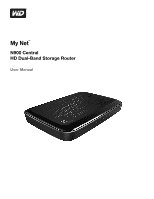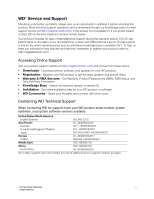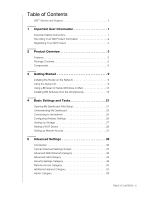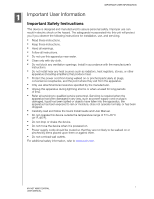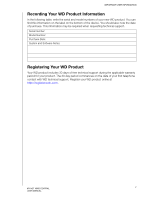Western Digital My Net N900 Central User Manual - Page 4
Installing and Using WD Print Share .77, Regulatory and Warranty Information.. 82 - router firmware
 |
View all Western Digital My Net N900 Central manuals
Add to My Manuals
Save this manual to your list of manuals |
Page 4 highlights
6 Performing Advanced Tasks 58 Enabling Guest Access 58 Setting Up Parental Controls 59 Changing the Administrator Password 64 Accessing Files on the Router or an Attached USB Drive 65 Updating the Router's Firmware 69 Restoring the Router to Factory Defaults 70 Rebooting the Router 70 Using the Router as an Access Point 71 Configuring UPnP 74 Enabling Port Forwarding 74 Accessing My Net View (Windows 76 7 Installing and Using WD Print Share 77 Installing WD Print Share (Windows 77 Installing WD Print Share (Mac 78 Using the WD Print Share Control Center 79 8 Troubleshooting 81 9 Regulatory and Warranty Information 82 Regulatory Compliance 82 Warranty Information (All Regions Except Australia/New Zealand) . 86 Warranty Information (Australia/New Zealand only 87 GNU General Public License ("GPL 88 Appendix: Technical Specifications 89 Index 90 TABLE OF CONTENTS - iv