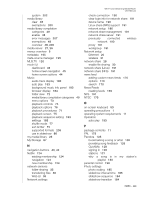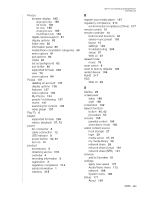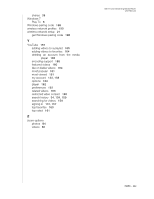Western Digital TV Live Streaming Media Player User Manual - Page 232
I/O connectors, Home Theater
 |
View all Western Digital TV Live Streaming Media Player manuals
Add to My Manuals
Save this manual to your list of manuals |
Page 232 highlights
subtitle 209 troubleshooting 208 file system supported 7 troubleshooting 207 Files options 88 sorting 88 view 87 firmware auto detect new 199 check latest 199 firmware upgrade procedure 202 troubleshooting 206 Flickr 105 exit 111 exploring for contents 105 my contacts 108 my tags 109 photostream 110 player 110 searching for a member 108 searching for contents 106 Flixster 112 folder sharing 35 folder view music 72 photos 80 videos 57 G Games 167, 168 GNU general public license 220 GPL software 220 H HD media player error messages 207 HDMI connection 14 connectors 8 HDMI CEC 176 Home button 40, 42 error messages 207 Music 71 overview 44 Photos 79 Setup 171 Videos 56 WD TV Live Streaming Media Player User Manual Home Theater connection 16 I I/O connectors composite AV 8 HDMI 8 Toslink 8 USB ports 8 information panel music 75 photo 85 videos 68 installation composite AV connection 15 HDMI connection 14, 16 power connection 12, 15 procedures 12 requirements 11 USB connection 17 K keyboard 53 L language setup 177 LED indicators 9 power 9 LED light control 198 Linux 191 Live TV 167 Live365 113 adding a station to your preset list 118 exit 119 getting track information 119 listening 115 providing song feedback 118 removing a station from your preset list 118 searching 117 sign in 113 signing out 119 local storage 27 locating media content manual search 50 Search function 52 M Mac shares 28 maintenance INDEX - 227