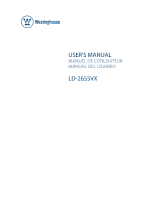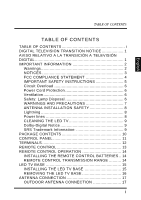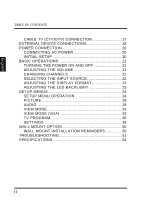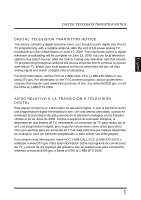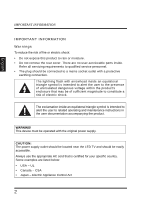Westinghouse LD2655VX User Manual
Westinghouse LD2655VX Manual
 |
View all Westinghouse LD2655VX manuals
Add to My Manuals
Save this manual to your list of manuals |
Westinghouse LD2655VX manual content summary:
- Westinghouse LD2655VX | User Manual - Page 1
USER'S MANUAL MANUEL DE L'UTILISATEUR MANUAL DEL USUARIO LD-2655VX - Westinghouse LD2655VX | User Manual - Page 2
- Westinghouse LD2655VX | User Manual - Page 3
INSTRUCTIONS 5 Circuit Overload 6 Power Cord Protection 6 Ventilation 6 Safety: Lamp Disposal 6 WARNINGS AND PRECAUTIONS 7 ANTENNA INSTALLATION SAFETY 8 Lightning 8 Power lines 8 CLEANING THE LED TV 9 Dolby-Digital Notice 9 SRS Trademark Information 9 PACKAGE CONTENTS 10 CONTROL PANEL - Westinghouse LD2655VX | User Manual - Page 4
22 ADJUSTING THE DISPLAY FORMAT 23 ADJUSTING THE LED BACKLIGHT 23 SETUP MENUS 24 SETUP MENU OPERATION 24 PICTURE 25 AUDIO 29 VIEW MODE 33 VIEW MODE (VGA 33 TV PROGRAM 35 SETTINGS 39 WALL MOUNT OPTION 50 WALL MOUNT INSTALLATION REMINDERS 50 TROUBLESHOOTING 51 SPECIFICATIONS 54 ii - Westinghouse LD2655VX | User Manual - Page 5
TRANSITION NOTICE This device contains a digital television tuner, so it should receive digital over the air TV programming, with a suitable antenna, after the end of full-power analog TV broadcasting in the United States on June 12, 2009. The nationwide switch to digital television broadcasting - Westinghouse LD2655VX | User Manual - Page 6
There are no user-serviceable parts inside. Refer all servicing requirements to qualified service personnel. • The power supply. CAUTION: The power supply outlet should be located near the LED TV and should be easily accessible. Always use the appropriate AC cord that is certified for your specific - Westinghouse LD2655VX | User Manual - Page 7
English IMPORTANT INFORMATION NOTICES Important Notices Concerning Power Cord Selection The specific power cord for this LED TV is enclosed and has been selected according to the country of destination. Use the enclosed power cord to prevent electric shock. Observe the following guidelines if it - Westinghouse LD2655VX | User Manual - Page 8
communications if not installed and used in accordance with the instructions. However, there is no guarantee that interference will not Westinghouse Service Center or an experienced radio/TV technician for assistance. FCC Warning To assure continued FCC compliance, use a grounded power supply cord - Westinghouse LD2655VX | User Manual - Page 9
apparatus during lightning storms or when unused for long periods of time. • Refer all servicing to qualified service personnel. Servicing is required when the apparatus has been damaged in any way, such as power-supply cord or plug is damaged, liquid has been spilled or objects have fallen into the - Westinghouse LD2655VX | User Manual - Page 10
the cords for damage. Install the LED TV near a wall socket outlet where the power cord can LED TV on a bed, sofa, rug or other similar surface. Do not place the LED TV in a built-in installation such as a bookcase or a rack unless proper ventilation is provided or the manufacturer's instructions - Westinghouse LD2655VX | User Manual - Page 11
the remote control. • Avoid touching the display screen by hand or any object. • Never remove the rear cover. The LED TV interior LED TV, audio/video cables, or power cord. • If the LED TV emits smoke, abnormal noise, or a strange odor, immediately turn it off and contact the Westinghouse Service - Westinghouse LD2655VX | User Manual - Page 12
unit (NEC Section 810-20) Electric service equipment NEC: National Electrical Code Grounding Conductors (NEC Section 810-21) Grounding clamps Power service grounding electrode system (NEC Art 250 part H) Lightning Z Z Z For added protection for the LED TV during a lightning storm, or when it - Westinghouse LD2655VX | User Manual - Page 13
English IMPORTANT INFORMATION CLEANING THE LED TV • Make sure the LED TV is turned off and the power cord is disconnected from the power outlet. • Never spray or pour any liquid directly onto the screen or the case. To clean the screen: 1 Wipe the screen with a clean, soft, lint- - Westinghouse LD2655VX | User Manual - Page 14
English PACKAGE CONTENTS PACKAGE CONTENTS 26" LED TV Unit Remote Control (with 2x AAA batteries) LED TV Base C.C. ZZZ MTS Favorite A B C ENT D Enter Input Vol Ch YPbPr1 HDMI1 Video1 TV YPbPr2 HDMI2 Video2 PC RMT-11 User Manual Power Cord Warranty Card AC Adapter Screws - Westinghouse LD2655VX | User Manual - Page 15
CONTROL PANEL CONTROL PANEL MENU 1 2 VOL CH 3 INPUT 4 5 USB R L R L AV 2 Item 1. MENU 2. Volume +/- 3. Channel +/- 4. INPUT 5. Power Description Displays the LED TV setup screen. • Adjusts the volume during playback. • Selects an item on a menu screen. • Switches the channel during TV - Westinghouse LD2655VX | User Manual - Page 16
Composite AV input 4. Audio in 5. VGA 6. Audio out 7. SPDIF audio out 8. HDMI 1/2 9. USB Service port Function Connects the AC adapter from this outlet to a power source. Connects the LED TV to an antenna or cable service. Connect to an external AV device such as a VCR, DVD player, set-top box, or - Westinghouse LD2655VX | User Manual - Page 17
+/- 18. Ch / 19. Aspect ratio 20. YPbPr1 21. TV 22. HDMI1 23. Video1 24. YPbPr2 25. PC 26. HDMI2 27. Video2 Description Mutes the sound. Press again to toggle the sound back on. Toggles the TV power on or off. Adjusts the LED screen backlight. Toggles the Multichannel Television Sound options - Westinghouse LD2655VX | User Manual - Page 18
REMOTE CONTROL OPERATION REMOTE CONTROL OPERATION INSTALLING THE REMOTE Keep batteries away from children and pets. • When the remote control will not to be used for an extended period, compartment. 3 Re-attach the battery cover. REMOTE CONTROL TRANSMISSION RANGE Transmission range depends upon the - Westinghouse LD2655VX | User Manual - Page 19
damage to the unit. INSTALLING THE LED TV BASE 1 Open the LED TV carton box. 2 Remove the LED TV base. 3 Remove the plastic bag. 4 Remove the two top carton stabilizers from the LED TV. 5 Remove the protective plastic covering the LED TV. 6 Grasp the two sides of the LED TV and then pull it out of - Westinghouse LD2655VX | User Manual - Page 20
or you want to change the installation to a wall mount option, you must first remove the LED TV base. 1 Turn off the LED TV and all connected devices. 2 Disconnect the power cord from the LED TV. 3 Disconnect all signal cables from the I/O port terminals. 4 Remove the M5 x 16 screw securing the base - Westinghouse LD2655VX | User Manual - Page 21
viewing of the scrambled channels. (Set your TV to channel 3 or 4. Typically one of these channels is used. If a channel is unknown, consult your cable TV company.) For more specific instructions on installing cable TV, consult your cable TV company. One possible method of utilizing the converter - Westinghouse LD2655VX | User Manual - Page 22
device connections, see the operation manual of the external device you wish to connect to the LED TV. • Make sure that the correct audio-video devices to the terminals located on the rear and side I/O panels of the LED TV. • TV cable input - You can use a commercially available audio/video cable. - Westinghouse LD2655VX | User Manual - Page 23
/ Cable system PC Audio amplifier AUDIO OUT AUDIO OUT Antenna cable / Cable TV line 3.5 mm stereo mini jack cable RGB cable Audio cable SPDIF cable DC IN terminal HDMI-HDMI cable VCR Power outlet Camcorder DVD player Digital TV tuner DVI-HDMI cable DVD player with a DVI terminal 19 - Westinghouse LD2655VX | User Manual - Page 24
the power cord of the AC adapter to the LED TV then to a proper AC outlet. English INITIAL SETUP Press on the control panel or on the remote control to turn on the LED TV. Select the desired language and select Yes to use the SetupWizard. The SetupWizard will guide you on how to set up the LED TV - Westinghouse LD2655VX | User Manual - Page 25
Turning on the power Press on the control panel or on the remote control to turn on the LED TV. Turning off the power Press on the control panel or on the remote control to turn off the LED TV. The LED behavior will depend on the enabled Power settings. MENU VOL LED indicator Operation Turns - Westinghouse LD2655VX | User Manual - Page 26
English CHANGING CHANNELS Follow the instructions below to change channels. Using the Ch / Buttons Input Vol Ch YPbPr1 HDMI1 Video1 TV Browse channels To browse through the available channels, press Ch / on the remote control or on the control panel. Using the Channel Keys Favorite - Westinghouse LD2655VX | User Manual - Page 27
Input Key Input Vol Ch YPbPr1 HDMI1 Video1 TV Select source using Input Key 1 Press Input. 2 A list of supported video sources is displayed. 3 Press / . ADJUSTING THE LED BACKLIGHT Different viewing conditions can affect the quality of the display. You can adjust the LED backlight to suit - Westinghouse LD2655VX | User Manual - Page 28
MENUS SETUP MENUS SETUP MENU OPERATION Use the setup menus to configure the various operational settings of the LED TV. Displaying the setup menu screen Press on the remote control or MENU on the control panel to display the setup menu screen. Navigating the setup menu screen Use the buttons on the - Westinghouse LD2655VX | User Manual - Page 29
menus to configure the display quality. Press on the remote control or MENU on the control panel to display the setup menu screen then select Picture / keys to select Brightness and press . 2 Press the / keys on the remote control to adjust the brightness level. 3 Press to save and exit the screen. - Westinghouse LD2655VX | User Manual - Page 30
Adjusting Saturation 1 Use the / keys to select Saturation and press . 2 Press the / keys on the remote control to adjust the saturation level. 3 Press to save and exit the screen. Video Presets Use this sub- -cut images ideal for viewing sports events. • Custom: Uses the customized settings. 26 - Westinghouse LD2655VX | User Manual - Page 31
sharpness or softness of the display. English Sharpness Adjusting Sharpness 1 Use the / keys to select Sharpness and press . 2 Press the / keys on the remote control to adjust the sharpness level. 3 Press to save and exit the screen. Color Temperature Use Color temperature to adjust the level of - Westinghouse LD2655VX | User Manual - Page 32
to select Color temperature and press . 2 Press the / keys on the remote control to select the desired option. 3 Press to save and exit the Use the / keys to select Hue and press . 2 Press the / keys on the remote control to adjust the hue level. 3 Press to save and exit the screen. Reset Select - Westinghouse LD2655VX | User Manual - Page 33
AUDIO Use the Audio sub-menus to configure the audio quality. These settings apply to the LED TV speakers only. Any connected audio devices are not affected. Press on the remote control or MENU on the control panel to display the setup menu screen then select Audio to display the Audio sub-menu. The - Westinghouse LD2655VX | User Manual - Page 34
the balance level. 3 Press to save and exit the screen. TV Speaker Use this sub-menu to toggle the LED TV speakers on and off. TV Speaker ON OFF SRS Adjusting TV Speaker 1 Use the / keys to select TV Speaker and press . 2 Press the / keys on the remote control to select ON or OFF. 3 Press to save - Westinghouse LD2655VX | User Manual - Page 35
Flat mode. • Custom: Uses the customized settings. Adjusting Audio Preset 1 Use the / keys to select Audio Preset and press . 2 Press the / keys on the remote control to select the desired option. 3 Press to save and exit the screen. TruSurround HD Use this sub-menu to toggle the TruSurround HD on - Westinghouse LD2655VX | User Manual - Page 36
English SETUP MENUS Adjusting TruSurround HD 1 Use the / keys to select TruSurround HD and press . 2 Press the / keys on the remote control to select On or OFF. 3 Press to save and exit the screen. Reset Select Yes on this sub-menu to reset all audio-related settings. SRS Reset 32 - Westinghouse LD2655VX | User Manual - Page 37
VGA as your input source and use the View Mode sub-menu to adjust the display in VGA mode. Press on the remote control or MENU on the control panel to display the setup menu screen then select View Mode to display the View Mode sub-menu. The following options are available - Westinghouse LD2655VX | User Manual - Page 38
SETUP MENUS • 1:1 Mode: Matches the incoming resolution exactly to the pixels without any scaling. • Standard: Picture is displayed in its original size. • Fill: Picture is displayed to cover the entire screen. English H. Position Use this sub-menu to adjust the horizontal position of the display. - Westinghouse LD2655VX | User Manual - Page 39
in your area. Press on the remote control or MENU on the control panel to display the setup menu screen then select TV Program to display the TV Program sub-menu. The following options are available: Skip List, Channel Edit, MTS, Auto Search, and Manual Add. Skip List Use Skip List to select - Westinghouse LD2655VX | User Manual - Page 40
English SETUP MENUS Channel Edit Use Channel Edit to assign a name to a channel. Channel Name Edit 11.0 13.0 16.1 17.0 21.0 22.0 23.0 24.0 :Select Enter: Confirm Menu: Exit Editing Channel Names 1 Use the / keys to select Channel Edit and press Name Edit screen appears. . The Channel 2 Use - Westinghouse LD2655VX | User Manual - Page 41
is noisy or inconsistent). • Stereo: Allows stereo sound for superior TV viewing experience. • SAP: Allows second audio program from the speakers the / keys to select MTS and press . 2 Press the / keys on the remote control to select the desired option. 3 Press to save and exit the screen. Auto - Westinghouse LD2655VX | User Manual - Page 42
Enter: Confirm Menu: Exit Adding Channels Manually 1 Use the / keys to select Manual Search and press Add screen appears. . The Channel 2 Use the Channel keys on the remote control to enter the channel number and select Enter. Wait a few moment for the TV to search for the channel. 3 When - Westinghouse LD2655VX | User Manual - Page 43
SETUP MENUS English SETTINGS Use the Settings sub-menus to configure the LED TV operational setup and view the current firmware version. Press on the remote control or MENU on the control panel to display the setup menu screen then select Settings to display the Settings sub-menu. The following - Westinghouse LD2655VX | User Manual - Page 44
) Adjust for Daylight Saving Time. 3 Press to save and exit the screen. Closed Captions Use Closed Captions to configure the settings for closed captioning in TV programs. The following options are available: • Closed Captions: Can be set to ON or OFF. • Analog Type: Can be set to CC1,CC2, CC3, CC4 - Westinghouse LD2655VX | User Manual - Page 45
English SETUP MENUS • Font: Can be set to As Broadcaster, Style 1, Style 2, Style 3, Style 4, Style 5, Style 6, or Style 7. • Size: Can be set to As Broadcaster, Small, Medium, or Large. • Font Color: Can be set to As Broadcaster, Black, White, Green, Blue, Red, Cyan, Yellow, or Magenta. • - Westinghouse LD2655VX | User Manual - Page 46
2 Use the / keys to select ON or OFF. 3 Press to save and exit the screen. • TV Rating: Use this sub-menu to customize US TV Rating programs. English 42 Rating TV-Y TV-Y7 TV-G TV-PG TV-14 TV-MA FV D L S V Description Suitable for young children. May not be suitable for children under 7. Suitable - Westinghouse LD2655VX | User Manual - Page 47
1 Use the / keys to select TV Rating and press . 2 Use the / / / keys to select the desired rating and press repeatedly to block or unblock. You can also select Lock All to - Westinghouse LD2655VX | User Manual - Page 48
to save and exit the screen. • Canada English: Use this sub-menu to select the classification categories (based on Canadian ratings) of allowable TV programs and movies. English Rating E C C8+ G PG 14+ 18+ Description Exempt shows Suitable for viewing by children of all ages. Not suitable for - Westinghouse LD2655VX | User Manual - Page 49
press repeatedly to block or unblock. 3 Press to save and exit the screen. • Canada French: Use this sub-menu to select the ratings of allowable TV programs and movies. These ratings are based on the classification categories determined by La Régie du cinéma du Québec. English Rating E G 8 ans - Westinghouse LD2655VX | User Manual - Page 50
English SETUP MENUS • Channel Block: Channel Block allows you to block channels. 11.0 13.0 16.1 17.0 21.0 22.0 23.0 Adjusting Channel Block 1 Use the / keys to select Channel Block and press . 2 Use the / keys to select the desired channel and press repeatedly to block or unblock. 3 Press to save - Westinghouse LD2655VX | User Manual - Page 51
OSD Timeout 10 sec 20 sec 30 sec Adjusting OSD Timeout 1 Use the / keys to select OSD Timeout and press . 2 Press the / keys on the remote control to select 10 sec, 20 sec, or 30 sec. 3 Press to save and exit the screen. OSD Language Use OSD Language to select the - Westinghouse LD2655VX | User Manual - Page 52
setting to enable or disable Dynamic Contrast. Adjusting Power Settings 1 Use the / keys to select Power Settings and press . 2 Use the / LED TV operational settings. Do this only if any of the following conditions occurs: • The system fails to respond to the remote control (ensure that the remote - Westinghouse LD2655VX | User Manual - Page 53
English SETUP MENUS Version Use this sub-menu to view the LED TV's serial number and firmware version. en Version 49 - Westinghouse LD2655VX | User Manual - Page 54
first before mounting the unit on a wall. • It is the user's responsibility to use a UL listed wall mount unit rated to support the weight of this LED TV. • Please consult qualified contractors for wall mount installation. CAUTION: The incomplete or improper mounting of this unit to a wall may cause - Westinghouse LD2655VX | User Manual - Page 55
TROUBLESHOOTING English Problem No power Power is suddenly turned off. Forgotten PIN Remote control does not work. Remote control code cannot be detected by a universal remote. No picture Corrective Action • Make sure the power indicator is illuminated blue. • Make sure the power cord - Westinghouse LD2655VX | User Manual - Page 56
TROUBLESHOOTING Problem Corrective Action No picture or the No • Signal message appears when a • VGA cable is connected. • Make sure the VGA cable is properly connected to the LED TV make sure the external device is compatible with the LED TV. • Wrong, abnormal or missing colors • If - Westinghouse LD2655VX | User Manual - Page 57
English TROUBLESHOOTING Problem Corrective Action • Make TV Speakers option is set to Off in Audio menu. NOTES: If the problem condition persists even after performing the recommended corrective actions, contact us by: • Logging on to www.wde.com • Contacting the Westinghouse Customer Service - Westinghouse LD2655VX | User Manual - Page 58
SPECIFICATIONS SPECIFICATIONS Item Model Name Panel Audio/Video Input/Output Terminals Speaker Out AV Timing PC Timing Power Consumption (Watts) Specification LD-2655VX VGA with 3.5 mm mini jack x1 • SPDIF Out x1 • USB for service x1 • Tuner x1 • R/L Audio Line Out X1 10W (2 channels) 480i - Westinghouse LD2655VX | User Manual - Page 59
English SPECIFICATIONS Item Power Consumption (Standby, Watts) Specification - Westinghouse LD2655VX | User Manual - Page 60
Orange, CA SE-UM-2613-0802

USER’S MANUAL
MANUEL DE L’UTILISATEUR
MANUAL DEL USUARIO
LD-2655VX