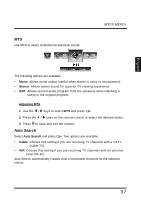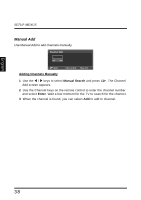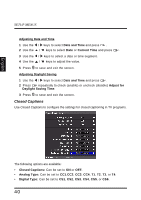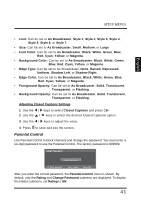Westinghouse LD2655VX User Manual - Page 42
Manual Add, Adding Channels Manually, Manual Search, Enter
 |
View all Westinghouse LD2655VX manuals
Add to My Manuals
Save this manual to your list of manuals |
Page 42 highlights
English SETUP MENUS Manual Add Use Manual Add to add channels manually. Channel Add _ Enter :Select Enter: Confirm Menu: Exit Adding Channels Manually 1 Use the / keys to select Manual Search and press Add screen appears. . The Channel 2 Use the Channel keys on the remote control to enter the channel number and select Enter. Wait a few moment for the TV to search for the channel. 3 When the channel is found, you can select Add to add to channel. 38
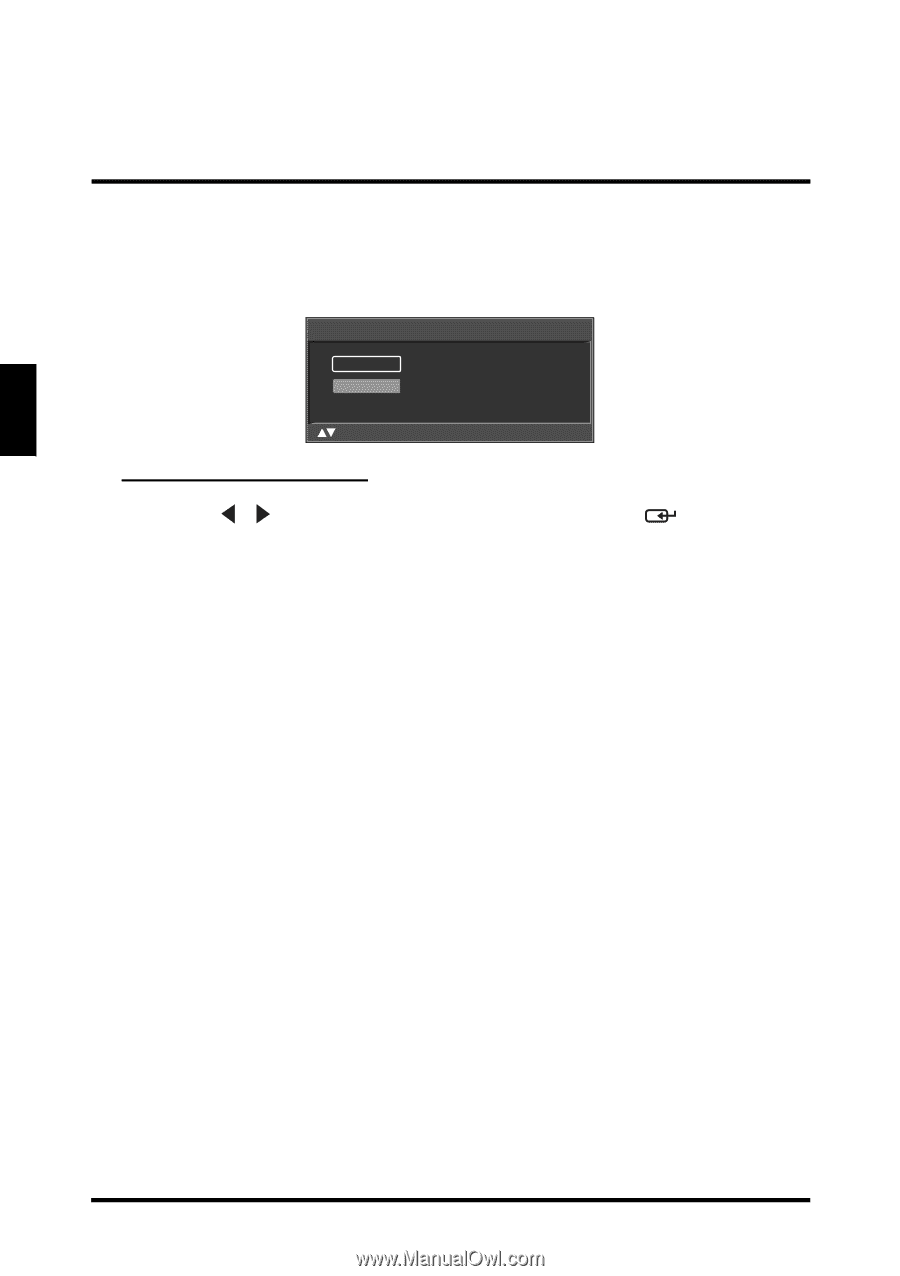
SETUP MENUS
38
English
Manual Add
Use Manual Add to add channels manually.
Adding Channels Manually
1
Use the
/
keys to select
Manual Search
and press
. The Channel
Add screen appears.
2
Use the Channel keys on the remote control to enter the channel number
and select
Enter
. Wait a few moment for the TV to search for the channel.
3
When the channel is found, you can select
Add
to add to channel.
Channel Add
_
Enter
:Select
Enter: Confirm
Menu: Exit