Westinghouse SK26H590D User Manual - Page 20
Setup Wizard
 |
UPC - 882777050408
View all Westinghouse SK26H590D manuals
Add to My Manuals
Save this manual to your list of manuals |
Page 20 highlights
English INSTALLATION Setup Wizard (1) Press to select the language for menu and message showing on your TV, press Enter key to exit Setup Wizard menu. (2) Press ENTER to access Time Zone settings. Press " / " to select on your time zone. (3) Press ENTER to access Daylight Saving screen. Press " / " to select "Yes" or "No", when you observe daylight saving. 19
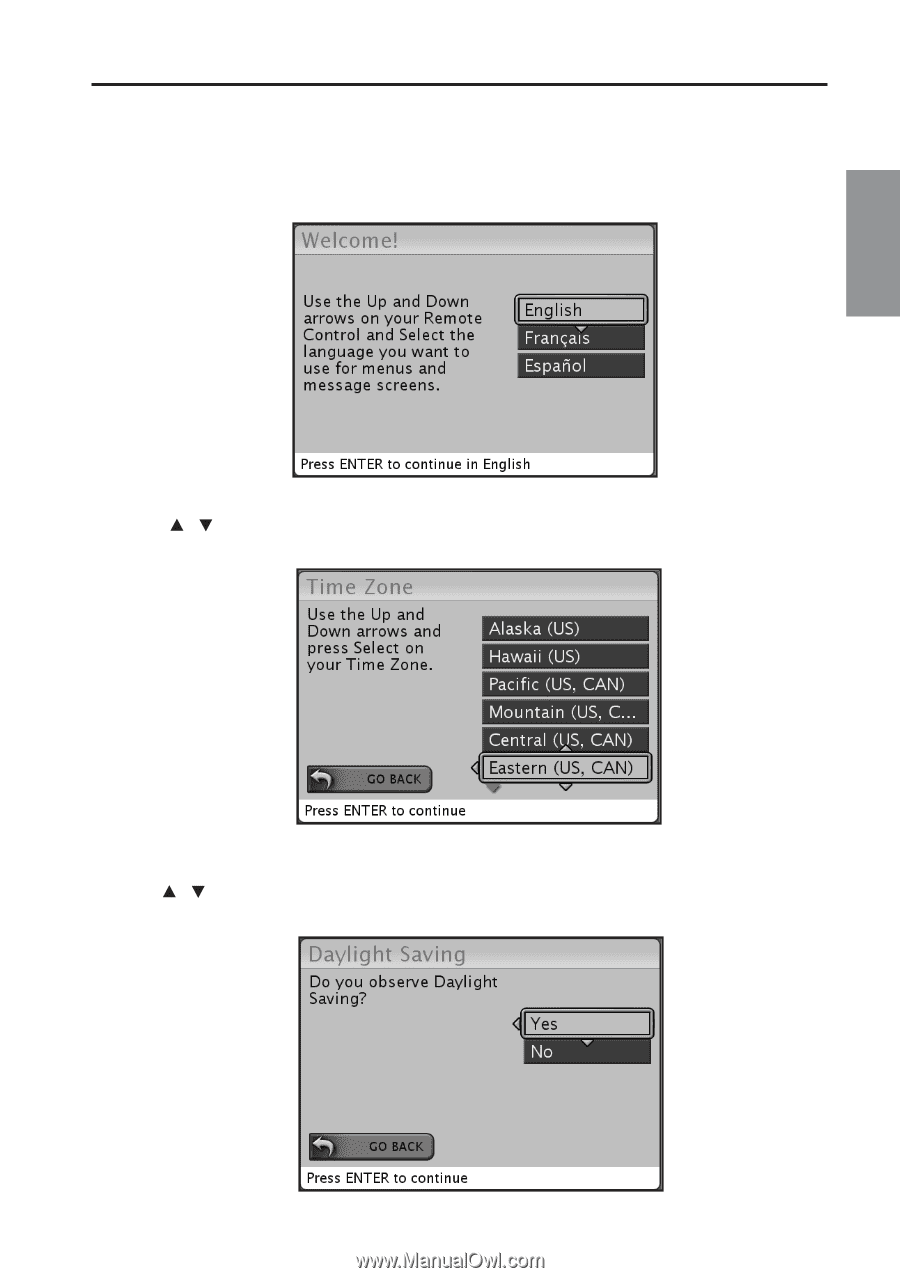
19
English
INSTALLATION
(1) Press "
▲
/
▼
" to select the language for menu and message showing on your TV, press Enter key to exit
Setup Wizard menu.
(2)
Press ENTER to access Time Zone settings.
Press "
/
" to select on your time zone.
(3) Press
ENTER
to access Daylight Saving screen.
Press "
/
" to select “Yes” or “No”, when you observe daylight saving.
Setup Wizard














