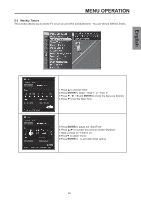Westinghouse SK26H590D User Manual - Page 41
Channel Locks, Change PIN, Front Panel Lock
 |
UPC - 882777050408
View all Westinghouse SK26H590D manuals
Add to My Manuals
Save this manual to your list of manuals |
Page 41 highlights
MENU OPERATION 4-2 Channel Locks The Channel Locks sub-menu provides individual channel blocking regardless of any ratings lock in place. 4-3 Front Panel Lock This important feature is for use in an environment where the display's owner does not want the conditions of the display changed.You can enable or disable it from OSD menu. 4-4 Change PIN The Change PIN sub-menu allows the user to set up a new PIN. The original PIN is required to make any change. 40

40
4-2
Channel Locks
The Channel Locks sub-menu provides individual channel blocking regardless of any ratings lock in place.
4-4
Change PIN
The Change PIN sub-menu allows the user to set up a new PIN. The original PIN is required to make any
change.
MENU OPERATION
4-3
Front Panel Lock
This important feature is for use in an environment where the display’s owner does not want the conditions of
the display changed.You can enable or disable it from OSD menu.