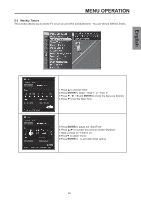Westinghouse SK26H590D User Manual - Page 46
Weekly Timers
 |
UPC - 882777050408
View all Westinghouse SK26H590D manuals
Add to My Manuals
Save this manual to your list of manuals |
Page 46 highlights
English MENU OPERATION 5-3 Weekly Timers This function allows you to set the TV to turn on and off at scheduled time. You can set two different timers. 1.Press ▲ to choose Timer. 2.Press ENTER to select "Timer 1" or "Timer 2". 3.Press and ENTER to check the days you desired. 4.Press ▼ to set the Start Time. 5.Press ENTER to adjust the "Start Time". 6.Press ▲/▼ or number key (0-9) to set the "Duration" 7.Have a check on "Timer is on". 8.Press▼ to select "Done". 9.Press ENTER or to exit after finish setting. 45

45
English
5-3
Weekly Timers
This function allows you to set the TV to turn on and off at scheduled time.
You can set two different timers.
MENU OPERATION
1.Press
▲
to choose Timer.
2.Press
ENTER
to select “Timer 1” or “Timer 2”.
3.Press
▼
/
►
/
◄
and
ENTER
to check the days you desired.
4.Press
▼
to set the Start Time.
5.Press
ENTER
to adjust the “Start Time”.
6.Press
▲
/
▼
or number key (0-9) to set the “Duration”
7.Have a check on “Timer is on”.
8.Press
▼
to select “Done”.
9.Press
ENTER
or
to exit after
fi
nish setting.