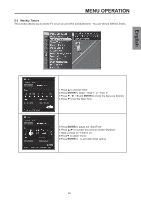Westinghouse SK26H590D User Manual - Page 48
Basic Selection, Advanced Selection, Advanced Appearance
 |
UPC - 882777050408
View all Westinghouse SK26H590D manuals
Add to My Manuals
Save this manual to your list of manuals |
Page 48 highlights
English MENU OPERATION 5-5-2 Basic Selection The Basic Selection sub-menu configures the video frame field setting for closed captioning content. Most closed caption content can be found within CC1. 5-5-3 Advanced Selection The Advanced Selection sub-menu provides enhanced closed caption options for the CC experience. ►Note: •Advanced Selection is only available when receiving digital broadcasting. 5-5-4 Advanced Appearance The Advanced Appearance sub-menu provides customization of the CC text through font, size, color and display options. 47

47
English
5-5-2
Basic Selection
The Basic Selection sub-menu con
fi
gures the video frame
fi
eld setting for closed captioning content. Most
closed caption content can be found within CC1.
5-5-3
Advanced Selection
The Advanced Selection sub-menu provides enhanced closed caption options for the CC experience.
5-5-4
Advanced Appearance
The Advanced Appearance sub-menu provides customization of the CC text through font, size, color and
display options.
MENU OPERATION
►
Note:
•Advanced Selection is only available when receiving digital broadcasting.