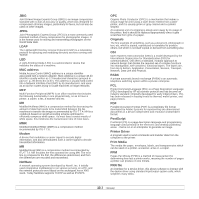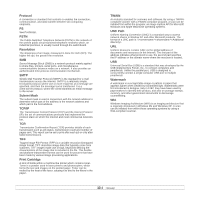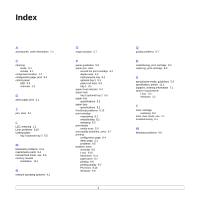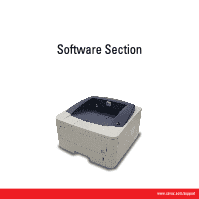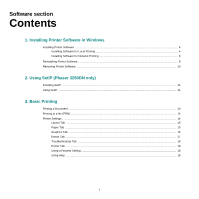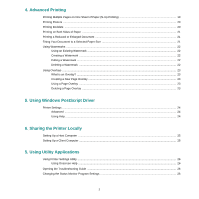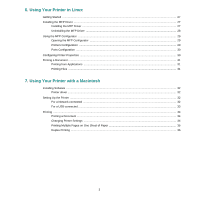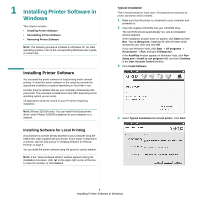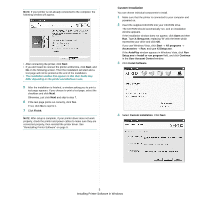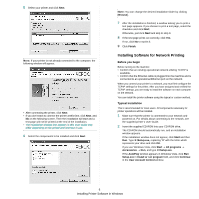Xerox 3250D User Guide - Page 53
Software Contents, Installing Printer Software in Windows, Using SetIP Phaser 3250DN only
 |
UPC - 095205740929
View all Xerox 3250D manuals
Add to My Manuals
Save this manual to your list of manuals |
Page 53 highlights
Software section Contents 1. Installing Printer Software in Windows Installing Printer Software ...4 Installing Software for Local Printing ...4 Installing Software for Network Printing ...6 Reinstalling Printer Software ...9 Removing Printer Software ...10 2. Using SetIP (Phaser 3250DN only) Installing SetIP ...11 Using SetIP ...11 3. Basic Printing Printing a Document ...13 Printing to a file (PRN) ...14 Printer Settings ...14 Layout Tab ...15 Paper Tab ...15 Graphics Tab ...16 Extras Tab ...17 Troubleshooting Tab ...18 Printer Tab ...18 Using a Favorite Setting ...18 Using Help ...18 1

1
Software section
Contents
1. Installing Printer Software in Windows
Installing Printer Software
......................................................................................................................................
4
Installing Software for Local Printing
...........................................................................................................
4
Installing Software for Network Printing
......................................................................................................
6
Reinstalling Printer Software
..................................................................................................................................
9
Removing Printer Software
..................................................................................................................................
10
2. Using SetIP (Phaser 3250DN only)
Installing SetIP
.....................................................................................................................................................
11
Using SetIP
..........................................................................................................................................................
11
3. Basic Printing
Printing a Document
.............................................................................................................................................
13
Printing to a file (PRN)
..........................................................................................................................................
14
Printer Settings
.....................................................................................................................................................
14
Layout Tab
................................................................................................................................................
15
Paper Tab
.................................................................................................................................................
15
Graphics Tab
.............................................................................................................................................
16
Extras Tab
.................................................................................................................................................
17
Troubleshooting Tab
.................................................................................................................................
18
Printer Tab
................................................................................................................................................
18
Using a Favorite Setting
............................................................................................................................
18
Using Help
.................................................................................................................................................
18