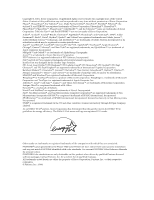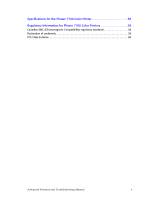Xerox 7700DX Troubleshooting Guide - Page 8
Print quality modes, Windows 2000 / Windows NT PostScript driver - drivers
 |
View all Xerox 7700DX manuals
Add to My Manuals
Save this manual to your list of manuals |
Page 8 highlights
Advanced Features Print quality modes You can choose between different print quality modes to obtain the best combination of speed and print quality for your job. Print quality mode Standard I General-purpose mode for color printing I Produces vibrant, saturated prints with smooth color transitions I Suitable for most office uses and images I Prints at 1200 x 600 dpi Photo I Highest-quality color prints I Richest color and near-photographic detail I Prints a continuous tone (multiple color densities per pixel) at 600 x 600 dpi Maximum speed* 22 ppm Paper 11 ppm Transparency up to 22 ppm Paper * Approximate number of pages per minute does not include image-processing time. Paper types other than Laser Paper or sizes other than Letter/A4 have a lower pages-per-minute speed. Two-sided (duplex) printing also has a lower pages-per-minute speed. You can specify the print quality in a supported driver: I Windows 95 / Windows 98 PostScript driver: On the Setup tab, select a print quality by clicking the radio button. I Windows 2000 / Windows NT PostScript driver: On the Paper/Quality tab, select a print quality by clicking the radio button. I LaserWriter 8.6 or 8.7 driver: In the Print dialog box, select the Print Quality/Color pull-down menu, then select the desired mode for Quality. 2 Phaser 7700 Color Printer