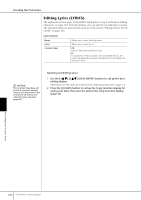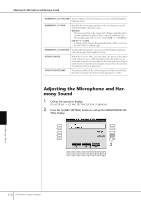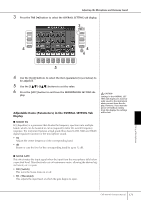Yamaha 407 Owner's Manual - Page 168
you want to edit., If you want to re-select the Vocal Harmony type, use the [1
 |
View all Yamaha 407 manuals
Add to My Manuals
Save this manual to your list of manuals |
Page 168 highlights
Editing Vocal Harmony Parameters 3 Press one of the [A]-[J] buttons to select a Vocal Harmony type to be edited. 3 3 4 4 Press the [8†] (EDIT) button to call up the VOCAL HARMONY EDIT display. 5 If you want to re-select the Vocal Harmony type, use the [1π†]/ [2π†] buttons. Or you can re-select the Vocal Harmony type by pressing the [8π†] (RETURN) button to return to the Vocal Harmony selection display. 8 5 6 7 6 Use the [3π†]-[5π†] buttons to select the parameter (page 169) you want to edit. 7 Set the value of the parameter selected above. CAUTION 8 Press the [I] (SAVE) button to save your edited Vocal Harmony type The settings here will be lost if you change to another (page 69). Vocal Harmony type or you turn the power off without executing the save operation. 168 CVP-409/407 Owner's Manual Using a Microphone