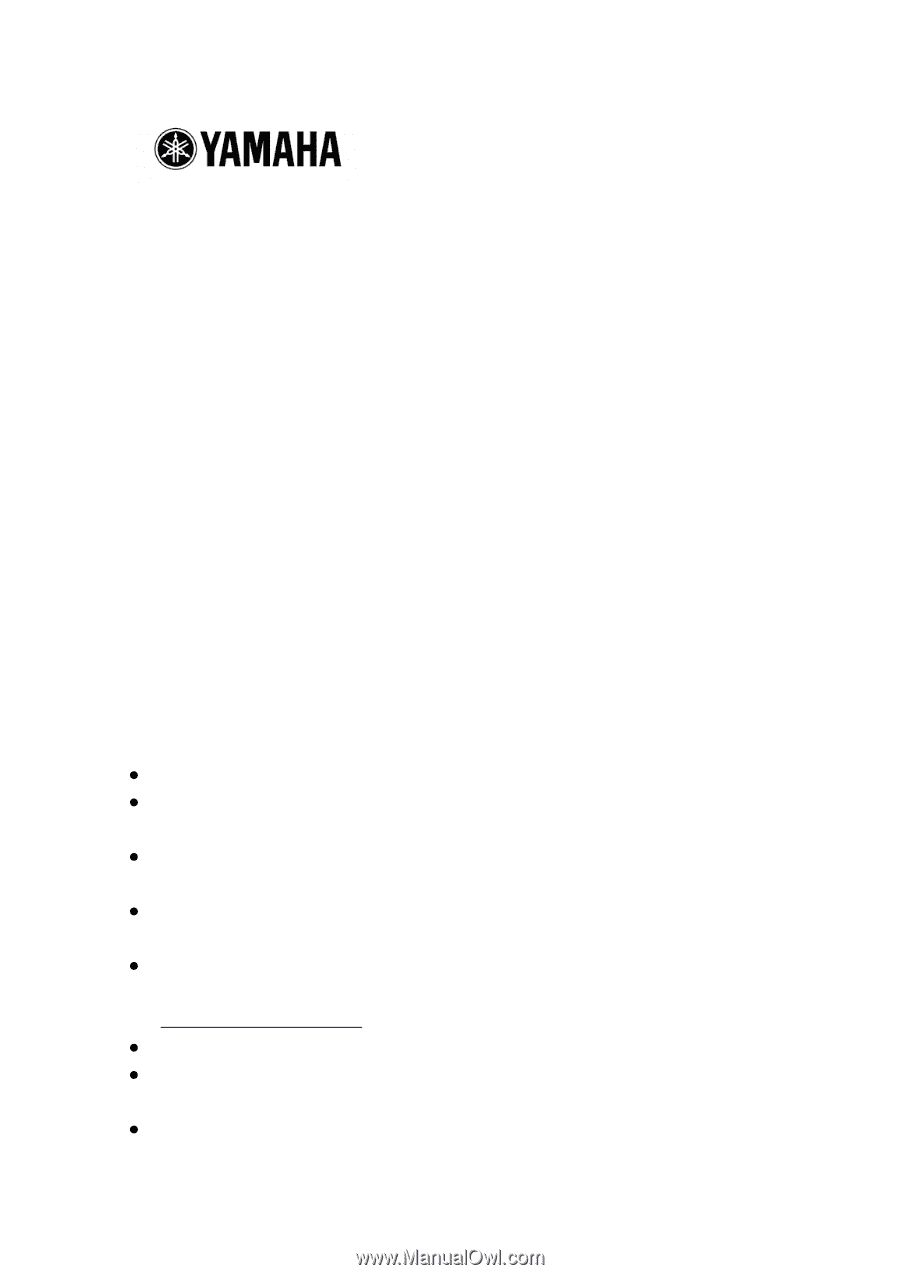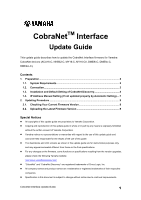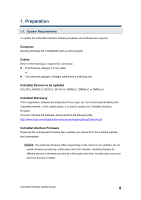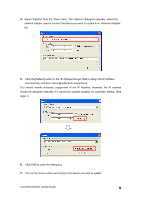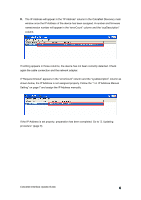Yamaha CM-1 CobraNetCM-1 Upgrade Guide - Page 1
Yamaha CM-1 Manual
 |
View all Yamaha CM-1 manuals
Add to My Manuals
Save this manual to your list of manuals |
Page 1 highlights
CobraNetTM Interface Update Guide This update guide describes how to update the CobraNet Interface firmware for Yamaha CobraNet devices (ACU16-C, NHB32-C, MY16-C, MY16-CII, DME8i-C, DME8o-C, DME4io-C). Contents 1. Preparation...2 1.1. System Requirements 2 1.2. Connection...3 1.3. Installation and Default Setting of CobraNet Discovery 4 1.4. IP Address Manual Setting (If not updated properly by Automatic Setting).... 7 2. Updating Procedure ...9 2.1. Checking Your Current Firmware Version 9 2.2. Uploading the Latest Firmware Version 9 Special Notices z All copyrights of this update guide are proprietary to Yamaha Corporation. z Copying and reproduction of this update guide in whole or in part by any means is expressly forbidden without the written consent of Yamaha Corporation. z Yamaha makes no representations or warranties with regard to the use of this update guide and cannot be held responsible for the results of the use of this guide. z The illustrations and LCD screens as shown in this update guide are for instructional purposes only, and may appear somewhat different from those on the final specifications. z For any changes on the firmware, some functions or specifications resulting from the version upgrades, please check the following Yamaha website. http://www.yamahaproaudio.com/ z "CobraNet" and "CobraNet Discovery" are registered trademarks of Cirrus Logic, Inc. z All company names and product names are t trademarks or registered trademarks of their respective companies. z Specification in this document is subject to change without notice due to continual improvements. CobraNet Interface Update Guide 1