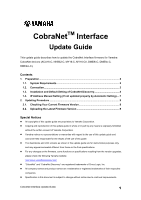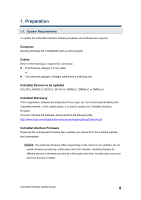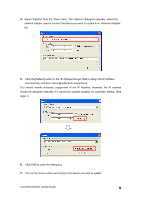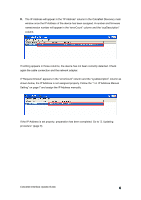Yamaha CM-1 CobraNetCM-1 Upgrade Guide - Page 6
properly, CobraNet Interface Update Guide, Setting on and assign the IP Address manually.
 |
View all Yamaha CM-1 manuals
Add to My Manuals
Save this manual to your list of manuals |
Page 6 highlights
8. The IP Address will appear in the "IP Address" column in the CobraNet Discovery main window once the IP Address of the device has been assigned. A number and firmware name/version number will appear in the "errorCount" column and the "sysDescription" column. If nothing appears in those columns, the device has not been correctly detected. Check again the cable connection and the network adapter. If "Request timeout" appears in the "errorCount" column and the "sysDescription" column as shown below, the IP Address is not assigned properly. Follow the "1.4. IP Address Manual Setting" on page 7 and assign the IP Address manually. If the IP Address is set properly, preparation has been completed. Go to "2. Updating procedure" (page 9). CobraNet Interface Update Guide 6