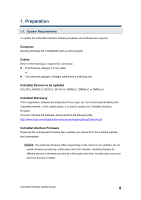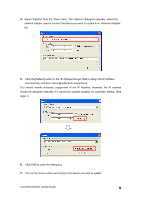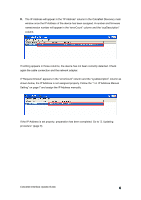Yamaha CM-1 CobraNetCM-1 Upgrade Guide - Page 7
IP Address Manual Setting (if not updated properly by Automa
 |
View all Yamaha CM-1 manuals
Add to My Manuals
Save this manual to your list of manuals |
Page 7 highlights
1.4. IP Address Manual Setting (if not updated properly by Automatic Setting) The manual setting is not required if it has been automatically assigned. Follow the procedure below to set the IP Address manually. 1. Select [All Programs | Accessory | Command Prompt] from the "Start" menu to open the window for PC's IP Address check. 2. Type "ipconfig /all" in the Command Prompt to call up the following display. The PC's IP address is a number shown at the "IP address." The example IP address "192.168.0.1" is shown below. 3. Right-click on the device you wish to update in the CobraNet Discovery window, and select "New IP Address" from the pop-up menu. CobraNet Interface Update Guide 7

1.4. IP Address Manual Setting (if not updated properly by Automatic
Setting)
The manual setting is not required if it has been automatically assigned. Follow the
procedure below to set the IP Address manually.
1.
Select [All Programs | Accessory | Command Prompt] from the “Start” menu to open the
window for PC’s IP Address check.
2.
Type “ipconfig /all” in the Command Prompt to call up the following display.
The PC’s IP address is a number shown at the “IP address.” The example IP address
“192.168.0.1” is shown below.
3.
Right-click on the device you wish to update in the CobraNet Discovery window, and
select “New IP Address” from the pop-up menu.
CobraNet Interface Update Guide
7