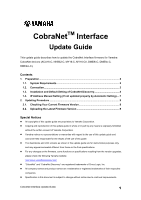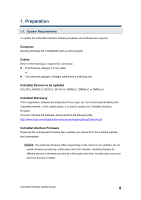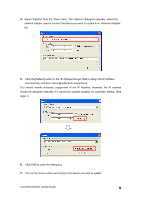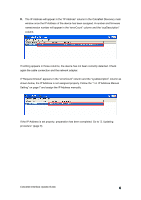Yamaha CM-1 CobraNetCM-1 Upgrade Guide - Page 3
Connection, CobraNet Interface Update Guide
 |
View all Yamaha CM-1 manuals
Add to My Manuals
Save this manual to your list of manuals |
Page 3 highlights
1.2. Connection When you use a cross cable, connect a PC LAN connector directly to the CobraNet device connector (PRIMARY or SECONDARY connector) as shown below: MY16-C MY16-CII DME8i-C/DME8o-C/DME4io-C ACU16-C/NHB32-C Ethernet category 5 cross cable PC When you use straight cables, connect a PC LAN connector via the switching hub to the CobraNet device connector (PRIMARY or SECONDARY connector) as shown below: Ethernet category 5 Ethernet category 5 MY16-C MY16-CII straight cable Switching straight cable Hub DME8i-C/DME8o-C/DME4io-C PC ACU16-C/NHB32-C CobraNet Interface Update Guide 3

1.2. Connection
When you use a cross cable, connect a PC LAN connector directly to the CobraNet device
connector (PRIMARY or SECONDARY connector) as shown below:
Ethernet category 5
cross cable
MY16-C
MY16-CII
PC
DME8i-C/DME8o-C/DME4io-C
ACU16-C/NHB32-C
When you use straight cables,
c
onnect a PC LAN connector via the switching hub to the
CobraNet device connector (PRIMARY or SECONDARY connector) as shown below:
Ethernet category 5
straight cable
Ethernet category 5
straight cable
Switching
Hub
MY16-CI
I
MY16-C
DME8i-C/DME8o-C/DME4io-C
PC
ACU16-C/NHB32-C
CobraNet Interface Update Guide
3